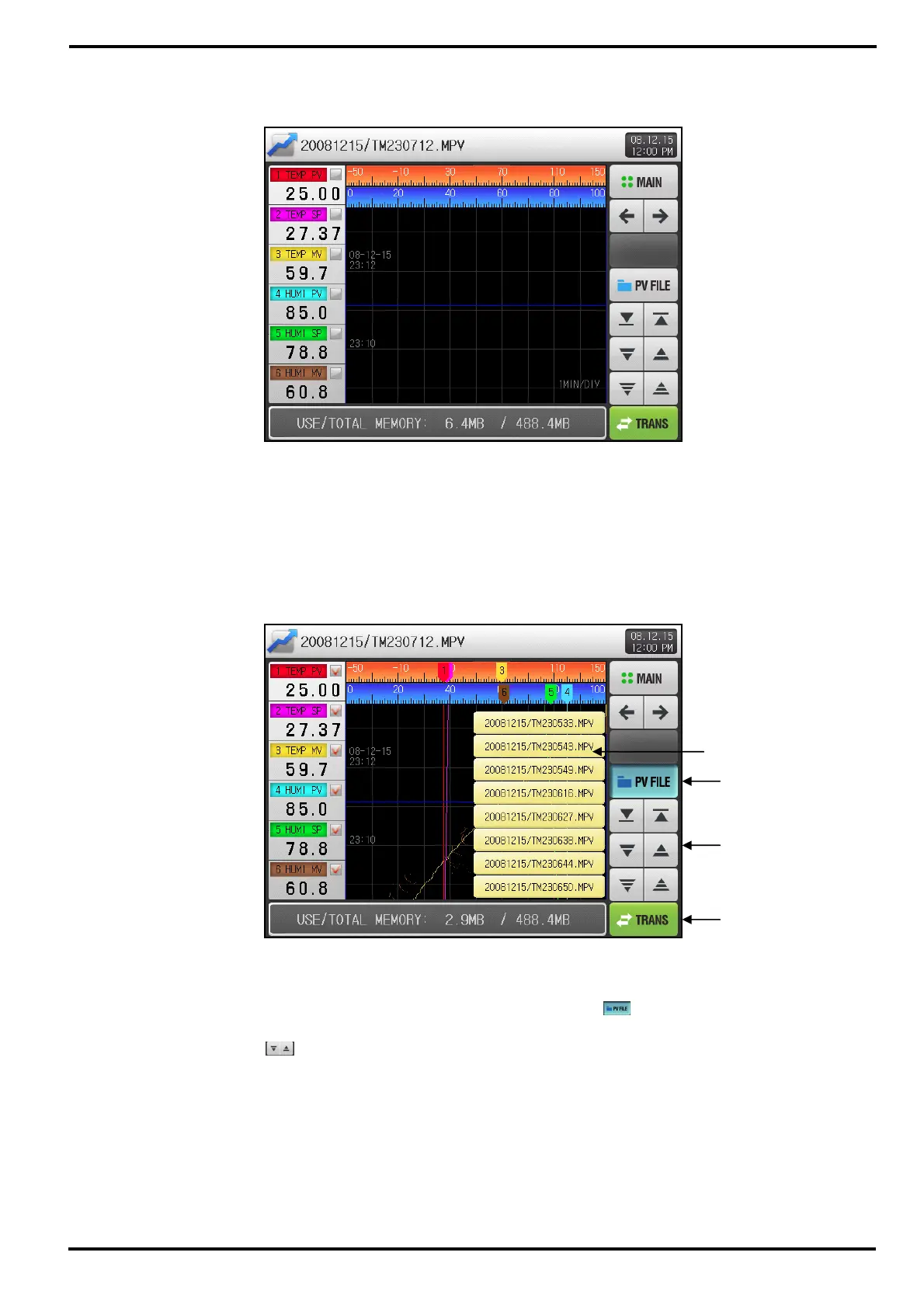SAMWONTECH
4st Edition of TEMI2000_Series IM : Aug. 18. 2009 Page 44 / 55
▶ [Figure 6-6 Trend Graph screen – No item] is the screen when there is no checked item to display
among 6 parameters.
▶ [Figure 6-7 Trend Graph screen – PV FILE list] shows how to open the trend data file in internal
memory stored at [3.3.4 The 3
rd
PROGRAM RUN screen] or [3.2.3 The 2
nd
FIX RUN screen]
▶ Refer to [3.3.4 The 3
rd
PROGRAM RUN screen] or [3.2.3 The 2
nd
FIX RUN screen] for stored trend data
file.
① Files list stored in internal memory will popup with pressing the
(PV FILE) button to be active.
② Displays file list by 8 units at once. You can select one specific file to open and display by graph.
③ Up/Down button
to list up and down for previous / next 8 files.
④ Button to store all PV FILES on internal memory into SD card.
☞ Not available to use without SD CARD option, or while recording data at OPERATION screen.
☞ Saved data as a file in internal memory can be transferred and stored in SD card.
[Figure 6-6] Trend Graph screen – No item
①
②
③
④
[Figure 6-7] Trend Graph screen – PV FILE list