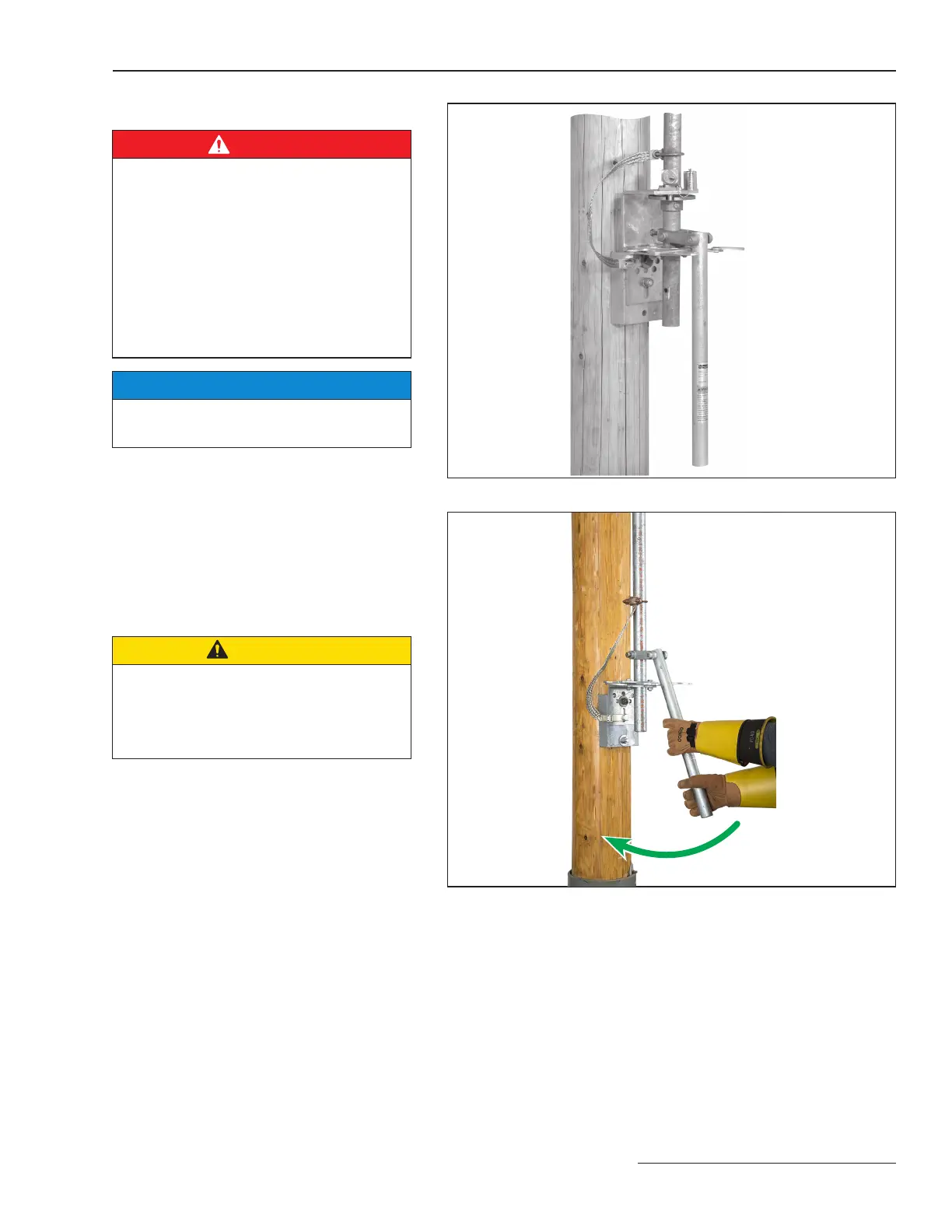Operation
S&C Instruction Sheet 761-515 27
Opening and Closing the Switch
DANGER
The interrupters and terminal pads of the
Alduti-Rupter Switch may be energized from
either side of the switch with the interrupters
in any position. Before inspecting, servicing,
or repairing this switch or working on the
conductors on either side of the switch, test
for voltage using proper high-voltage test
equipment, and then install suitable ground-
ing equipment at all six terminals. Failure to
observe these precautions may result in seri-
ous injury or death.
NOTICE
This interrupter switch is not intended for
breaking fault currents.
Step 30
To operate the Alduti-Rupter Switch:
(a) Remove the padlock(s) from the hasps
on the operating-handle assembly. See
Figure28 on page 26.
(b) If the operating handle assembly is fur-
nished with a key interlock, disengage
the interlock bolt. See Figure 29.
CAUTION
Swing the operating handle vigorously
through its full travel without hesitation. Arc-
ing and damage to the switch will occur if the
energized switch is operated slowly or left in
the partially Open or Closed position.
(c) Swing the handle rapidly to the fully
open or fully Closed position. Check
that all three poles are fully open or fully
closed. See Figure 30.
(d) Replace the padlock(s). Engage the key
interlock, if applicable.
Figure 29. Disengage the key interlock bolt.
Figure 30. Rapidly swing the manual operating handle.
