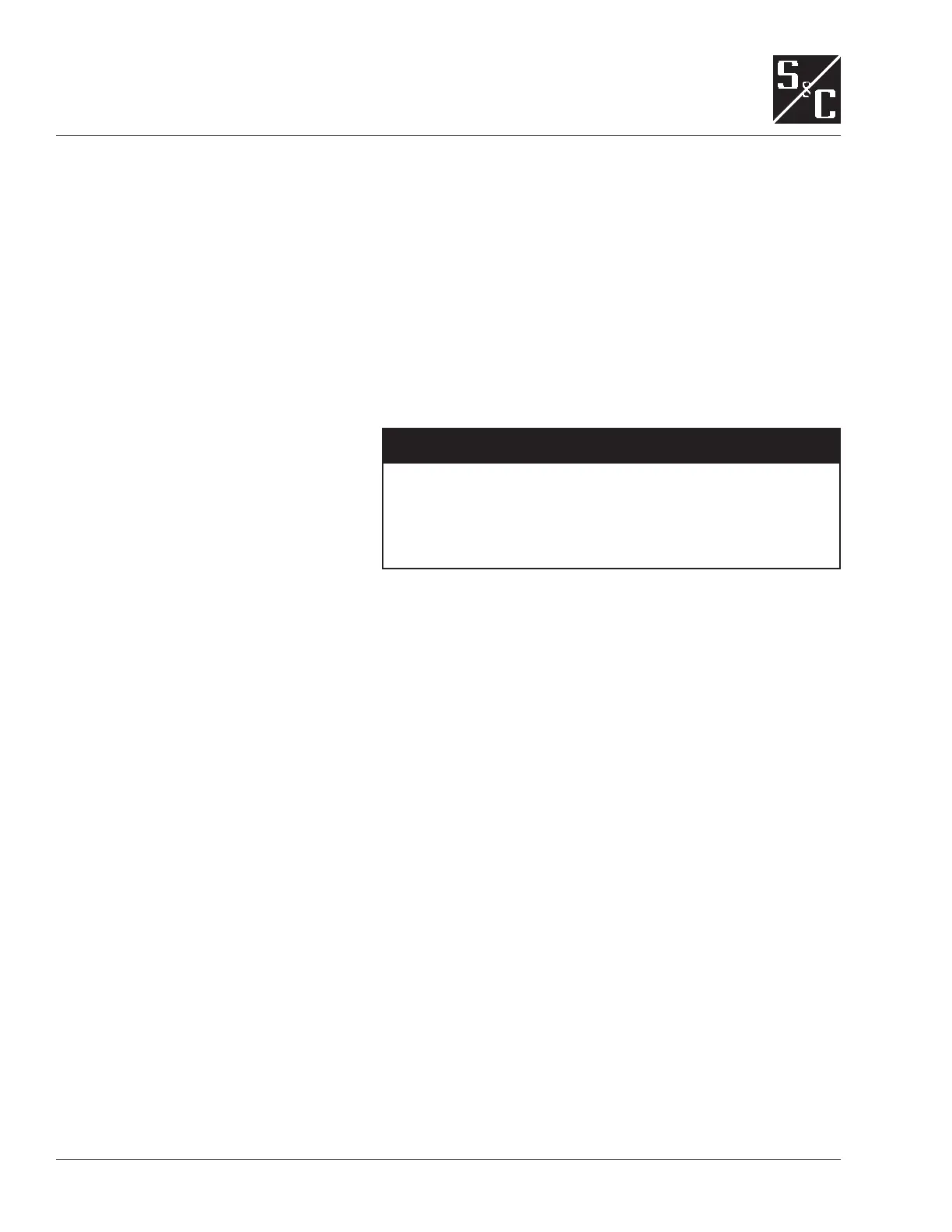656-500 22
Shut Down To shut down the PureWave AVC:
1. Place the STANDBY/RUN switch on the control section in the
STANDBY position. See Figure 16.
2. If a circuit breaker has been furnished in the PureWave AVC, press
the OPEN push button on the control section. The circuit breaker
can also be tripped remotely by means of the communication pack-
age; refer to the user’s manual for the PureWave AVC communica-
tion package. If a circuit breaker has not been furnished in the
PureWave AVC, open the external circuit breaker or disconnect
switch.
The capacitor trays are provided with a discharge resistor as a path
for dissipating stored energy. Discharge occurs such that the stored
voltage is reduced to 50 volts, 1 minute after de-energization.
Ç
DANGER
This equipment contains high voltage. Do not attempt to access the
interior of the control section or capacitor section(s) when the Pure-
Wave AVC is energized. After tripping the circuit breaker or opening
the disconnect switch, wait at least 5 minutes before entering a ca-
pacitor section, to allows the capacitors to discharge. Failure to ob-
serve this precaution may result in serious injury or death.
OPERATING PROCEDURE
