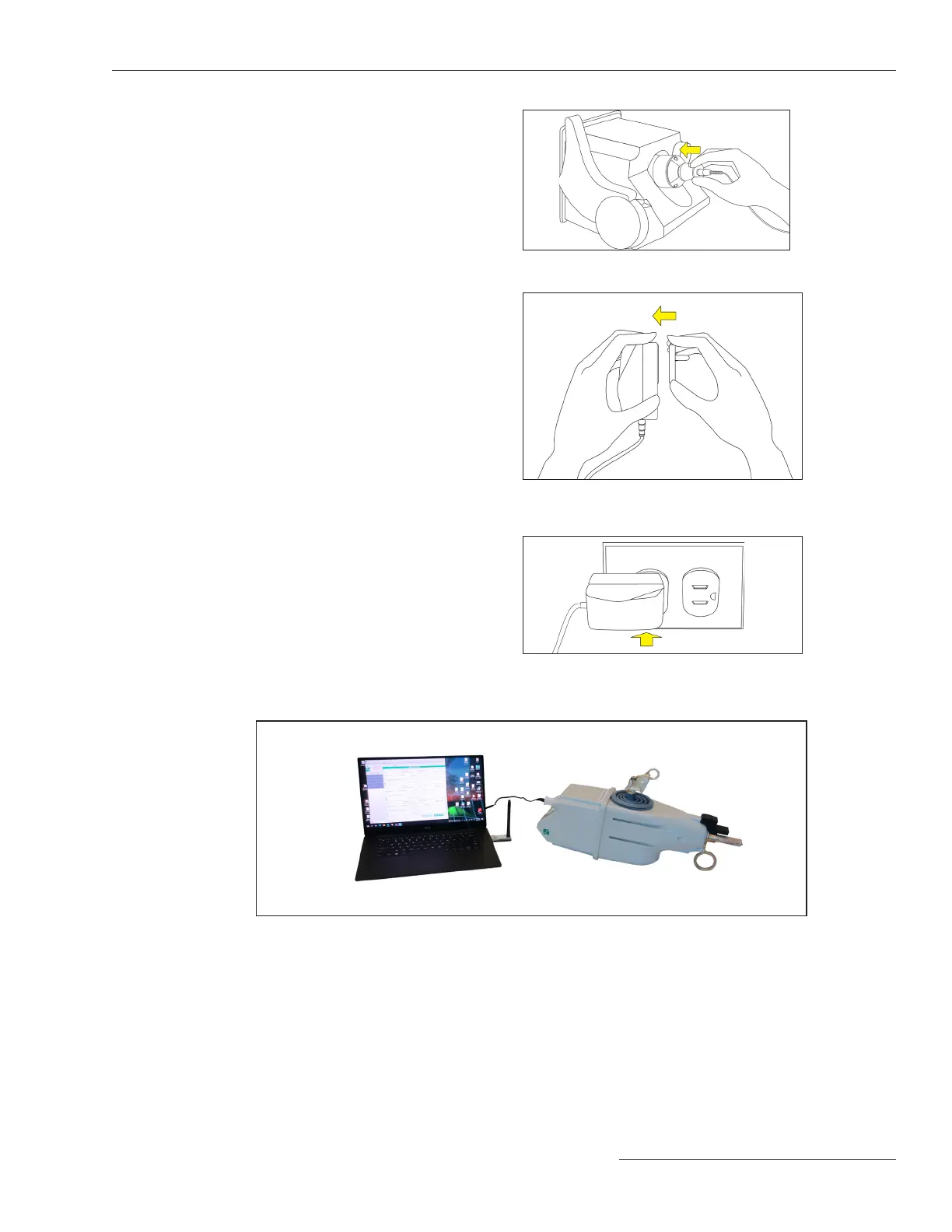S&C Instruction Sheet 461-508LD 11
Connect to a TripSaver II Recloser
S&C Instruction Sheet 461-508LD 11
(b) Position the power module near the base of
the TripSaver II recloser, as shown in Figure
7; the module will be held in place
magnetically.
(c) Install the proper power outlet plug adapter
onto the ac adapter. See Figure 8.
(d) Plug the ac adapter into a wall outlet. See
Figure 9.
(e) To verify the TripSaver II recloser is
powered, rotate the MODE SELECTOR lever
and observe the LCD screen. If the LCD
screen begins to scroll, it indicates the unit
has been successfully powered.
The setup, at the end of Step 2, should look like the
picture in Figure 10.
Figure 8. Install the plug adapter.
Figure 9. Connect the ac adapter to a wall
outlet.
Figure 10. Completed TripSaver II recloser setup.
Figure 7. Position the power module.
