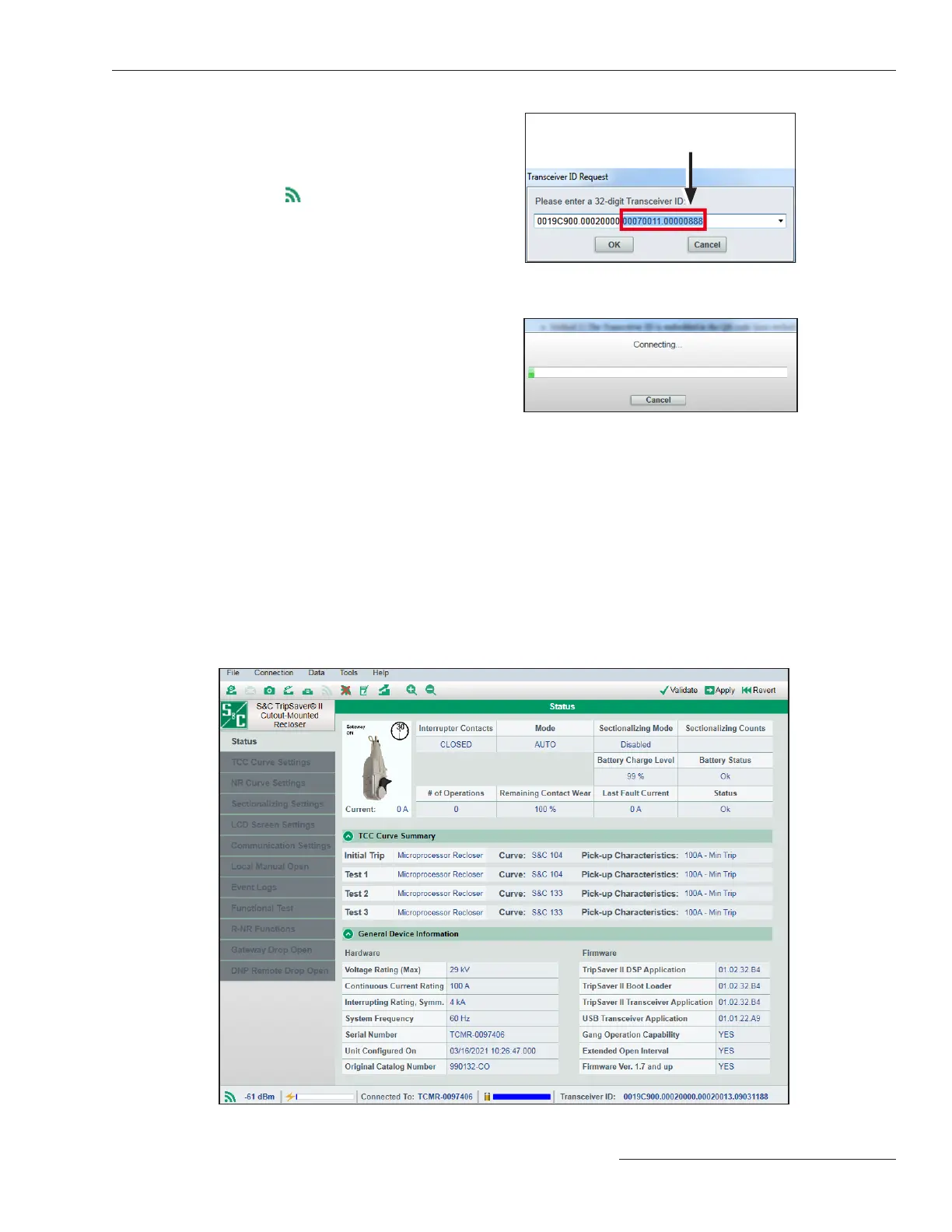S&C Instruction Sheet 461-508LD 13
Connect to a TripSaver II Recloser
S&C Instruction Sheet 461-508LD 13
STEP 5. Connect to the device:
(a) To connect to a TripSaver II recloser, select
Connection> Connect to Device from the
main menu or click on the Connect to
Device icon in the quick access toolbar.
Make sure the USB transceiver is already
plugged into the computer.
(b) Next, a Transceiver ID Request dialog box
will open. Enter the Transceiver ID of the
TripSaver II recloser being connected to,
and click on the OK button to connect. The
rst 16digits of the ID are pre-typed, so only
the last 16 digits must be typed in. See Figure
14.
(c) During the connection process, a status bar
will be displayed. See Figure 15. Wait about
10 seconds for the connection process to
nish, or click on the Cancel button to
cancel the connection process.
(d) The Status screen will open after the
TripSaver II recloser is successfully
connected. See Figure 16. Existing settings,
status information, and event logs of the
TripSaver II recloser can now be viewed, or
new settings for the device can be applied.
Figure 15. The Connection status bar.
Figure 16. The recloser Status screen.
Figure 14. Enter last 16 digits into the
Transceiver ID dialog box.
Enter last 16 digits here
