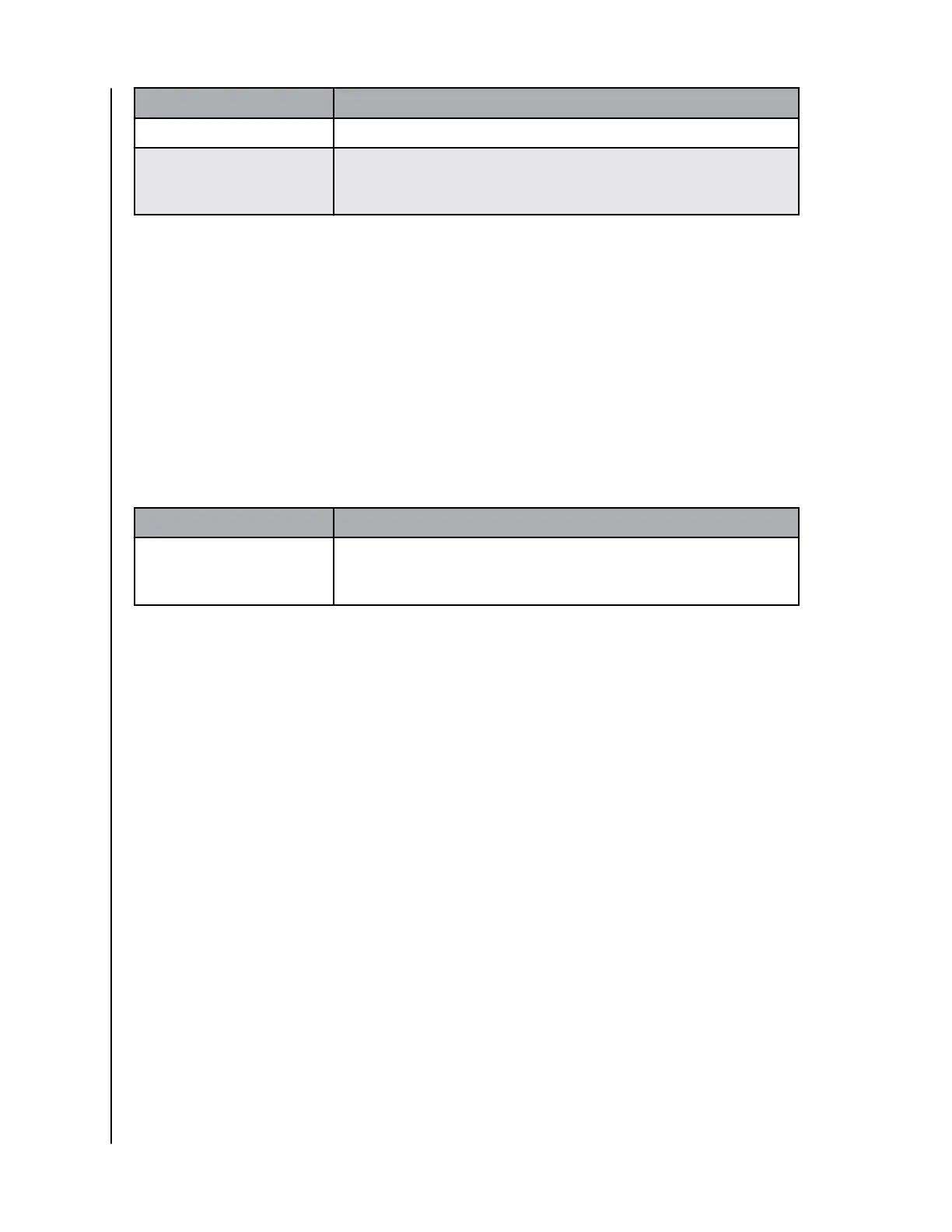LED Behavior System Condition
Solid White - no blinking Charging Complete (for supported Android devices only)
Blinking Purple Firmware Updating, or confirm the following: 1) Phone is placed
on the charger, properly aligned in the center, and 2) No foreign
object or metal between phone and Wireless charger.
Rear Layout
The iXpand Wireless Charger includes these ports and connectors.
1. USB Port
2. DC Power Connector
Reset Button
On the underside of your device, there is a Reset Button. This is a tiny recessed
button that requires something similar to the pointy end of a paper clip to be
pressed.
Table 1.2
Reset Button Function Device Operation
Press for 10 or more
seconds
The LED will begin blinking. This function will reset the iXpand
Wireless Charger to default settings. This will not delete any
content.
USB Port
The USB port is designed to connect the iXpand Wireless Charger directly to a
host computer system. This is a USB Micro B connector using the USB 2.0
standard.
The storage on an iXpand Wireless Charger is formatted with the exFAT
file
system.
Handling Precautions
SanDisk products are precision instruments and must be handled with care
during unpacking and installation. Devices may be damaged by rough
handling, shock or vibration. Always observe the following precautions when
unpacking and installing your external storage device:
▪ Do not drop or jolt the device.
▪ Keep dry and avoid placing the device near sources of heat.
▪ Do not use this product as a portable device.
Welcome
SanDisk
User Manual
2
