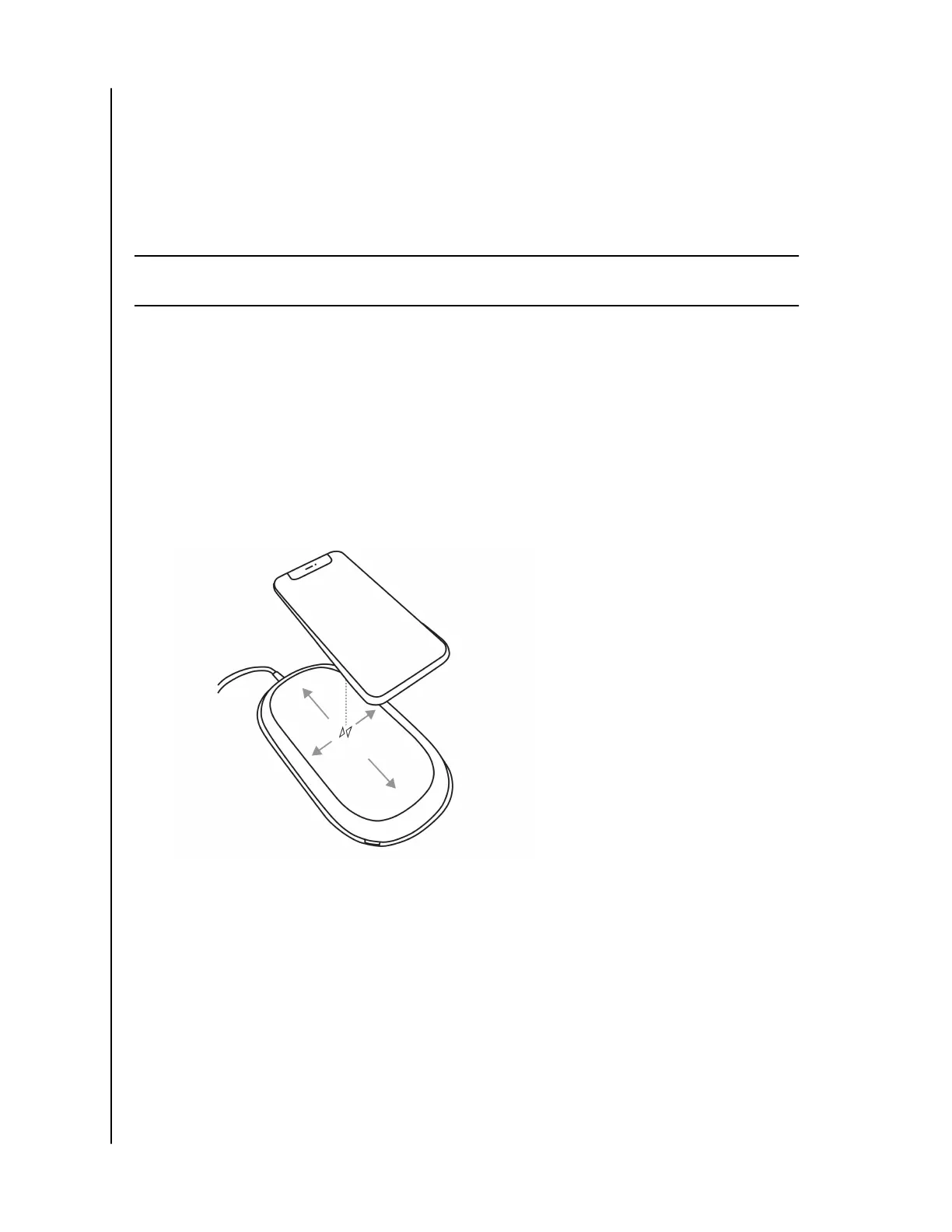16. Congratulations! Your iXpand Wireless Charger and iXpand Charger app
are now ready to use.
Charging a Smartphone
Charging a smartphone with the iXpand Wireless Charger does not require the
installation of an app. For wireless charging, follow these steps.
Note: For best practice on wireless charging, visit the SanDisk knowledgebase and search for
Answer 21587.
1. The iXpand Charger works with most slim cases (less than 3mm thick). If
the case is heavy duty, made of metal, or your case doubles as a wallet and
holds metal cards, charging may not properly function and the case would
need to be removed.
2. The smartphone should have the screen facing up.
3. Place the smartphone capable of Qi wireless charging on the iXpand
Wireless Charger.
4. The smartphone should be lined up length-wise on top of the wireless
charger as is illustrated below. If the orientation is perpendicular, or mis-
aligned, charging will not occur.
5. The LED on the iXpand Wireless Charger will turn a solid color, and the
operating system on your smartphone will provide
confirmation, when
charging has begun.
Automated Backup
After the app setup process, an automated backup routine will activate. This
will backup the device everytime it is placed on the iXpand Wireless Charger
with the battery level at 20% or higher.
Simple To Use
SanDisk
User Manual
4
