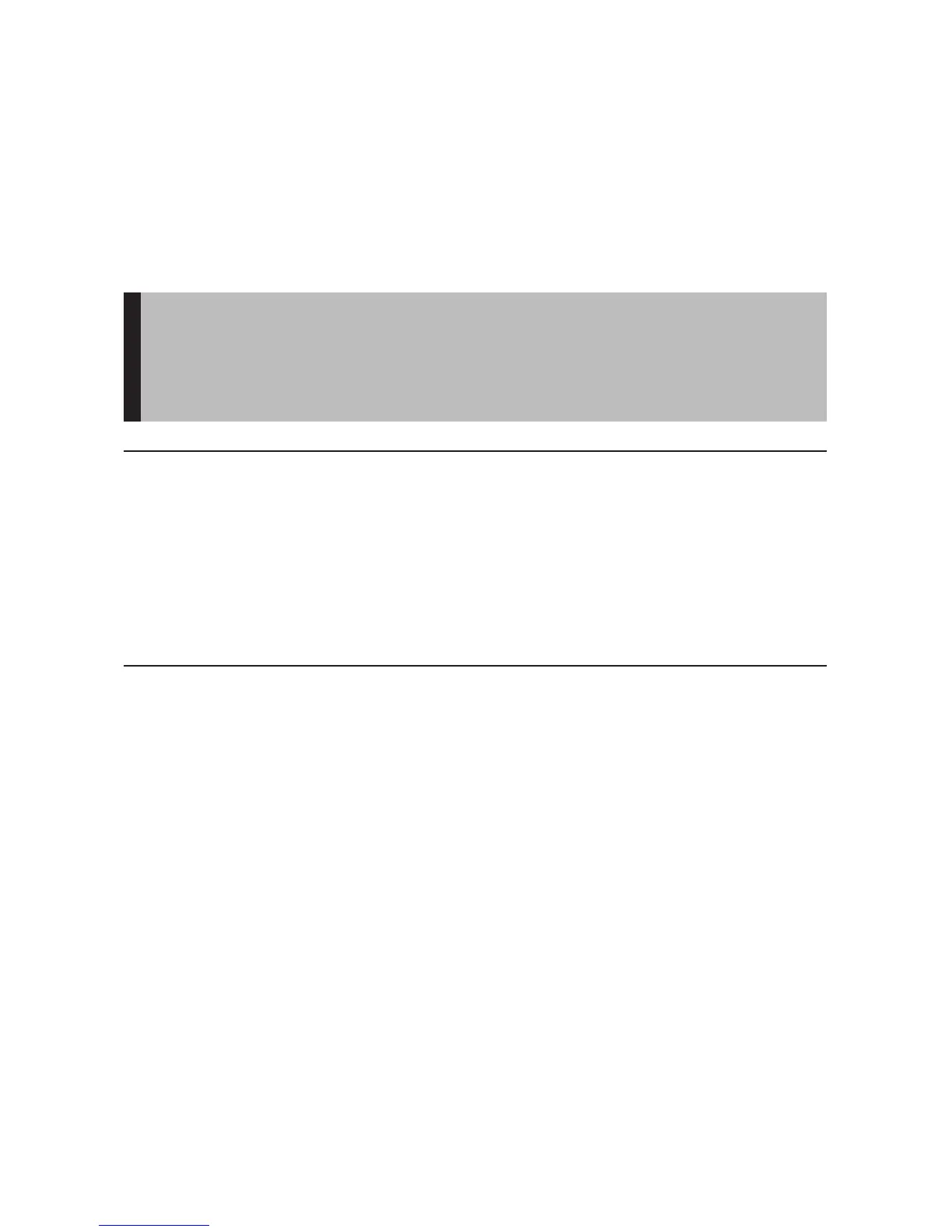Voice Recording 21
Listening to recorded files
Once the Play Music screen appears, you can listen to recorded files. Follow
these steps:
1. Press the Power/Menu Button once. The SanDisk logo and Sansa logo
will briefly appear onscreen then disappear. (Can’t find the Power/Menu
Button on your player? See The Basic Controls section on page 5.)
WARNING: If the onscreen message says „Locked“ and then shuts off,
locate the Hold Button on the left side of your player. Slide that button
left to unlock your device. Then repeat Step 1 above. See The Basic
Controls section on Page 5 if you cannot find the Hold Button.
NOTE: If you do not see music files onscreen, briefly press the Power/Menu
Button on the right side of your player. The software Menu will appear.
Press the Repeat/AB/Down Button to scroll and highlight Modes. Press the
Select Button to select Modes. Press the Play/Pause/Up Button to scroll
then highlight the Audio Playback mode. Press the Select Button to enter
music mode.
2. Press the Power/Menu Button once to access the software menu. Press
the Repeat/AB/Down Button to scroll and highlight Play Music. Press
the Select Button to enter Play Music mode.
3. Press the Repeat/AB/Down Button or Play/Pause/Up Button to scroll
then highlight Recordings. Press the Select Button. The recorded files
will be displayed onscreen.
4. Press the Repeat/AB/Down Button to scroll through the recorded files.
Highlight a recorded file, and press the Select Button to play the selec-
ted file.
5. Press the Previous/Fast Reverse or Next/Fast Forward Buttons to move
backwards or forwards through your recorded files.
6. To change the volume of your music as it plays, push the Volume Button
on the right side of your player.
7. To stop playing a recorded file, you have three choices:
Press and hold down the Power/Menu Button until all the dark squa-
res disappear under the “Powering Down” message.
