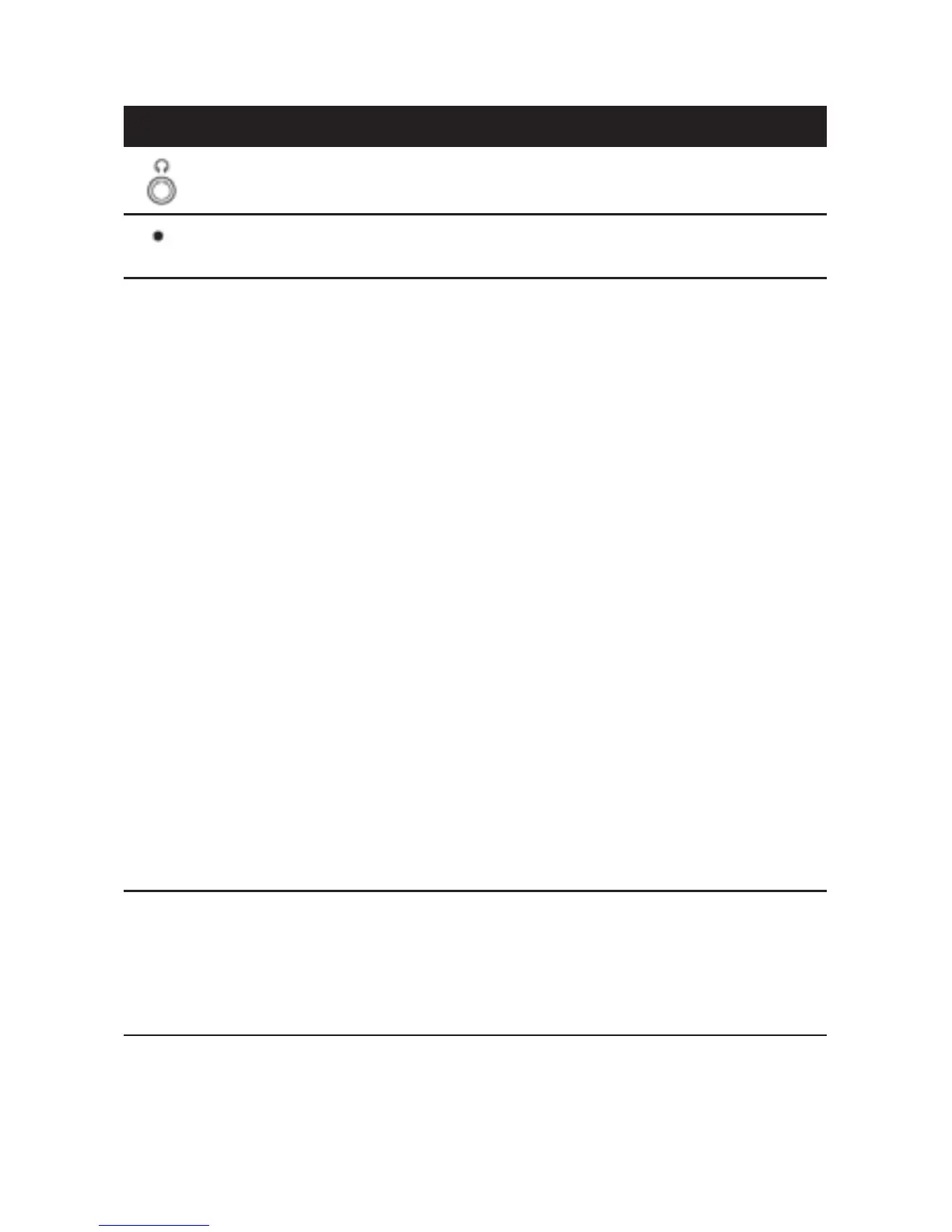Quick Start 7
Control Name Function(s)
Earphone Port Located at the top of the player, connect earpho-
nes to listen to the player.
Microphone Located on the left side of the player, use the
microphone for recording sound.
For more information about the onscreen menus, see the Navigating the
Software Menus in the user guide on Page 25.
Play Music
To play music files, you need to transfer music to your player.
Transfer Music
The first step to playing music is to transfer files to your player. Follow these
steps:
1. Use the USB connector cable provided with your player to connect the
USB port on your player to an open USB port on your computer. The
player will appear as a removable drive in Windows File Explorer. (Can’t
find the USB port on your player? See The Basic Controls section on
page 5.)
2. Drag and drop music files to the player from any location on your hard
drive or use a variety of music software to transfer music to your Sansa
player. For more information on how to use specific music software,
please refer to the help files provided with each program.
NOTE: Because your Sansa player automatically organizes your music by
artist, album, song title, genre, and year, you only need to copy your music to
the player. Your Sansa player will automatically create a music library which
you can later sort with easy-to-use menus.
