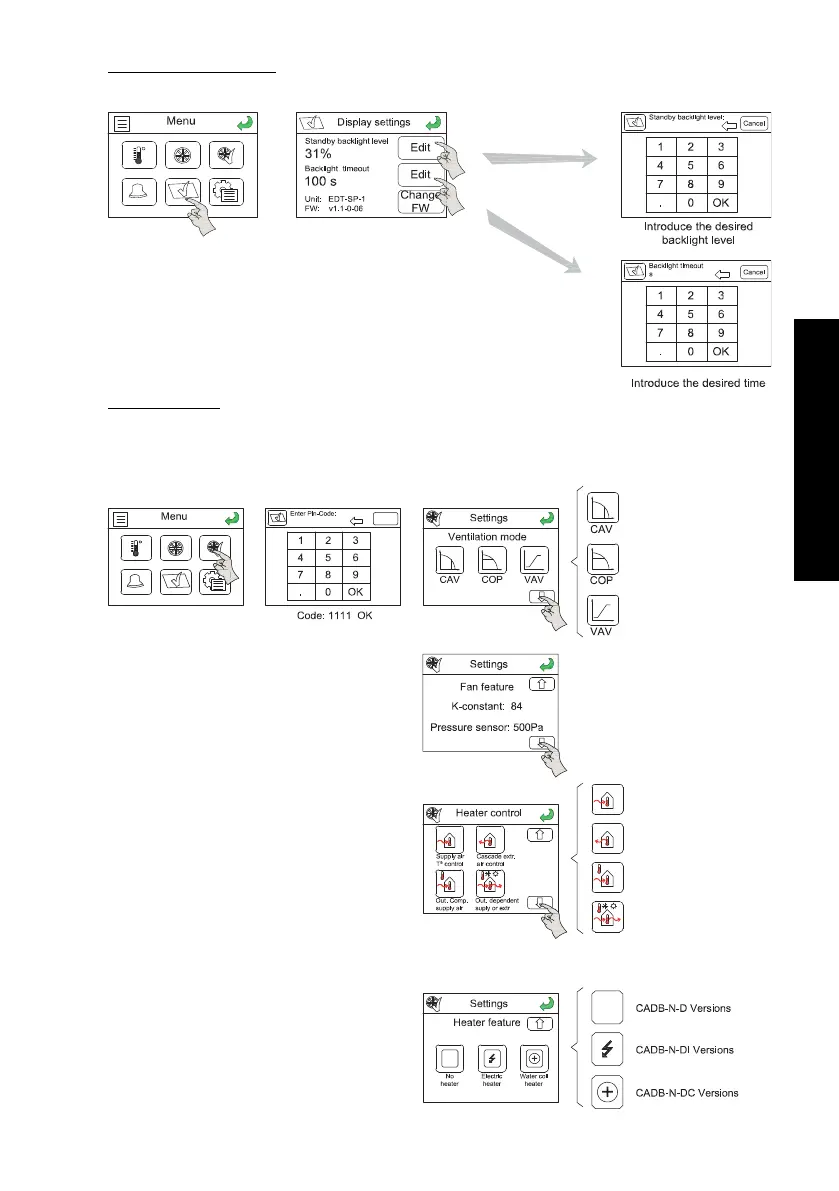23
ENGLISH
Screen display settings
Adjust the brightness and display feedback.
Access settings
By accessing settings can be selected:
• working mode of the fans
• settings used fan
• type of post heating unit
Constants air volume
working mode (CAV)
Constants pressure
working mode (COP)
Variable air fl ow
working mode (VAV)
Constant supply air
temperature control
Room temperature
control
Constant supply air
temperature control with
outdoor air compensation
AUTO: The controller
determines automatically the
best operation mode for each
situation. It is based on the
measured temperatures, and
can be fi xed as “Supply control
with outdoor compensation” or
“Room temperature control”
