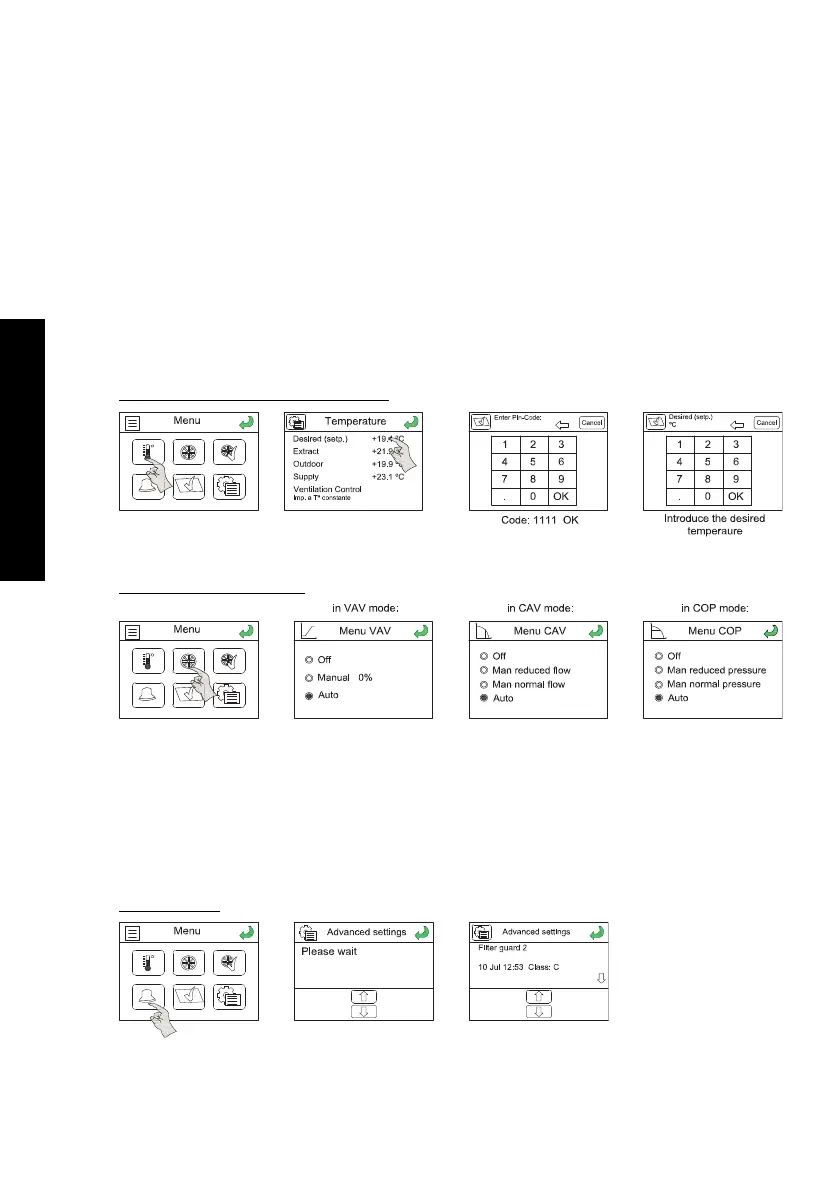22
ENGLISH
9.2. SIMPLIFIED MENUS / ACCESSES
The unit has a quick access to the main functions.
Accesses: There are 3 access levels to the controller:
• User level (no password) – Access to the start/stop – auto or PV/GV functions and increase
of the set point temperature (+/- 3°C).
• Operator level (password) – Access in read and write to adjustments and parameters, but
no access to the system confi guration.
• Master level (password) - Access in read and write to adjustments and parameters, as
well as access to the system confi guration.
9.2.1. User level
To adjust the temperature set point and the operation mode selection of the unit (use of the
time program, stop the unit or possible forcing to a given speed).
These two temperatures and ventilation functions are accessible in two specifi c menus special-
ly dedicated to this usage:
Adjustment the temperature setpoint
To modify the temperature is necessary to enter the code.
Operating mode selection
In units with electrical post-heating, if the operation mode is changed while the fans are ru-
ning, the unit will stop sequentially; fi rst switching off the electrical heater, and after 2 minutes
switching off the fans, then fi nally the unit will re-stard with the right working mode.
9.2.2. Installer level
In this level is possible to adjust the operating parameters of the unit: Fan, heating, display,
errors, etc.
Alarm display
