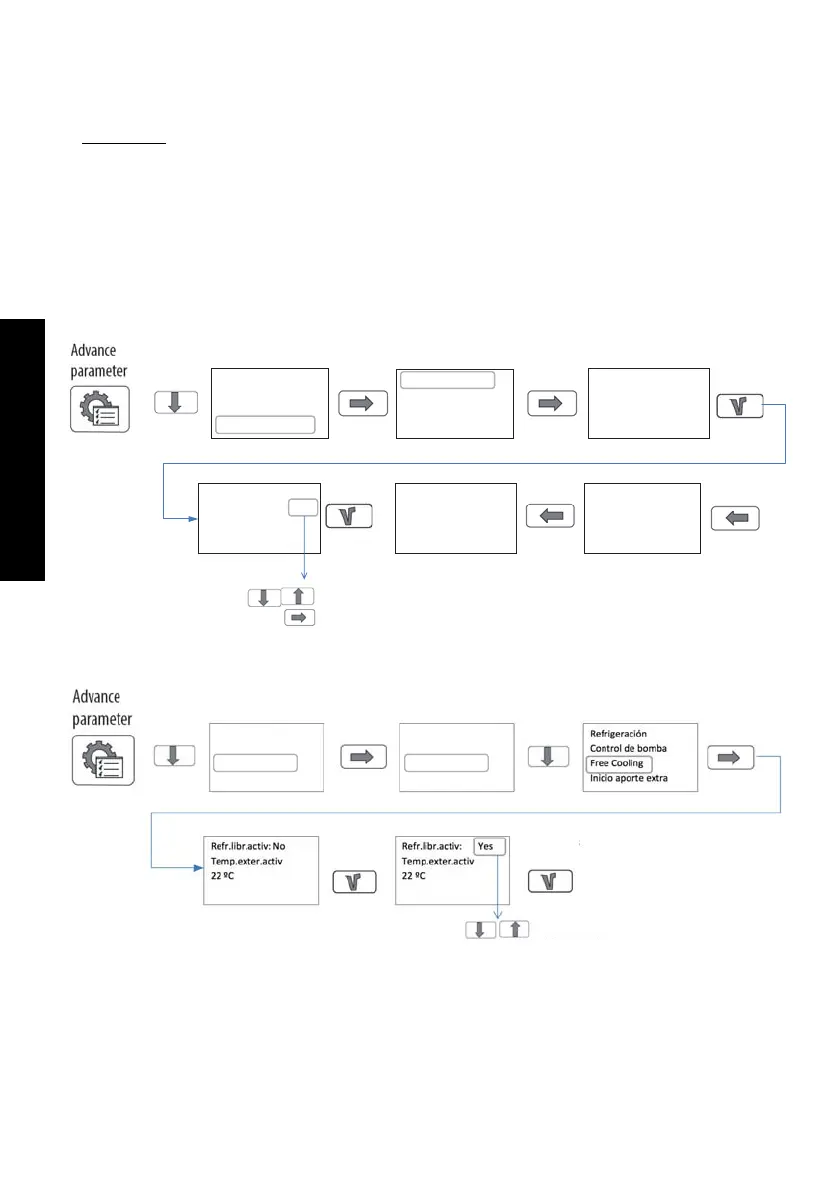38
ENGLISH
• The time programs (timer) for the normal speed, normal force run and the outdoor control are set
to “Stop”.
• It is later than 7:00 am
(1)
in the morning.
If at least one of these conditions is satisfi ed after the fi rst three minutes of operation, then the unit
is again stopped.
When the free cooling function is active, the fans run at maximum speed (it is possible to reduce this
speed by setting the parameters); the coil and heat exchanger control outputs are switched off. The
heating output remains inhibited for 60 min
(1)
after the function is stopped.
(1) default values which can be changed by a parameter setting in ‘’expert mode’’.
To activate the Free Cooling Night function it is necessary to acces as adminstrator.
1- Access to system level
Temperature
Air control
Time sengs
Access rights
Log on
Log off
Change password
Log on
Enter password****
Actual level: None
Log on
Enter password ****
Actual level: None
Log on
Enter password ****
Actual level: Admin
Log on
Log off
Change password
2- Activate the free cooling function and defi ne the setpoint temperature
Manual/Auto
Sengs
Configuraon
Access Rights
In/out
Sengs sensor
Funcon control
Fan control
Change
parameters
Confirm
the changes
Modify the value
Defi ne the airfl ow during night-free cooling
The fan speed during the night free-cooling function is defi ned as a percentage of the normal speed
confi gured on the equipment.
