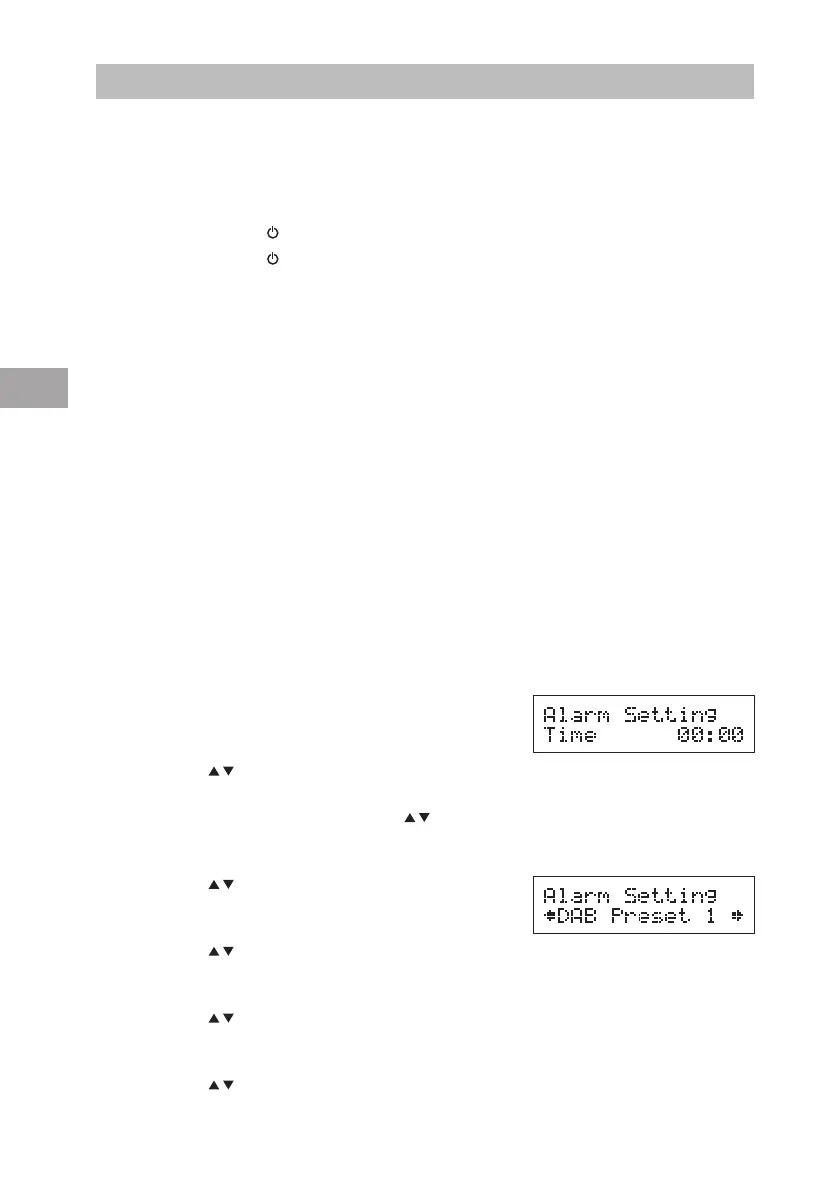10
GB
Basic Operation
Powering ON/OFF
When you rst connect the unit to the mains socket, the unit will be in STANDBY mode and
the standby indicator will illuminate.
• Press the STANDBY button to switch the unit on.
• Press the STANDBY button to switch the unit back to standby mode.
• Disconnect the mains plug from the mains socket if you want to switch the unit o
completely.
Selecting Modes
Press the DAB/FM button repeatedly to switch between modes (DAB or FM).
Adjusting the Volume
Adjust the volume to the desired level by turning the VOLUME +/– control.
Setting the Clock
The clock can only set and be updated if you can receive DAB signals in your location. In
order for the clock to synchronise to the current local time you must leave it on one DAB
station for a short period of time. Manual clock setting is not required.
Setting the Alarm
Make sure you have preset FM and DAB stations before setting the Alarm, if you want to
wake up to DAB or FM radio.
1. Press and hold the ALARM/SNOOZE button to set the
alarm. The display will show “Alarm Setting” and the
hour digits will ash.
2. Press the buttons repeatedly to adjust the hour
digits and then press the SELECT button to conrm.
3. The minute digits will ash. Press the buttons
repeatedly to adjust the minute digits and then press
the SELECT button to conrm.
4. Press the buttons repeatedly to select from one of
the 1-4 DAB preset stations. Press the SELECT button
to conrm.
5. Press the buttons repeatedly to select from one of
the 1-4 FM preset stations. Press the SELECT button to
conrm.
6. Press the buttons repeatedly to select either
Buzzer tone 1 or 2. Press the SELECT button to
conrm.
7. Press the buttons repeatedly to select the radio
wake up volume level from 1-20. Press the SELECT
button to conrm.
S2DABB_W11E IB_121121_Michelle.indb 10 21/11/2012 3:37 PM
