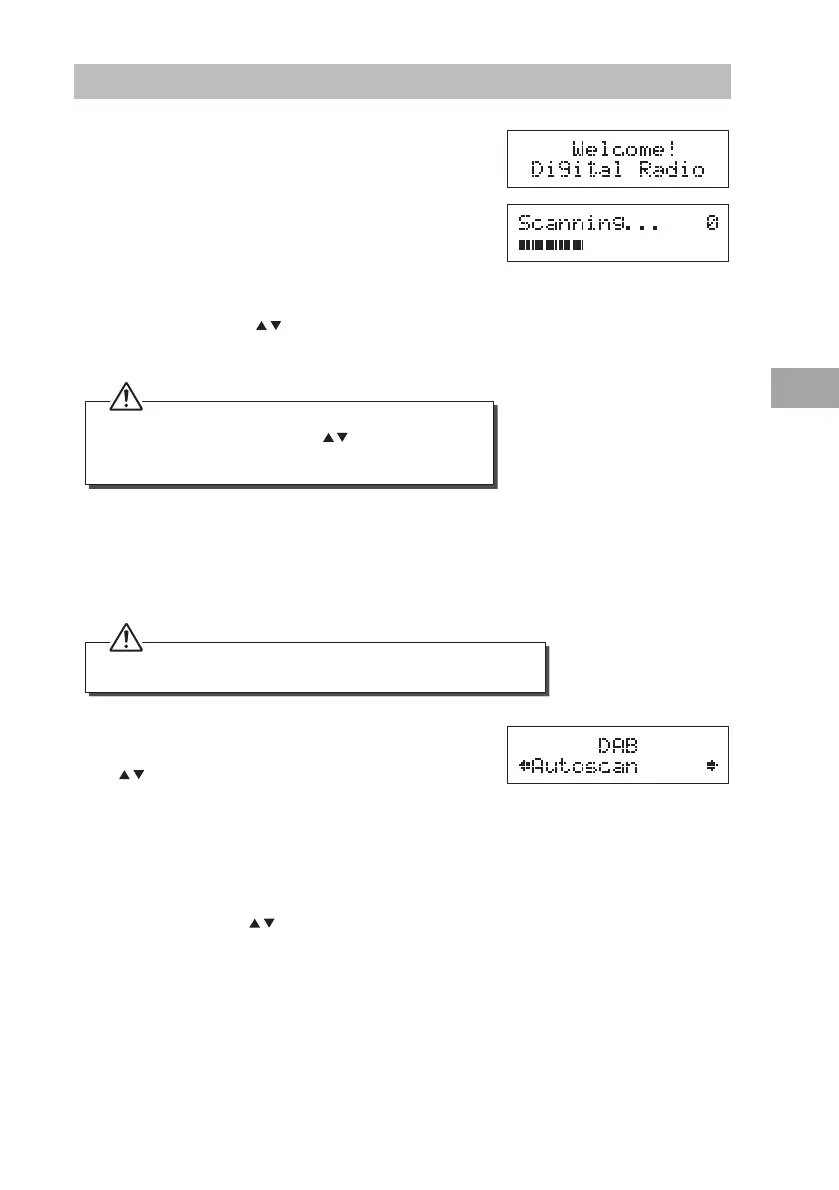13
GB
1. To activate auto scan, rst press the MENU button
to enter into the Tune Select Menu. Then press the
buttons to select “Autoscan”, and then press
the SELECT button to conrm. The display will
show “Scanning …” and a progressing slide bar.
This may take a few minutes, depending on the
number of stations found.
2. All the stations that have been found will be
stored automatically. To explore the found
stations, press the buttons. Press the SELECT
button to conrm.
DAB Auto Scan
The auto scan will search for the entire DAB Band III channels. After the scan has nished,
the rst alphanumerically found station will be automatically selected.
DAB Operation
If the unit is connected to the mains power and then
switched on from standby for the rst time, the unit will
automatically enter into the DAB mode and perform
auto scan function. During the scan the LCD display
will show “Scanning…” together with a slide bar that
indicates the progress of the scan and the amount of
stations that have been found so far.
Once the scan has nished, the unit will select the rst
alphanumerically found station. Explore the found
stations by pressing the buttons. When you nd
a station that you would like to listen to, press the
SELECT button.
If no stations are found after auto scan, the unit will then enter
into the Tune Select Menu. Press the buttons and then
press the SELECT button to select manual tune or auto scan
modes for stations.
Full auto scan will not replace the DAB stations in memory. If you want to
remove all the previously scanned stations, a system reset is required.
S2DABB_W11E IB_121121_Michelle.indb 13 21/11/2012 3:37 PM
