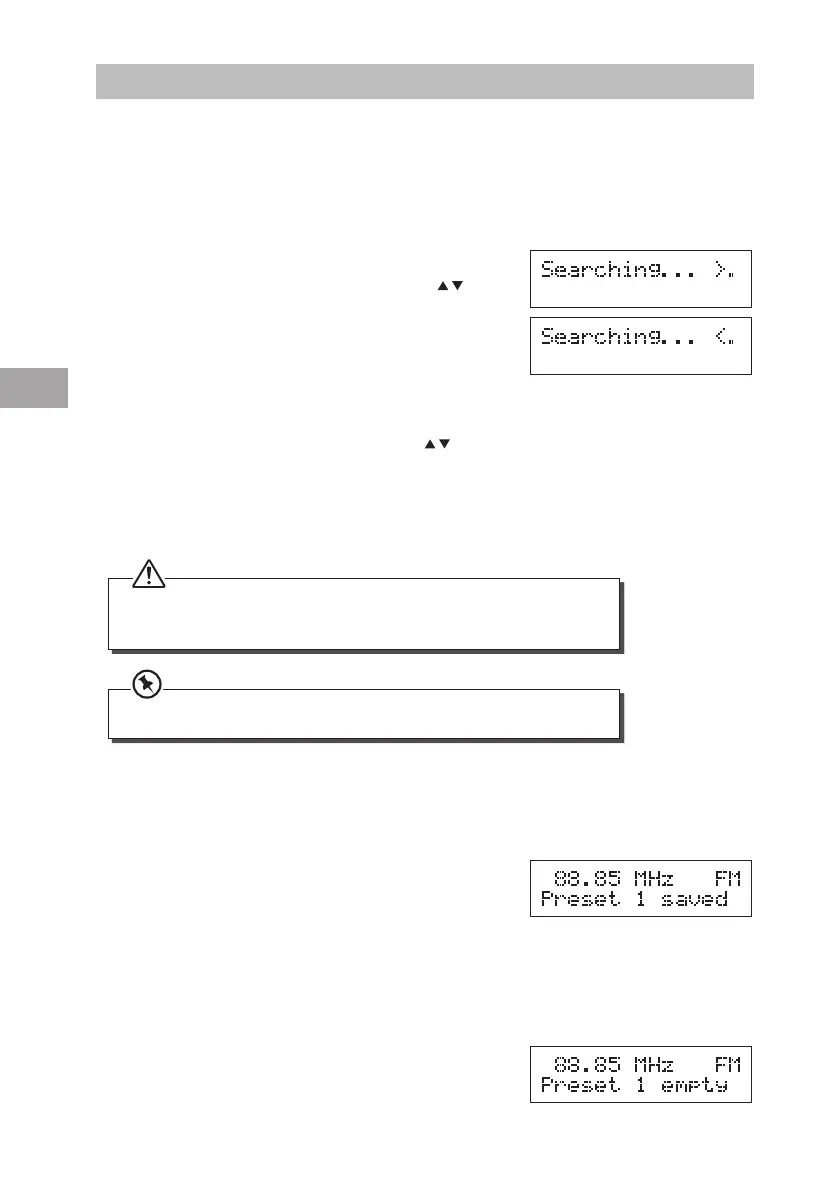16
GB
Storing Stations
You can store up to 4 of your favourite 4 FM stations to the memory. This will enable you to
access your favourite stations quickly and easily.
To store a preset, you must rst be listening to the
station that you would like to save, press and hold the
PRESET 1-4 buttons. The station will be stored and the
display will then show “Preset # saved“.
Recalling a Stored Station
1. Once you have saved a station to one of the preset
buttons, you can recall it by pressing the PRESET
1-4 buttons.
2. If you choose a preset that hasn’t been allocated a
station, the “Preset # empty“ will be displayed.
FM Operation
Switching from DAB to FM Mode
To switch the unit from DAB to FM mode, press the DAB/FM button once. The top line of
the display will show FM and the frequency or the station name if a RDS station is tuned in.
Auto Scan
To search for an FM station, press and hold the
buttons to start the auto scan. The display will show
“Searching ... >.” or “Searching ... <.”. Once a station
has been found, the scanning will stop automatically.
Manual Scan
To search for FM stations manually, press the buttons repeatedly until your desired
frequency is reached.
Audio Mode
Press the SELECT button to toggle between the Auto or Mono audio mode.
The unit will automatically switch between stereo and mono mode, when auto
mode is selected but you can override this and switch this function manually by
changing it to mono mode. This is helpful when receiving poor signal reception.
During FM stereo reception, the received L/R stereo sound will be automatically
combined to one single channel to suit the single speaker design of the unit.
S2DABB_W11E IB_121121_Michelle.indb 16 21/11/2012 3:37 PM
