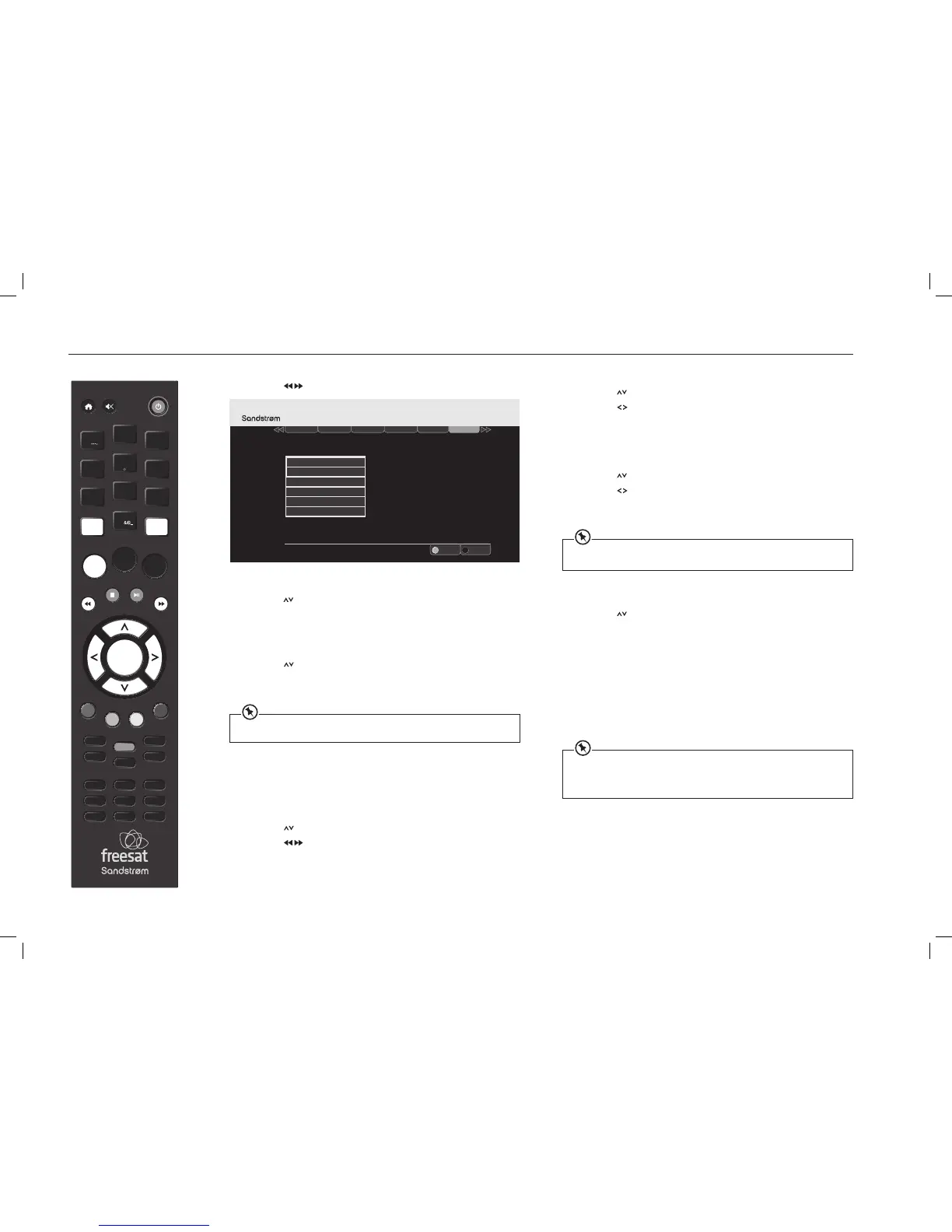29
OTHER SETTINGS
1. Enter the Settings menu.
2. Press the
buttons to select Other in the section bar. Press OK.
Showing Non Freesat Channels
1. Press the buttons to select Show Non Freesat Channels. Press OK.
2. Press the BACK button or the EXIT button to exit the main menu.
Adding Non Freesat Channels
1. Press the buttons to select Add Non Freesat Channels.
2. Press the OK button to tune the Non-Freesat Channels. Press the
BACK button or the EXIT button to exit the main menu.
Auto Standby
To conserve power, the Freesat box by default will switch to standby
after three hours if no buttons are pressed on the Freesat box or the
remote control. To alter this setting:
1. Press the
buttons to select Auto Standby.
2. Press the
buttons to select Enabled/Disabled. Press OK ‘to
confirm.
3. Press the BACK button or the EXIT button to exit the main menu.
Power Save in Standby Mode
1. Press the buttons to select Power Save in Standby Mode.
2. Press the
buttons to select the enable or disable and then press
the OK button to confirm.
3. Press the BACK button or the EXIT button to exit the main menu.
Upgrade Software
1. Press the buttons to select Upgrade software.
2. Press the
buttons to select Automatic or Manual and then press
the OK button to confirm.
3. Press the BACK button or the EXIT button to exit the main menu.
First Time Installation
1. Press the buttons to select First Time Installation.
2. Press the OK button to revert all the Freesat box settings to what
they were when you first got your Freesat box and to start the First
Time Installation procedure.
You must enter the Lock PIN (if this option has been set), and then
confirm in another menu to start the process because it will delete
all channels, favourite channels, favourite channel list names and
the Freesat box configuration.
3. Press the BACK button or the EXIT button to exit the main menu.
See the “Non-Freesat Channels” section of this instruction manual for full details of how
you can add and watch Non-Freesat Channels.
To start this procedure you must have previously conrmed in the Parental menu that
this procedure can take place.
This procedure deletes all channels and custom lists and reset the Freesat box
conguration.
To upgrade the Freesat box manually, contact the UK Call Centre on 0344 561 1234
and ask for further guidance.
VOL +
O K
LIBRARY
MENU GUIDE
1
2
3
4
5
6
7
8
9
0
P +
P -VOL -
WIDE
AD SUB
AUDIO SYNC HDMI
TEXT
SWAP CH LIST
BACK EXIT
jkl
ghi
tuv
pqrs
wxyz
abc
def
mno
INFO
REC
SHDFSAT14_IB.indd 29 13/08/2014 10:35
