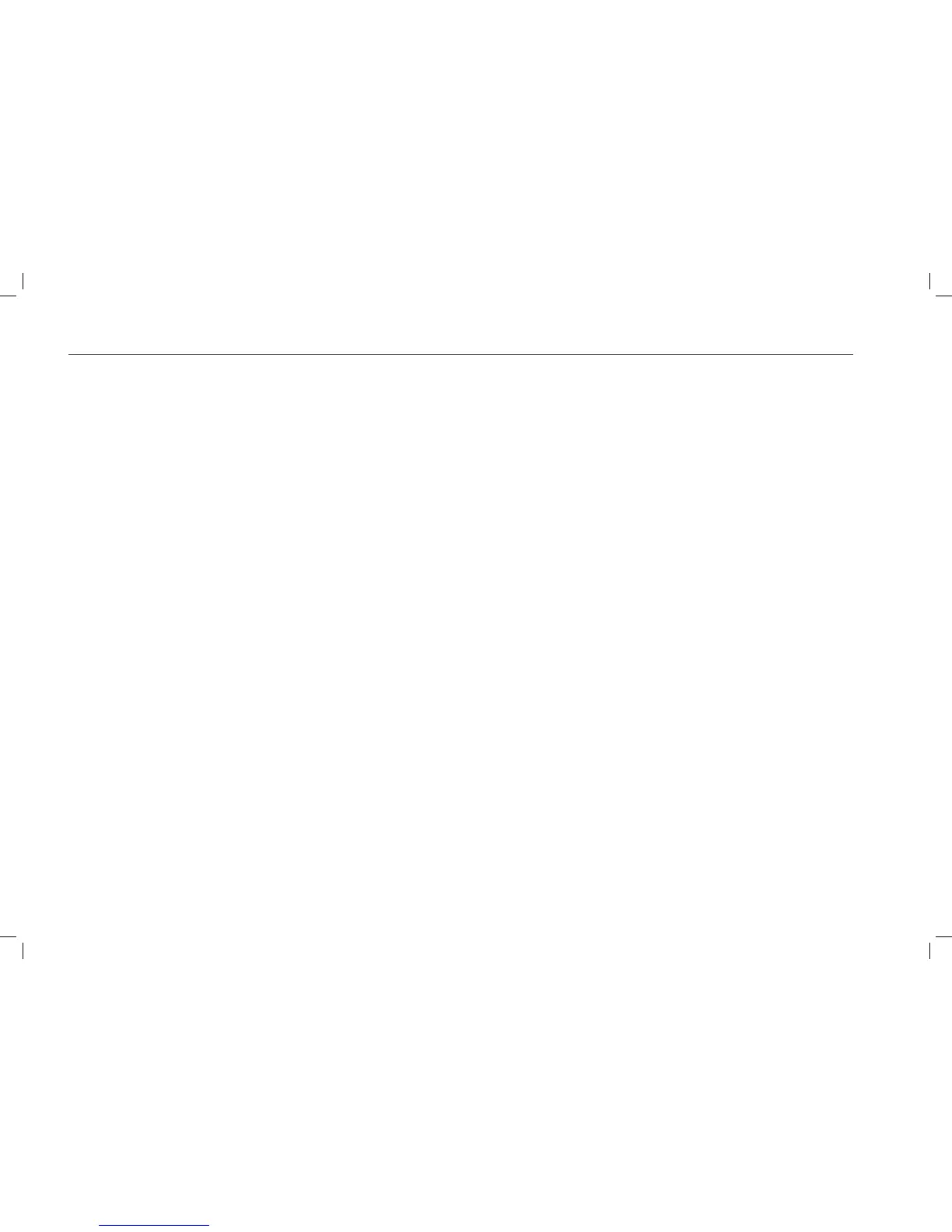1
SAFETY WARNINGS........................................................ 2
UNPACKING .................................................................... 3
PRODUCT OVERVIEW ...................................................... 4
Front View ....................................................................................... 4
Rear View ........................................................................................4
REMOTE CONTROL .......................................................... 5
Installing Batteries in the Remote Control..........................6
Remote Control Operation Range .........................................6
CONNECTING THE BOX TO A SATELLITE DISH ...................7
CONNECTIONS ................................................................ 8
BASIC OPERATION .......................................................... 9
Plug In and Switch On ................................................................9
Turning the Freesat box On and O......................................9
Changing the Channel ...............................................................9
Changing the Volume ................................................................9
Widescreen and Standard Viewing Formats ..................... 9
FIRST TIME INSTALLATION ............................................ 10
USING THE PROGRAMME GUIDE ....................................12
Choosing a Channel ................................................................. 13
Setting a Reminder .................................................................. 13
Cancelling a Reminder ............................................................ 13
Interactive TV Services ............................................................ 13
RECORDING FREESAT PROGRAMMES ............................14
Programming a Recording .................................................... 14
Series Link .................................................................................... 14
Instant Recording ..................................................................... 15
Stopping a Recording ............................................................. 15
Using the Library ....................................................................... 15
Watching a Recording ............................................................. 15
Previewing a Recording ..........................................................16
Protecting a Recording ........................................................... 16
Deleting a Recording ............................................................... 16
Exiting the Library .................................................................... 16
Recording Clashes .................................................................... 16
THE BROWSING BAR ..................................................... 17
SUBTITLES, AUDIO CHANNEL, PAUSING LIVE TV ............18
Turning Subtitles On and O ................................................ 18
The Audio Channel ................................................................... 18
Pausing Live TV .......................................................................... 18
THE CHANNEL LIST ........................................................19
Selecting a Channel from the Channel List ..................... 19
Regional Channels .................................................................... 19
Manual Channels ...................................................................... 19
The Favourites List .................................................................... 19
SETTING UP YOUR FREESAT+ BOX ................................ 20
Accessing the Main Menu...................................................... 20
HDMI Output .............................................................................. 20
Digital Audio ............................................................................... 20
Screen Size .................................................................................. 21
SCART Output ............................................................................ 21
Menu Transparency Settings ................................................ 21
Audio Language ........................................................................ 22
Subtitle Language .................................................................... 22
Audio Description ..................................................................... 22
THE PARENTAL MENU ...................................................23
Accessing the Parental Menu ............................................... 23
The Guidance Lock ................................................................... 23
Changing the Parental PIN .................................................... 23
Allowing Parental Settings Changes.................................. 24
Hide Adult Channels ................................................................ 24
Allow First Time Installation .................................................. 24
Allow Hard Disk Drive Format .............................................. 24
THE FREESAT+ SETTING ................................................25
Entering the Freesat+ Menu ................................................. 25
Default Recording Mode ........................................................ 25
Add to Start of Recording ..................................................... 25
Add to End of Recording ....................................................... 25
Live Pause Length ..................................................................... 25
Skip Forwards Time .................................................................. 25
Skip Backwards Time ............................................................... 26
Auto Disk Management.......................................................... 26
Show Available Space As ....................................................... 26
Format Hard Disk Drive ........................................................... 26
NETWORK SETTINGS ..................................................... 27
DHCP ............................................................................................. 27
Manual Settings ........................................................................ 27
Revert to Default Settings ..................................................... 27
Checking the Internet Connection ..................................... 27
ON DEMAND TV ............................................................ 28
Setting Up for On Demand TV ............................................. 28
Watching On Demand TV ...................................................... 28
OTHER SETTINGS.......................................................... 29
Showing Non Freesat Channels........................................... 29
Adding Non Freesat Channels ............................................. 29
Auto Standby ............................................................................. 29
Power Save in Standby Mode ............................................... 29
Upgrade Software .................................................................... 29
First Time Installation .............................................................. 29
NON-FREESAT CHANNELS ............................................ 30
Tuning in Non-Freesat Channels ......................................... 30
Watching Non-Freesat Channels ......................................... 31
The Channel List ........................................................................ 31
SYSTEM INFORMATION .................................................32
TROUBLESHOOTING.......................................................33
SPECIFICATIONS ........................................................... 34
