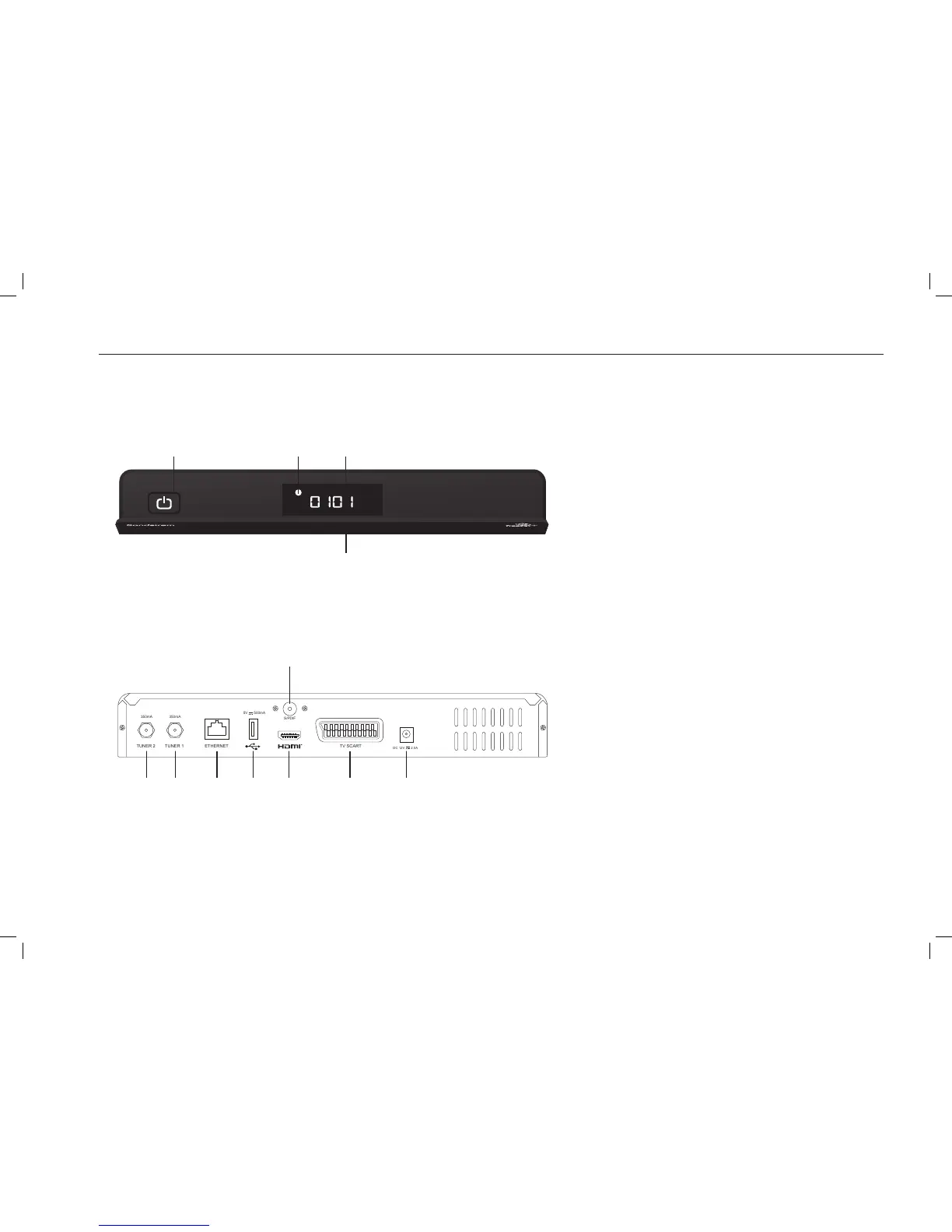4
75 6 8 9 11 12
1. Standby Button
Switches the Freesat box on and o.
• Lights up green when the Freesat box is on.
• Lights up red when the Freesat box is in Standby mode.
2. Recording Indicator
Indicates when live TV is recording.
3. LED Display
Displays the current channel number when switched on.
Displays the time when in standby until power save mode
activates.
4. Flap
Press to open and close.
The Standby button and LED display can be found
behind the ap.
5. Tuner In 2 Socket
Connects to the satellite dish.
6. Tuner In 1 Socket
Connects to the satellite dish.
7. Ethernet Socket
Connects to the Internet.
8. USB Socket
Connection port to upgrade.
9. HDMI Socket
Connects to a HD-ready TV.
10. S/PDIF Socket
Connects to a digital audio system.
11. TV SCART Socket
Connects to a non-HD TV.
12. Power Socket
Connects the mains adapter.
Rear View
Front View
1 3
4
PRODUCT OVERVIEW
TUNER 2 TUNER 1 ETHERNET TV SCART
350mA 350mA
5V 500mA
DC 12V 2.0A
S/PDIF
2
10
SHDFSAT14_IB.indd 4 13/08/2014 10:35
