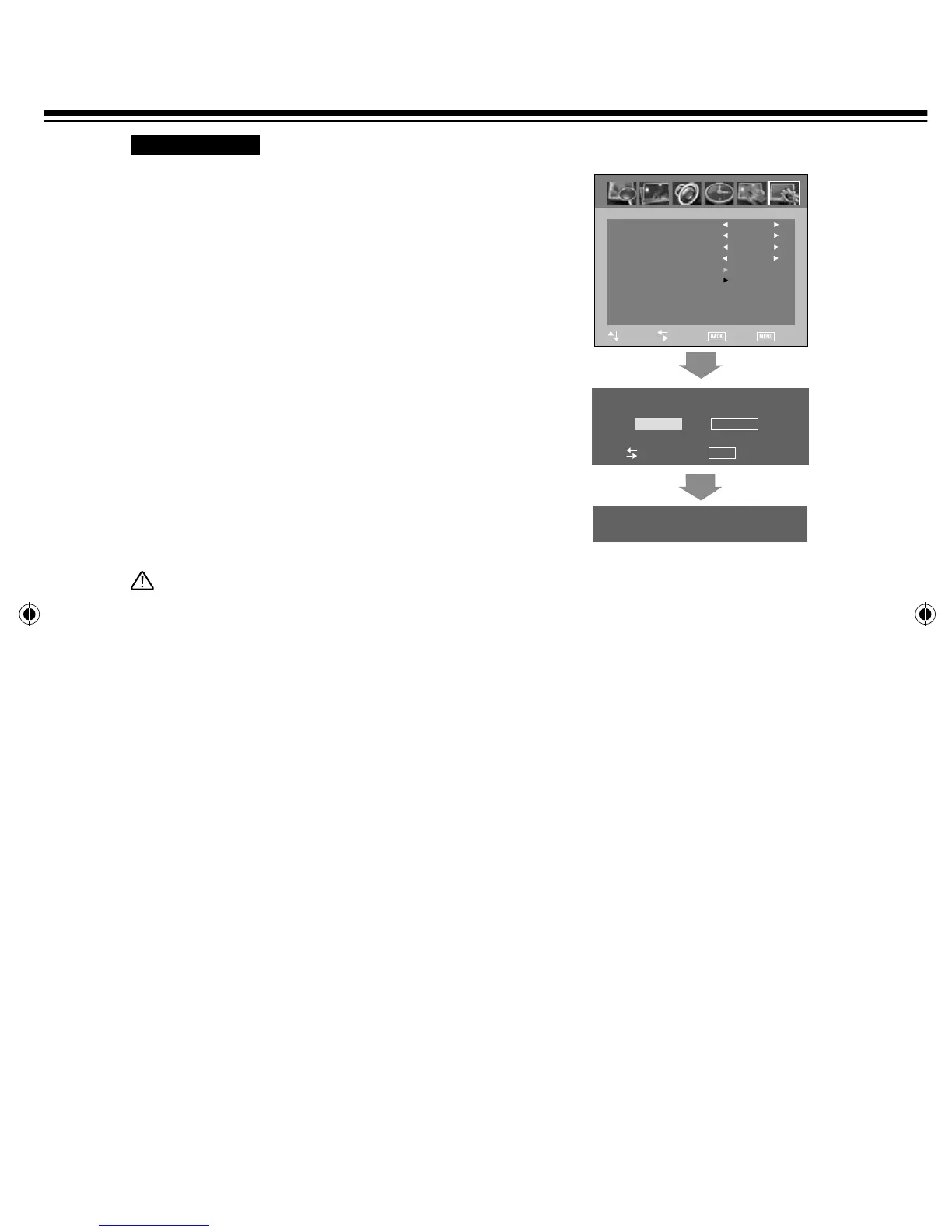30
SHOP MODE
HOME MODE
Press POINT ◄► buttons or ENTER button to enter into
SHOP MODE menu.
Press POINT ◄► buttons to choose HOME MODE or SHOP
MODE. Press ENTER button to enter into HOME MODE or
SHOP
MODE.
In this mode, the adjustments you have set of "Picture mode" and
"ECO" will be stored as the last memory automatically. The initial
settings are "DYNAMIC" and "OFF".
ENTER
: ENTER
: SELECT
PLEASE SELECT AND PRESS ENTER BUTTON
HOME MODE SHOP MODE
In this mode, 30 minutes later after you made some adjustments
of "Picture mode" and "ECO" and no other operation on the LCD
TV, the initial setting will be recalled. (The initial settings are
"DYNAMIC" and "OFF".) The message of "INITIAL SETTING
RECALLED FOR DEMO" will appear on the screen for 3 seconds.
Note:
●
Shop mode setting will be continued even after power off /on
by Remote control, LCD TV or AC power plug.
●
At the first power
on and just after plug and play channel set-up,
SHOP MODE menu will appear. Press POINT ◄► buttons to
select and press ENTER button for SHOP MODE or HOME
MODE.
Then the pop up menu disappears.
INITIAL SETTING RECALLED FOR DEMO
SHOP MODE
MENU OPERATION (TV/AV/HDMI mode)
SETUP
CHILD LOCK
ON
ECO
OFF
DYNAMIC AI
ON
ACTIVE CONTRAST
ON
PC ADJUST
SHOP MODE
SELECT
ADJUST
BACK EXIT
::
:
:
1
2
Press POINT ▲▼ buttons to select SHOP MODE.
3
LCD-19K40(R-S-W)ENG.indd 30LCD-19K40(R-S-W)ENG.indd 30 4/13/2010 1:36:23 PM4/13/2010 1:36:23 PM
