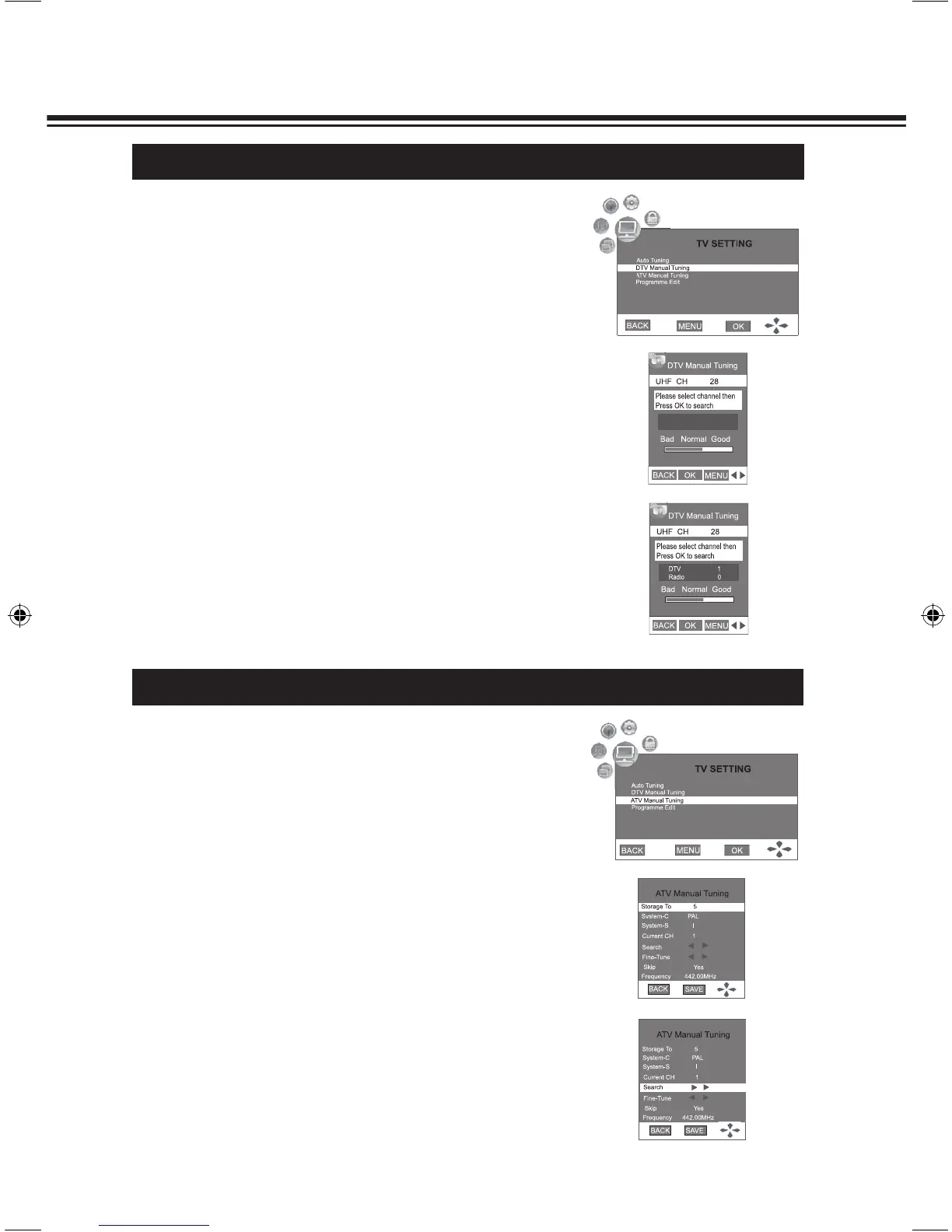TV SETTING
DTV MANUAL TUNING
Press ◄or► button to select your desired channel. Press
OK button to begin the manual DTV channel search.
2
1
In TV SETTING menu, Press ▲ or ▼button to select DTV
Manual Tuning, then press
►or OK button to access.
When search is finished, the total of programmes will be
shown as Picture 3. You can repeat step 2 to search other
channels.
3
Press BACK button to return to previous menu. Press
MENU button or no operation for a few seconds (the
duration can be set) to exit the menu.
4
Picture 1
Picture 2
Picture 3
ATV MANUAL TUNING
Press◄or►buttontoselectachannelpositoninwhich
you want to store.
2
1
In TV SETTING menu, press ▲ or ▼ button to select ATV
Manual Tuning, then press
► or OK button to access.
Storage To item will be highlighted.
Press ▲ or ▼ button to select Searchitem, press ◄or►
button to begin the manual ATV channel search as Picture 3.
Press BACK button to return to previous menu. Press MENU
button to exit the menu screen directly.
3
Press►button,theLCDTVwillsearchtowardshigher
frequency.
Press◄button,theLCDTVwillsearch towardslower
frequency.
The search stops when a programme is found and this
programme will be stored in current channel temporarily,
then press the RED button to confirm for a long time
storage.
4
Picture 1
Picture 2
Picture 3
