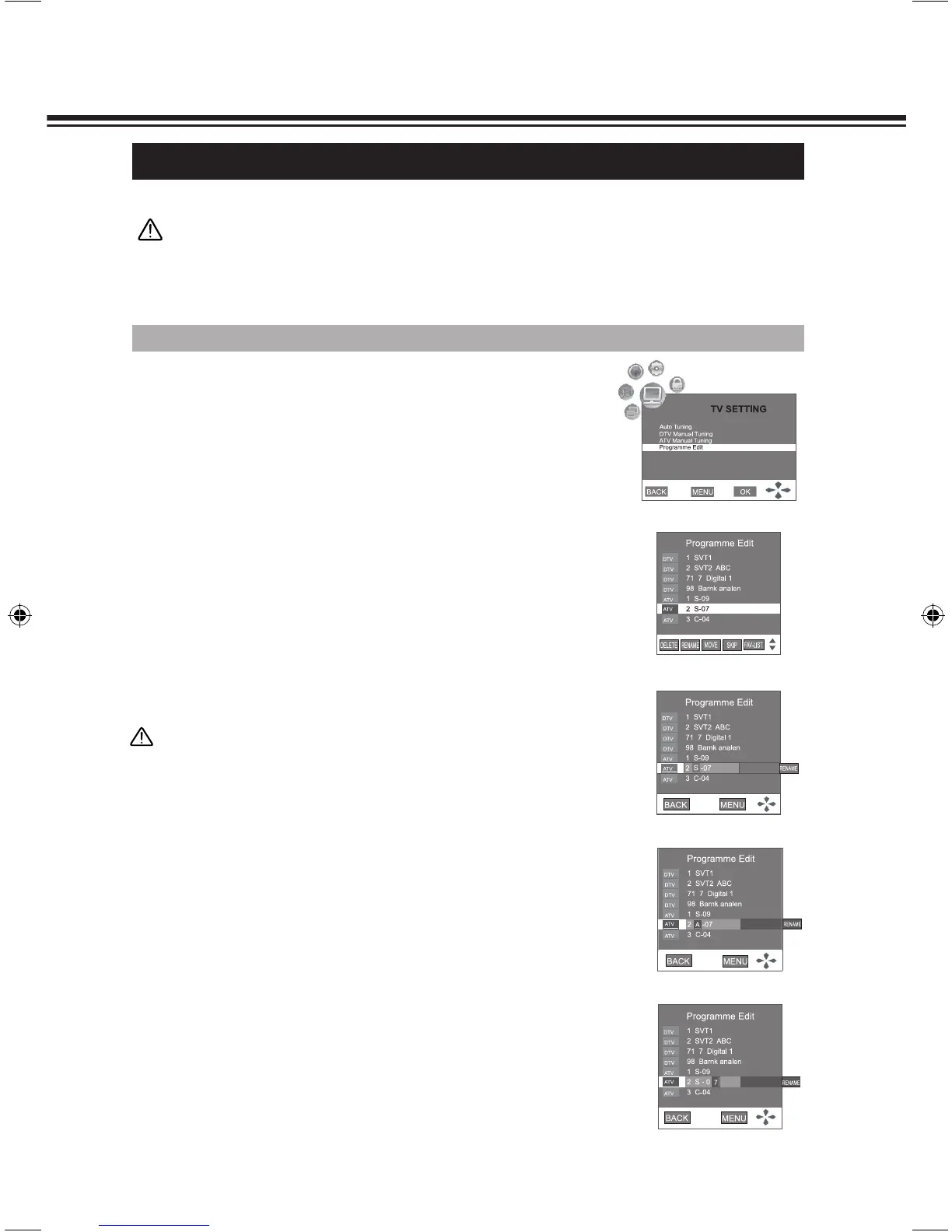PROGRAMME EDIT
Programme Edit is used to Favourite programme edit, channel skip/delete/move/rename setup.
Picture 1
CHANNEL RENAME
Press ◄or►button to select TV SETTING menu, Press
▼button to access the menu. Programme Edit item
will be highlighted as picture 1. Press
►or OK button to
access, shown as picture 2.
2
1
Press MENU button and the main menu screen displays.
Press ▲ or ▼button to select the channel desired and
then press GREEN button, shown as Picture 3.
3
Picture 2
Picture 3
Press ▲ or ▼button to rename the channel, shown as
Picture 4.
4
Repeat steps 3-4 to rename other channels.
5
Picture 4
Picture 5
Note:
●
Channel move/rename is only useful in ATV mode.
●
If the Programme Edit menu has more than one page, you may press ▲ or ▼button to scroll the page
upward or downward.
Press BACK button to return to previous menu. Press
MENU button or no operation for a few seconds (the
duration can be set) to exit the menu.
6
Note:
● The name of the DTV channels is automatically assigned
and cannot be changed by user.
● There is no RENAME item in DTV mode.
TV SETTING
