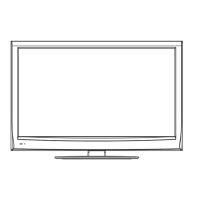11
-Press “MENU” or “BACK” item to exit to factory mode
5-4)Shipping
Press up or down key can select high light item function
Press “Left” & “Right” key to select the item. Default set in Factory mode
Following shipping area to select the item(ME)
5-5) NVRAM Clear
Initialize program’s default values to NVRAM for following adjustment items accuracy.
In factory mode it is the first and important step to make sure all values are default value and correct.
- Reset settings: Gamma table, Channel table (Favorite channel, Channel label etc.), Model table
(H/V Position, Clock, Phase), Source dependent setting (Contrast, Brightness etc.), Common
setting (Volume, Language etc.), Parental Control (Rating, Password etc).
To avoid a mistake initial process after factory setting is done. This item will have a check dialog “yes or no”
to do the initial or not.
NOTICE:
This item just enabled in PC input and after this item is processed then the DUT needs to be powered off
then AC powered off.
5-6) Full power
This is for power consumption testing.
To measure the maximum power consumption of TV set, we adjust the value of following items to maximum.
- Contrast
- Brightness
- Audio output
5-7) Auto Calibration
Auto Calibration (gain/offset) must be adjusted color by firmware automatic adjustment in PC and
Video3(Component) input source.
5-8) RF Burn In
Use “snow” pattern for burn in. Selected items are “On” and “Off”.
While turn on burn in mode, firmware will automatically turn off “Auto power off” function.
If there is no power supply suddenly, firmware will re-enter burn in mode automatically when power supply is back.
Selected RF Burn In items to Off or Reset Items to reset TV , firmware will turn off burn in mode
Burn in mode: Source is “ANT”, Input Configuration is “Antenna” and channel is NTSC channel 2.
5-9) SAP Mode.
N/A
5-10) Reset
Reset all settings of OSD menu to default value and will go to standby mode.
- Reset settings: Channel table, Model table (H/V Position, Clock, Phase), Source dependent setting
(Contrast, Brightness etc.), Common setting (Volume, Language etc.)

