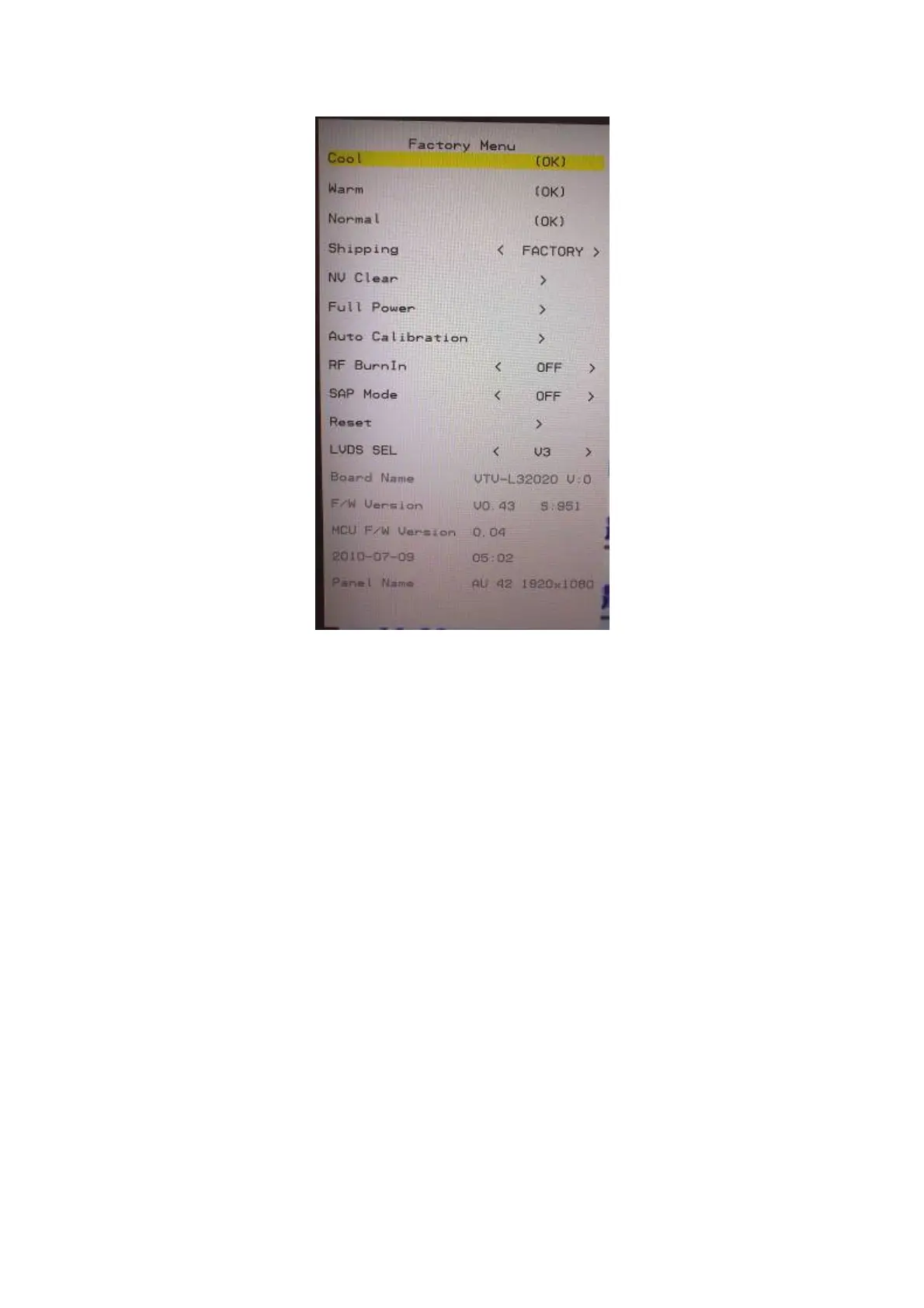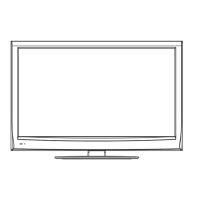10
5-1) Cool
Press up or down key can select high light item function.
Press OK key to enter the item.
Following data for color temp shall be edited manually.
-R, G, B data for each preset.
-Press “Up” or “Down” key to select “R”, “G”, “B” Gain and Offset item
-Press “Left” or “Right” key to set the “R”, “G”, “B” Gain and Offset value.
- Press “MENU” or “BACK” item to exit to factory mode
5-2) Warm
Press up or down key can select high light item function.
Press OK key to enter the item.
Following data for color temp shall be edited manually.
-R, G, B data for each preset.
-Press “Up” or “Down” key to select “R”, “G”, “B” Gain and Offset item
-Press “Left” or “Right” key to set the “R”, “G”, “B” Gain and Offset value.
- Press “MENU” or “BACK” item to exit to factory mode
5-3) Normal
Press up or down key can select high light item function.
Press OK key to enter the item.
Following data for color temp shall be edited manually.
-R, G, B data for each preset.
-Press “Up” or “Down” key to select “R”, “G”, “B” Gain and Offset item
-Press “Left” or “Right” key to set the “R”, “G”, “B” Gain and Offset value.