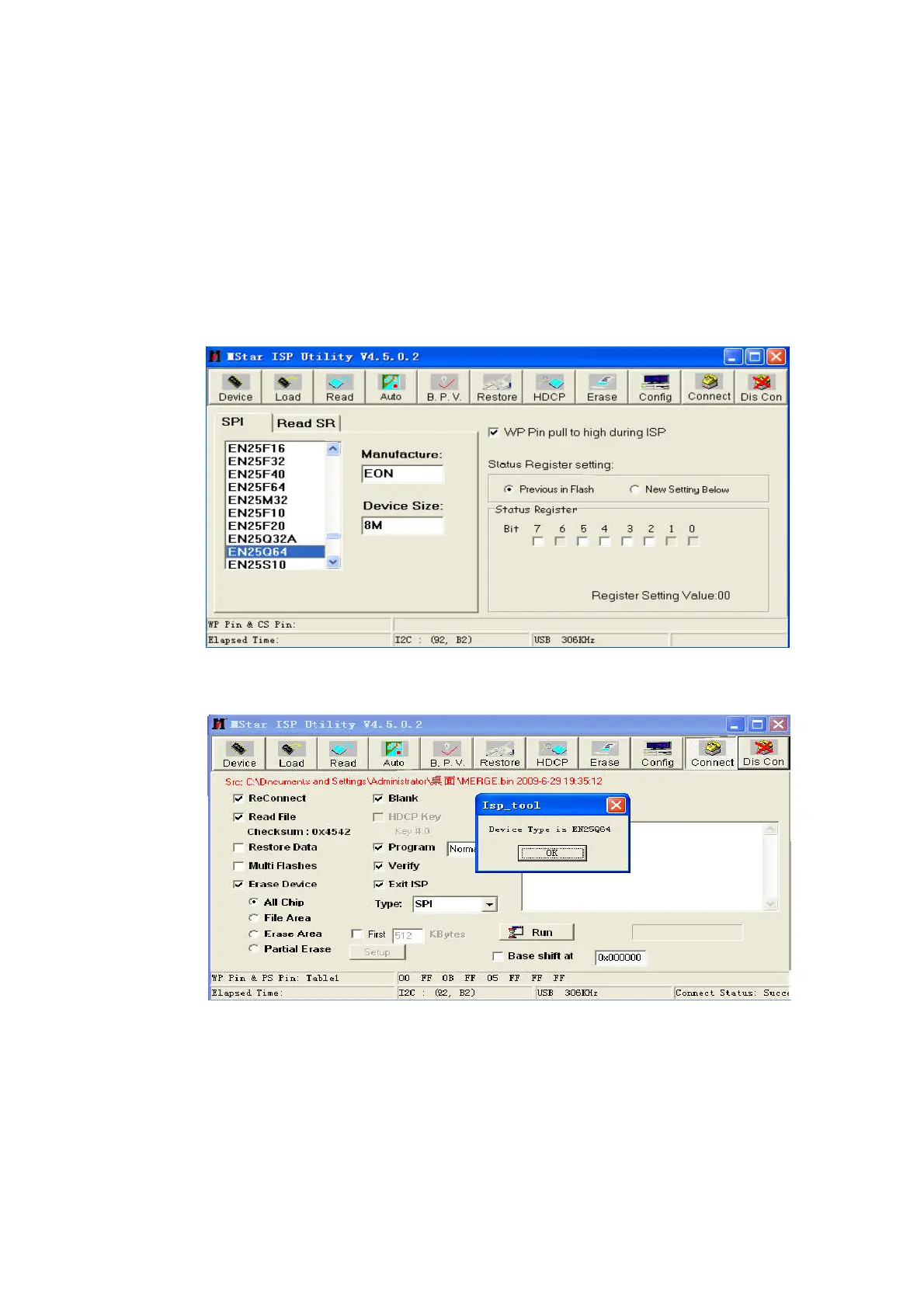1) Main board upgrading: connect the cable of burning tool ISP to Debug port(location No. X807)
of main board;
Unit upgrading: connect both VGA ports between burning tool ISP and main board, then enter
into factory menu and set item “ISP Mode” as “ON”;
2) Use on-line burning tool of Mstar, enter into menu “Device”, select item “WP Pin pull to high
during ISP” as Fig. 2; for the normal erasing process, make sure hardware write-protect of Flash
is canceled;
Fig. 2 Write-protect setup
3) Select menu “Connect”, a dialog “Device Type is EN25Q64” will be displayed as Fig. 3 , that is
Fig. 3 Device EN25Q64 successful connection
If failing to connecting, select the first menu “Device” and select item “EN25Q64” manually, then
press key “Connect”.
