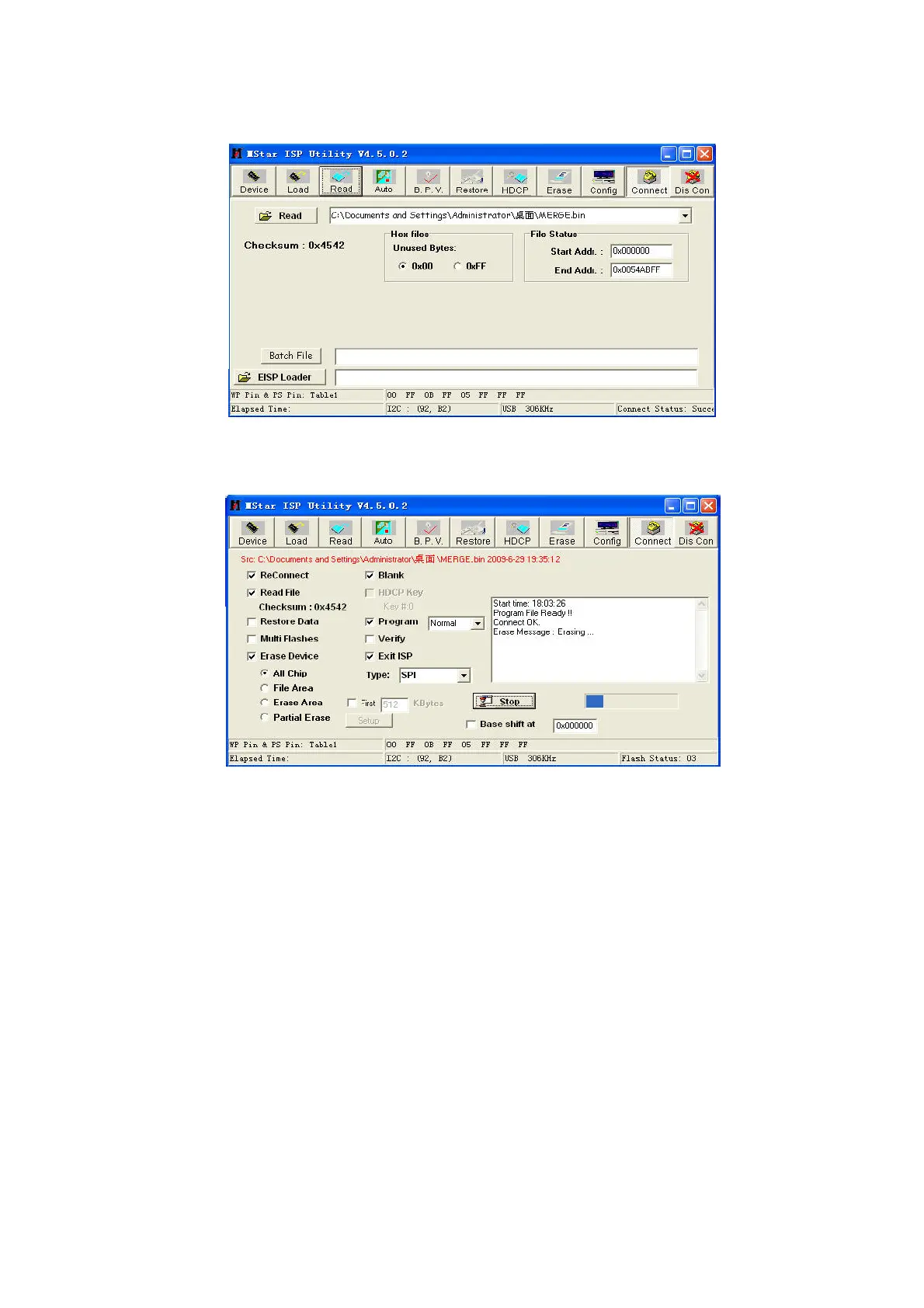4) Press key “Read”,select burning file (for example MERGE.bin) as Fig. 4.
Fig. 4 Burning file
5) Select menu “Auto”, then select items “All chip”, “program” and other configuration as Fig. 5
Fig. 5 Burning Configuration
6) Press key “Run” as Fig. 4 to begin burning software, there are two steps for the process: Erase
and Program
normal burning steps are as follows:
the first step “Erasing…, Flash Status: 03” will be lasting for a moment, otherwise skipping over
means unsuccessful erasing; please confirm process (2) and then burn software again;
the following step “Programming…,Flash Status:00” will be done until a prompt “Pass” is
displayed.
