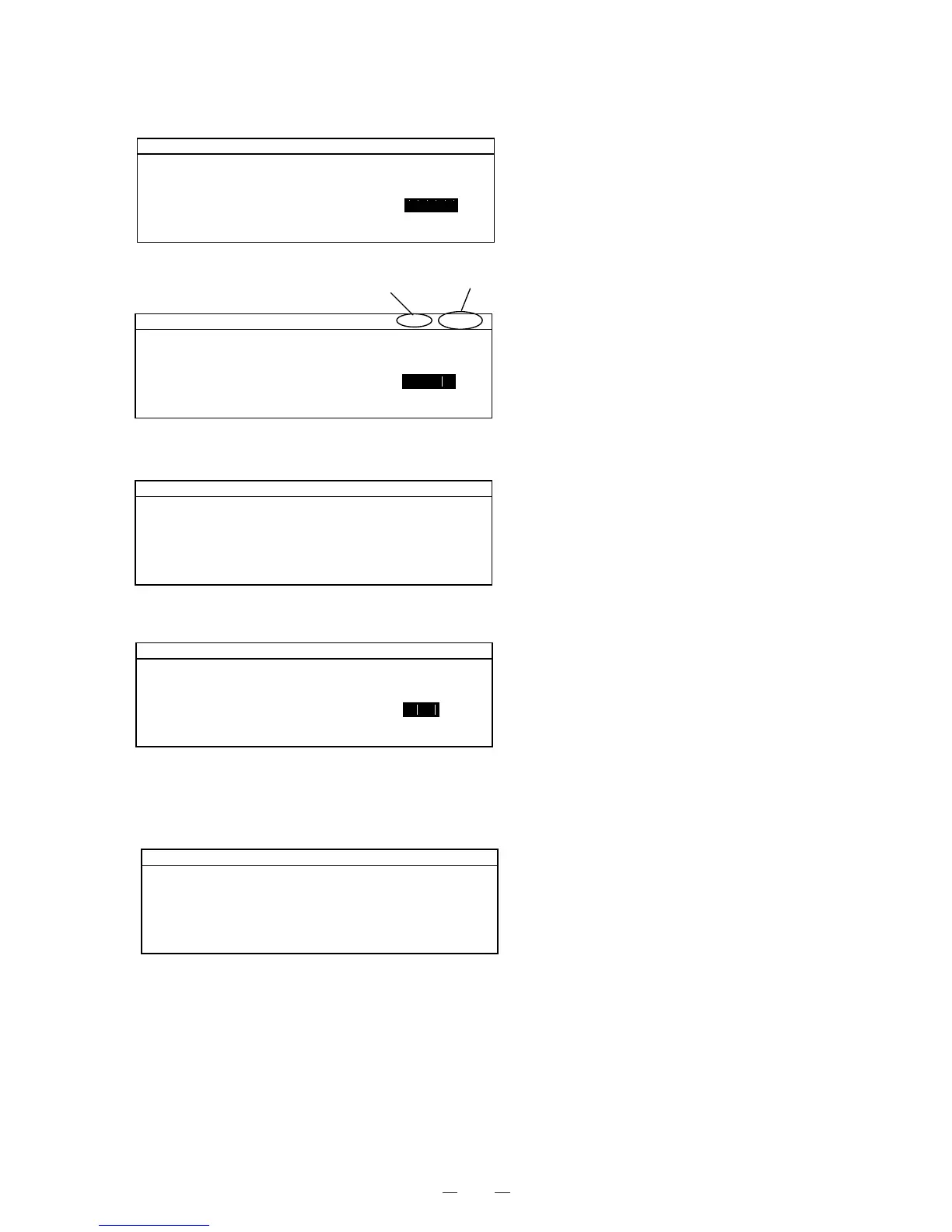29
㩷
㩷
㩷
㩷
㩷
㩷
㩷
㩷
㩷
㩷
㩷
㩷
㩷
㩷
㩷
㩷
㩷
㩷
㩷
㩷
㩷
㩷
㩷
㩷
㩷
㩷
㩷
㩷
㩷
㩷
㩷
㩷
㩷
㩷
㩷
㩷
㩷
㩷
㩷
㩷
㩷
㩷
㩷
㩷
㩷
㩷
㩷
0
1
0
2
1
1
1
2
1
3
1
4
1
5
1
6
1
7
1
8
1
9
2
0
2
1
2
2
2
3
2
4
2
5
2
6
2
7
2
8
2
9
3
0
3
1
3
2
3
3
3
4
3
5
3
6
3
7
3
8
3
9
4
0
1
T o p S cr e e n Lock-Free
2
T e
p - 1 5 0
o
C
3
A l a r m䋺 N
or mal
4
S
t a t u s
䋺
St and- by
5
D
o o r
䋺
O p e n
6
2 0 0 6 / 0 7 / 0 1 1 2 : 0 0 : 0 0
−150℃
3-1 Digital Lock – Unlock
0
1
0
2
1
1
1
2
1
3
1
4
1
5
1
6
1
7
1
8
1
9
2
0
2
1
2
2
2
3
2
4
2
5
2
6
2
7
2
8
2
9
3
0
3
1
3
2
3
3
3
4
3
5
3
6
3
7
3
8
3
9
4
0
1
T o p Scr e e n STANDBY
2
T e
p - 1 5 0
o
C
3
A l a r m䋺 N
or mal
4
S
t a t u s
䋺
St and- by
5
D
o o r
䋺
L o c k e d
6
2 0 0 6 / 0 7 / 0 1 1 2 : 0 0 : 0 0
−150℃
0
1
0
2
1
1
1
2
1
3
1
4
1
5
1
6
1
7
1
8
1
9
2
0
2
1
2
2
2
3
2
4
2
5
2
6
2
7
2
8
2
9
3
0
3
1
3
2
3
3
3
4
3
5
3
6
3
7
3
8
3
9
4
0
1
T o p Scr e e n EL-OFF
2
T e
p - 1 5 0
o
C
3
A l a r m䋺 N
or mal
4
S
t a t u s
䋺
St and- by
5
D
o o r
䋺
Closed
6
2 0 0 6 / 0 7 / 0 1 1 2 : 0 0 : 0 0
−150℃
Locked
Unlocked and door open
Digital Lock is unused
䊶Door is closed with locked (Solenoid OFF)
The screen shows unlocked and door open.
Note) You cannot input ID and Password at the
time.
Input ID and Password without pressing ENTER
key to indicate digits one by one. Press ENTER ke
after all 7 digits are input.
(Ex. ID 123, Password * * * *)
Note) If you don’t press ENTER key within 30
seconds since you input 1
st
digit of ID, buzze
beeps to revert to STANDBY automatically.
0
1
0
2
1
1
1
2
1
3
1
4
1
5
1
6
1
7
1
8
1
9
2
0
2
1
2
2
2
3
2
4
2
5
2
6
2
7
2
8
2
9
3
0
3
1
3
2
3
3
3
4
3
5
3
6
3
7
3
8
3
9
4
0
1
T o p S c r e e n L o c k - F r e e
2
T e mp - 1 5 0
o
C
3
A l a r m䋺 N
or mal
4
S
t a t u s 䋺 St a nd- by
5
D
o o r 䋺 Closed
6
2 0 0 6 / 0 7 / 0 1 1 2 : 0 0 : 0 0
−150
℃
Unlocked
Buzzer beeps with unlocked after ID and
Password input correctly.
Note) If you don’t open door within 30 seconds
since unlocked, buzzer beeps to lock again.
The screen shows Digital Lock is unused when
you set ‘0’ (Disable) in Lock Setting screen.
0
1
0
2
1
1
1
2
1
3
1
4
1
5
1
6
1
7
1
8
1
9
2
0
2
1
2
2
2
3
2
4
2
5
2
6
2
7
2
8
2
9
3
0
3
1
3
2
3
3
3
4
3
5
3
6
3
7
3
8
3
9
4
0
1
T o p S c r e e n 1 2 3 - 䋪䋪䋪䋪
2
T e
p - 1 5 0
o
C
3
A l a r m䋺 N
or mal
4
S
t a t u s
䋺
Stand-by
5
D
o o r
䋺
L o c k e d
6
2 0 0 6 / 0 7 / 0 1 1 2 : 0 0 : 0 0
−150℃
Input ID and Password
ID
Password
