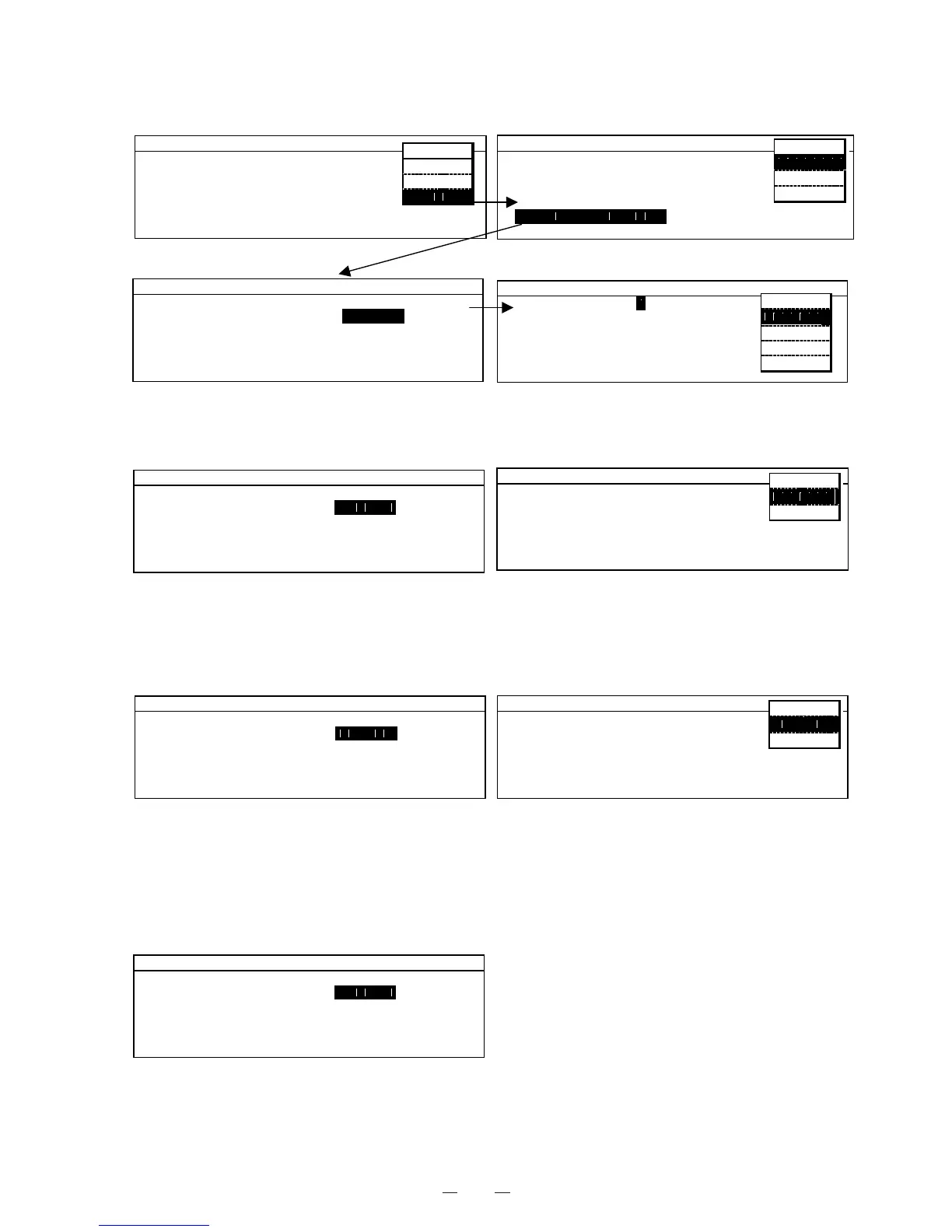30
㩷㩷
㩷
㩷
㩷
㩷
㩷
㩷
0
1
0
2
0
3
0
4
0
5
0
6
0
7
0
8
0
9
1
0
1
1
1
2
1
3
1
4
1
5
1
6
1
7
1
8
1
9
2
0
2
1
2
2
2
3
2
4
2
5
2
6
2
7
2
8
2
9
3
0
3
1
3
2
3
3
3
4
3
5
3
6
3
7
3
8
3
9
4
0
1
M a s t e r I D
2
3
M a s t e r I D + P
0 0 0 䋪䋪䋪䋪
4
5
6
0
1
0
2
0
3
0
4
0
5
0
6
0
7
0
8
0
9
1
0
1
1
1
2
1
3
1
4
1
5
1
6
1
7
1
8
1
9
2
0
2
1
2
2
2
3
2
4
2
5
2
6
2
7
2
8
2
9
3
0
3
1
3
2
3
3
3
4
3
5
3
6
3
7
3
8
3
9
4
0
1
S a v e M a s t e r I D
2
3
N e w M a s t e r I D + P W
4
5
6
0
1
0
2
0
3
0
4
0
5
0
6
0
7
0
8
0
9
1
0
1
1
1
2
1
3
1
4
1
5
1
6
1
7
1
8
1
9
2
0
2
1
2
2
2
3
2
4
2
5
2
6
2
7
2
8
2
9
3
0
3
1
3
2
3
3
3
4
3
5
3
6
3
7
3
8
3
9
4
0
1
D e l e t e U s e r I D
2
3
U s e r I D + P
4
5
6
0
1
0
2
0
3
0
4
0
5
0
6
0
7
0
8
0
9
1
0
1
1
1
2
1
3
1
4
1
5
1
6
1
7
1
8
1
9
2
0
2
1
2
2
2
3
2
4
2
5
2
6
2
7
2
8
2
9
3
0
3
1
3
2
3
3
3
4
3
5
3
6
3
7
3
8
3
9
4
0
1
S a v e U s e r I D a s
2
3
N e w U s e r I D + P
4
5
6
0
1
0
2
0
3
0
4
0
5
0
6
0
7
0
8
0
9
1
0
1
1
1
2
1
3
1
4
1
5
1
6
1
7
1
8
1
9
2
0
2
1
2
2
2
3
2
4
2
5
2
6
2
7
2
8
2
9
3
0
3
1
3
2
3
3
3
4
3
5
3
6
3
7
3
8
3
9
4
0
1
Lock.Sett ing
2
Lock
1 䋨 0 . D i s a b l e 1 . E n a b l e 䋩
3
Save a User ID
4
Delete history
5
Delete a User ID
Delete allUser ID
6
Save master ID
MENU
O K
PC HI S
PC I D
C a n c e l
0
1
0
2
0
3
0
4
0
5
0
6
0
7
0
8
0
9
1
0
1
1
1
2
1
3
1
4
1
5
1
6
1
7
1
8
1
9
2
0
2
1
2
2
2
3
2
4
2
5
2
6
2
7
2
8
2
9
3
0
3
1
3
2
3
3
3
4
3
5
3
6
3
7
3
8
3
9
4
0
1
Confirmation
2
3
Are you sure to d e l e t e ?
4
5
All User ID ?
6
MENU
O K
C a n c e l
0
1
0
2
0
3
0
4
0
5
0
6
0
7
0
8
0
9
1
0
1
1
1
2
1
3
1
4
1
5
1
6
1
7
1
8
1
9
2
0
2
1
2
2
2
3
2
4
2
5
2
6
2
7
2
8
2
9
3
0
3
1
3
2
3
3
3
4
3
5
3
6
3
7
3
8
3
9
4
0
1
Confirmation
2
3
Are you sure to d e l e t e ?
4
5
Al l User Hi st or y
6
MENU
O K
C a n c e l
0
1
0
2
0
3
0
4
0
5
0
6
0
7
0
8
0
9
1
0
1
1
1
2
1
3
1
4
1
5
1
6
1
7
1
8
1
9
2
0
2
1
2
2
2
3
2
4
2
5
2
6
2
7
2
8
2
9
3
0
3
1
3
2
3
3
3
4
3
5
3
6
3
7
3
8
3
9
4
0
1
Select Tools MD F - 2 1 5 6
3
㩷㩷 㩷㩷㩷 㩷
Default Setting
4
Date Time
5
K e y L o c k S e t t i n g
㩷 L o c k S e t t i n g
6
M ENU
O K
Sv c
Cancel
3-2. Digital Lock -㩷 MENU/Tools - Lock Setting㩷
0
1
0
2
1
1
1
2
1
3
1
4
1
5
1
6
1
7
1
8
1
9
2
0
2
1
2
2
2
3
2
4
2
5
2
6
2
7
2
8
2
9
3
0
3
1
3
2
3
3
3
4
3
5
3
6
3
7
3
8
3
9
4
0
1
T o p S cre e n
2
T e
p - 1 5 0
o
C
3
A l a r m䋺 N
or mal
4
S
t a t u s
䋺
St and- by
5
D
o o r
䋺
Closed
6
2 0 0 6 / 0 7 / 0 1 1 2 : 0 0 : 0 0
−150℃
MENU
Se t
Log
T o o l s
Top Screen
Select Tools
Master ID and Password input
Lock Setting screen
Saving of ID and Password Delete all history of door open-and-shut
Delete specified ID and Password
Delete all ID and Password
Saving of Master ID and Password
Initial setting: Master ID ‘000’㩷 Password ‘0000’
Secondary Master ID ‘384Ĺ’㩷 Password ‘384ĸ’
Lock setting: 0: Disable 1䋺Able
Input desired ID and Password then press ENTER
key. Input ID and Password again for confirmation and
press ENTER key again to save ID and Password.
Note) In case your input ID and Password are alread
saved or not matched, they are cleared to standby.
History opened by Master ID is not deleted.
Input specified ID and Password then press ENTER
key. Input ID and Password again for confirmation
and press ENTER key again to delete specified ID
and Password.
Note) In case your input ID and Password are no
saved or not matched, they are cleared to standby.
All saved ID and Password is deleted.
Input desired Master ID and Password and press
ENTER key. Input master ID and Password again fo
conformation and press ENTER key again to save
Master ID and Password.
Initial setting: Master ID ‘000’ Password ‘0000’
