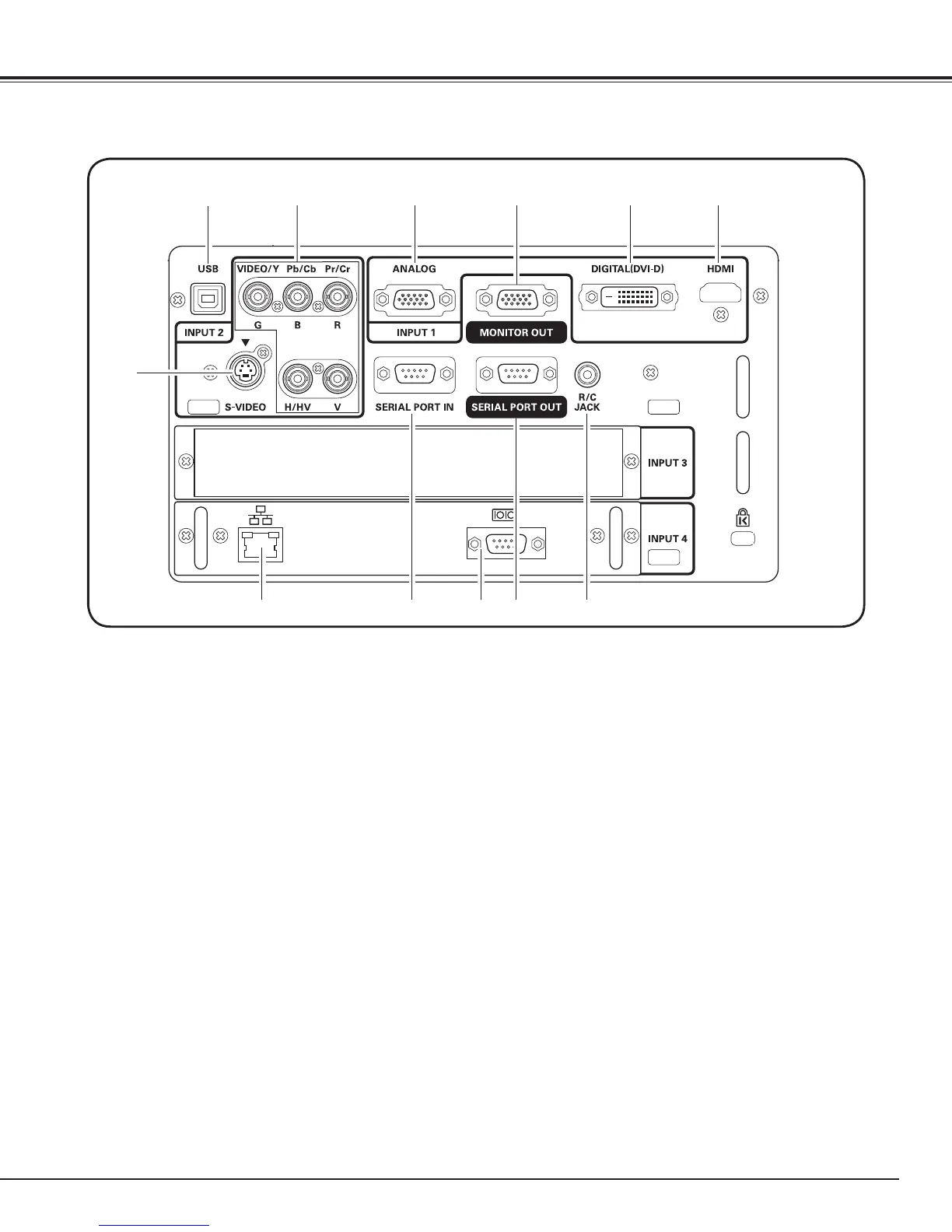11
Terminals and Connectors
!0R/C JACK
When using the wired remote control, connect the
wired remote control to this jack with a remote
control cable (not supplied).
qUSB CONNECTOR (Series B)
USB connector is used to service the projector.
uS-VIDEO INPUT JACK
Connect the S-VIDEO output signal from video
equipment to this jack. (p.21)
i
SERIAL PORT IN TERMINAL
If you control the projector by computer, you must
connect a cable (not supplied) from your computer
to this terminal.
o
SERIAL PORT OUT TERMINAL
This terminal outputs signal from SERIAL PORT IN.
More than two projectors can be controlled with
one computer by connecting SERIAL PORT IN of
another projector to this terminal.
w5 BNC INPUT JACKS
Connect the component or composite video
output signal from video equipment to VIDEO/Y,
Pb/Cb, and Pr/Cr jacks or connect the computer
output signal (5 BNC Type [Green, Blue, Red, Horiz.
Sync, and Vert. Sync.]) to G, B, R, H/V, and V jacks.
(pp.20–21)
q w r t y
i
t
DVI INPUT TERMINAL
Connect computer output (Digital/DVI-D type) to
this terminal. (p.20)
HDTV (HDCP Compatible) signal can be also
connected. (p.21)
e
D-sub 15-PIN INPUT TERMINAL
Connect computer output (Analog D-sub 15-pin
type) to this terminal. (pp.20-21)
Part Names and Functions
yHDMI
Connect the HDMI output signal from video
equipment to this terminal. (p.21)
r
MONITOR OUT TERMINAL
This terminal can be used to output the incoming
analog RGB, component, or composite video
out signals from INPUT 1-2 terminal to the other
monitor. (pp.20-21)
e
o
u
!0
!1 LAN port
Connecting the LAN cable. See the owner's
manual of the Network Board for details.
!2 Serial port
This is used when controlling the external
equipment via the network.
!1
!2
