SETTING |
Signal
Fine Sync
Eliminate icker from the image displayed. Use the or to adjust
the value.
Total Dots
Adjust the number of total dots in one horizontal period. Use the
or to adjust number to match your PC image.
H. Position (Horizontal Position)
Press the to move the image left.
Press the to move the image right.
V. Position (Vertical Position)
Press the to move the image down.
Press the to move the image up.
“Signal” is only sup-
ported in Analog VGA
(RGB) signal.
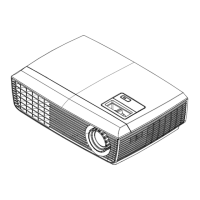
