Remote Control
1 Infrared trans-
mitter
Sends signals to the projector.
2 IMAGE Select the Image mode from Presen-
tation, Bright, Movie, sRGB, Black-
board, Classroom, User1 and User2.
3 ON/STAND-
BY
Refer to the “Power On/Off the Pro-
jector” section. (See pages 14~15)
4 COMPUTER Press “COMPUTER” to choose Com-
puter in/Component in connector.
5 FREEZE Pause the screen image. Press again to
resume the screen image.
6 ENTER Conrm your section of items in sub
menu operation.
3
4
7
16
8
9
11
6
13
2
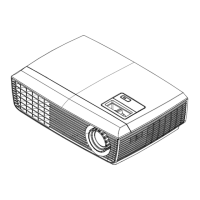
