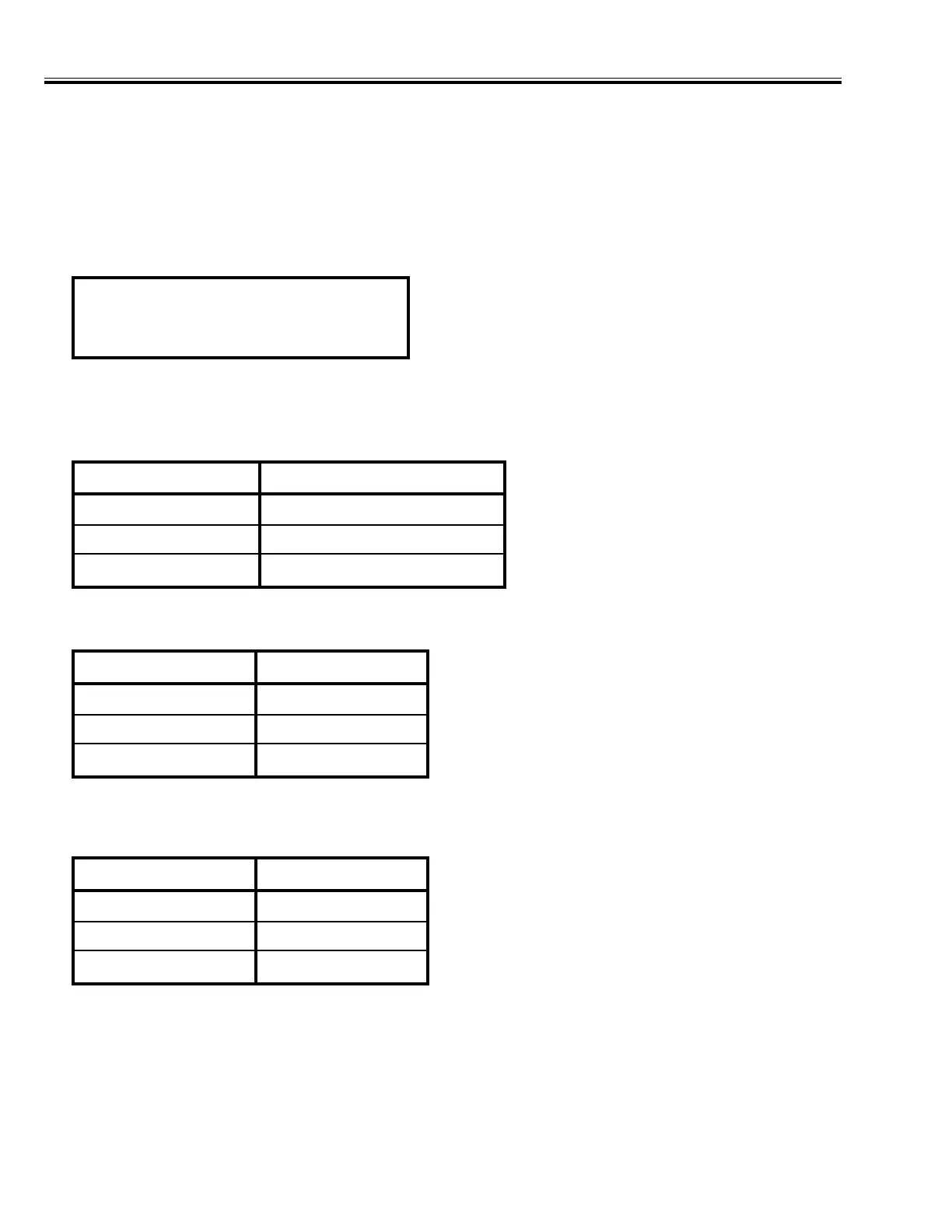-20-
Power Fail Circuit
When operating the Power Fail Circuit, On-Screen-Display message or LED flashing time is
shown as below.
On-Screen-Display Message
1. TEMPERATURE FAIL
When the internal temperature exceeds normal ( approximately more than 80 degrees ), below message is
displayed for 10 seconds and the Plasma monitor will be turned off automatically.
LED Flashing
1. PANEL & TEMPERATURE FAIL: The color of LED is ‘RED’.
2. POWER FAIL 1& 2: The color of LED is ‘GREEN’.
3. POWER FAIL 3& 4: The color of LED is ‘YELLOW’.
Warning!
Internal temperature is too high.
Times of flashing Fail Name
1 Power Fail 1
2 Power Fail 2
3 Power Fail 1 & 2
Note:
1. In case of overlapped fail, 1 to 3 is repeated in turn.
2. If power fail is detected 3 times in 15 minutes, the monitor will stop operating.
Note:If pull off the AC cord, the information of these fails will be disappeared.
Times of flashing Fail Name
1 Panel Fail
2 Temperature Fail
3 Panel & Temperature Fail
Times of flashing Fail Name
1 Power Fail 3
2 Power Fail 4
3 Power Fail 3 & 4
