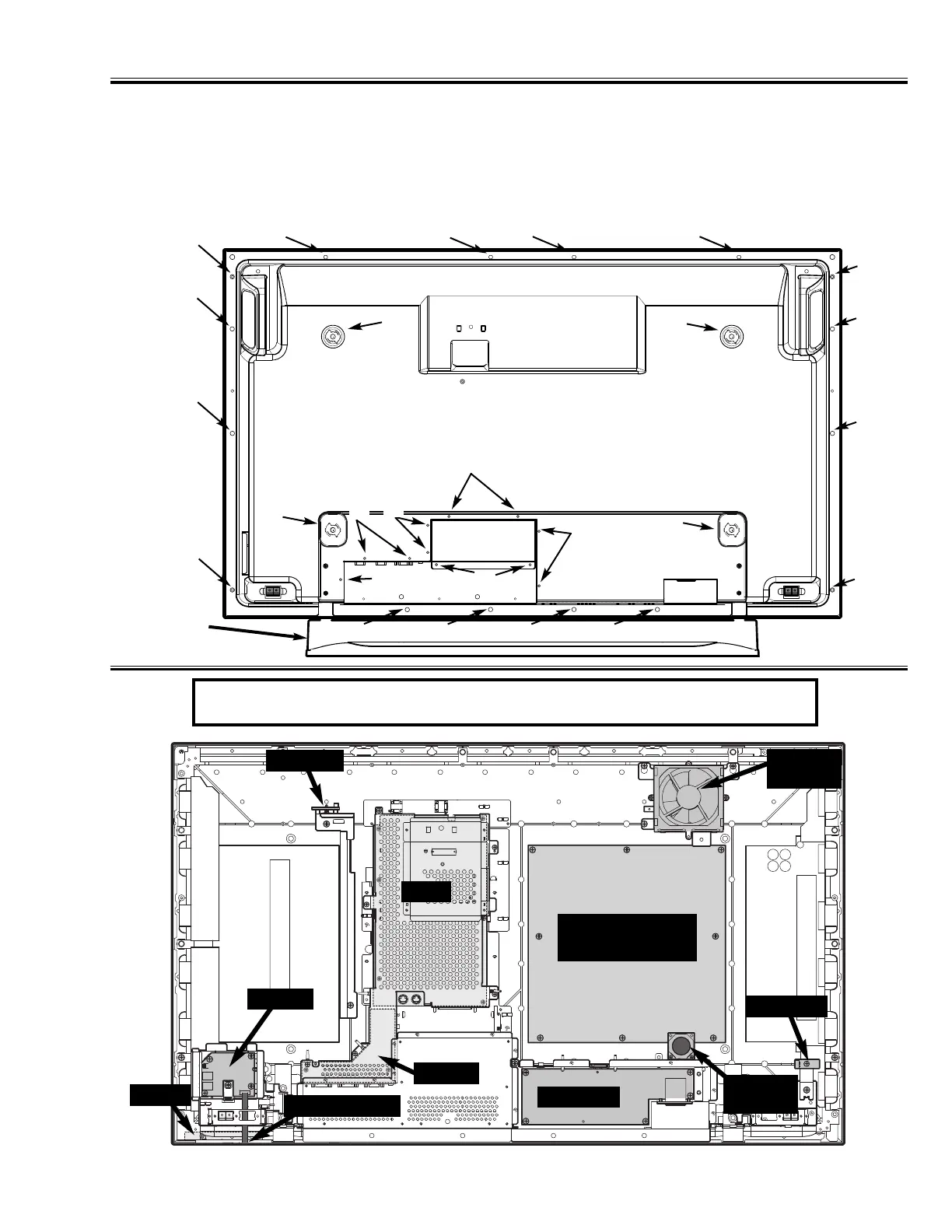C
-5-
■ Mechanical Disassemblies
1. Cabinet Back Removal (Fig. 1)
Remove screws (A, B, C) and remove Cabinet Back as Fig. 1.
Note: For removal Option Slot Cocer, remove screws (D) and slide down.
A (4pcs: 8X20), B (9pcs: 3X6), C (16pcs: Special Screw), D (2pcs: 3X6)
Fig. 1
A
A
A
A
B
B
B
B
B
C
C
C
C
C
C C
C
C
C
C
C
C C C
Option
Stand
D
Option
Slot Cover
Location of Circuit Board and Electric Parts
Main
Power
Main Power
Module
Jack-A
Jack-B
Sensor-A
Sensor-B
Fan
(FN1901)
Fan
(FN1903)
Control
Membrane SW
Note: Control Board and Membrane Switch are fixed at Cabinet Front.
Fig. 2
