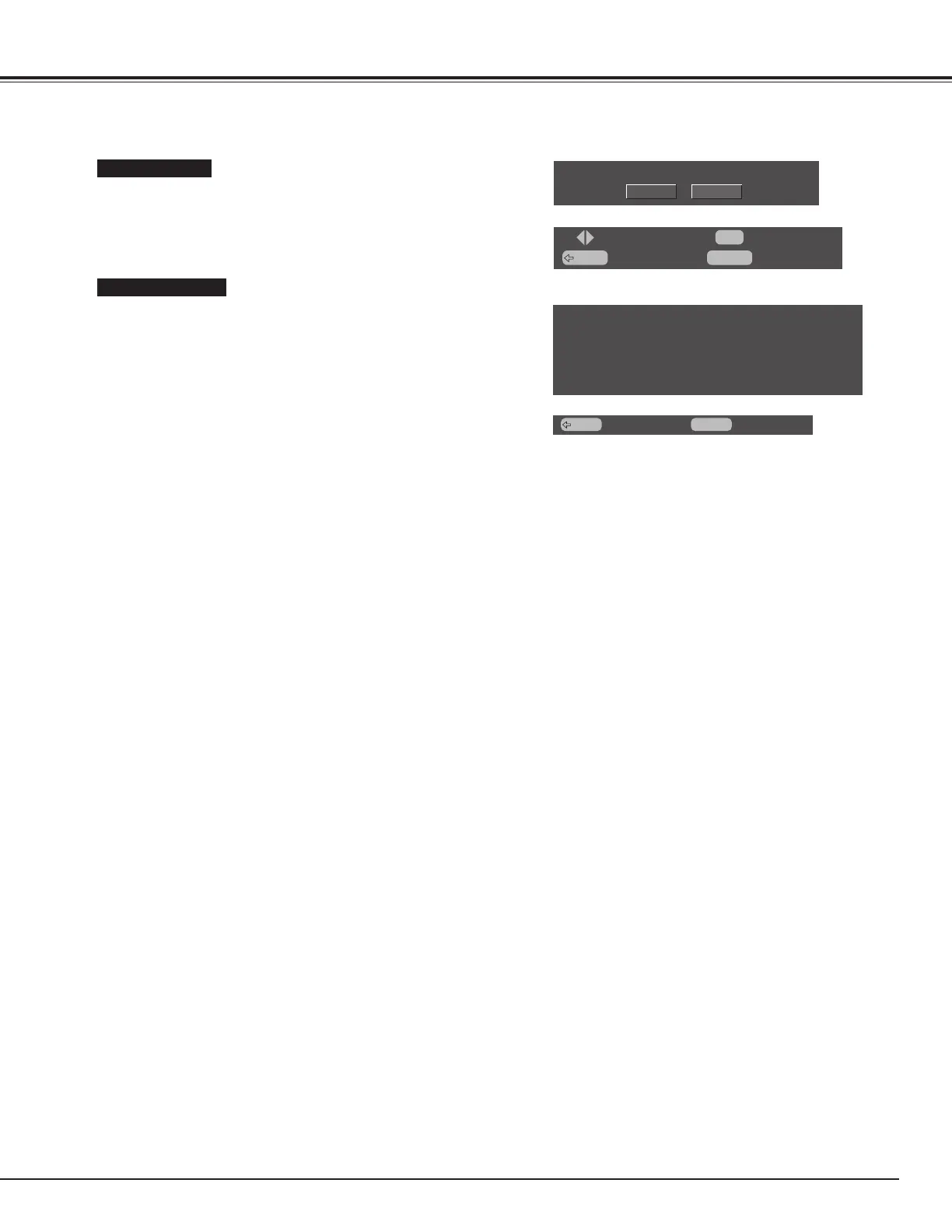29
SETTING
Information
This function displays the condition of internal temperature,
condition of cooling fan, and input signal information.
Press OK button . Information menu will appear.
When "Temperature" or "Cooling fan" is displayed "NG", turn
Plasma Monitor off and contact
sales dealer where you purchased
the Plasma Monitor or the service center.
All adjustments in the memory can be reset to factory-settings.
1) Press OK button . Reset menu will appear.
2) Press
7 8
buttons to select "Yes", and press OK button. All
adjustments in the memory is reset to factory-settings.
Reset