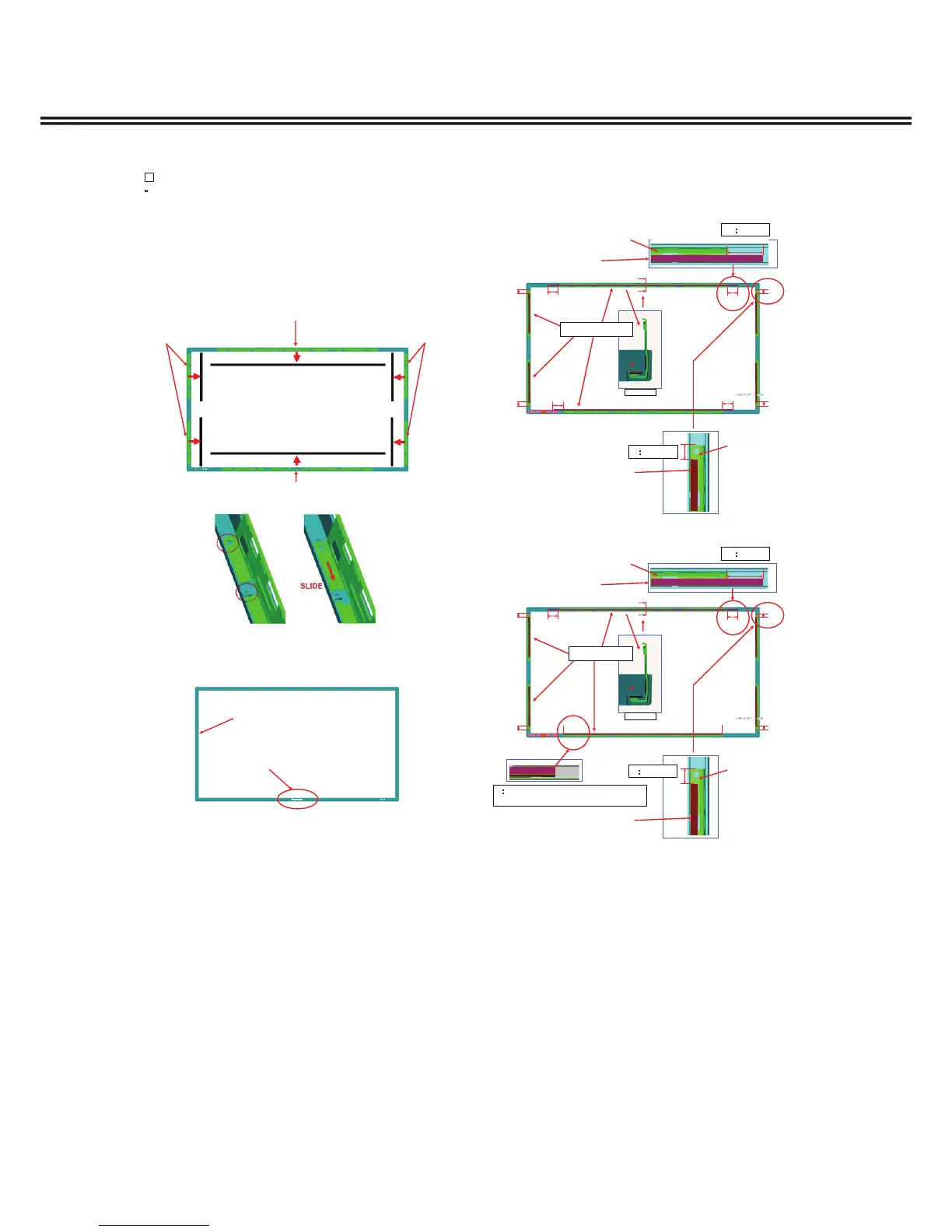䕔Precautions when replacing
䞉
The parts that are necessary for replacement (spacer
sheet, Sanyo badge, etc.) are not included. They
are supplied as repair parts. Replace them at the
same time as the cabinet front.
1. Remove the spacer sheet that is affixed to the inside of
the cabinet front.
2. Slide off the mounting and remove it from the cabinet front.
16. Cabinet front replacement
MTG C/F & C/B TOP
Mounting CF & CB
MTG C/F & C/B BTM
Spacer Sheet
Spacer Sheet
Spacer sheet
Spacer Sheet
S
e
47 type
➃Ꮚ䝩䝹䝎䞊㔠ල
4. Install the RC+LED board onto the cabinet front.
5. Slide the mounting on and install it onto the cabinet front.
6. Affix the spacer sheet onto the mounting.
7. Install the cabinet front, that is prepared beforehand,
onto the set.
3. Affix the Sanyo badge to the repair cabinet
front beforehand.
Mountin
