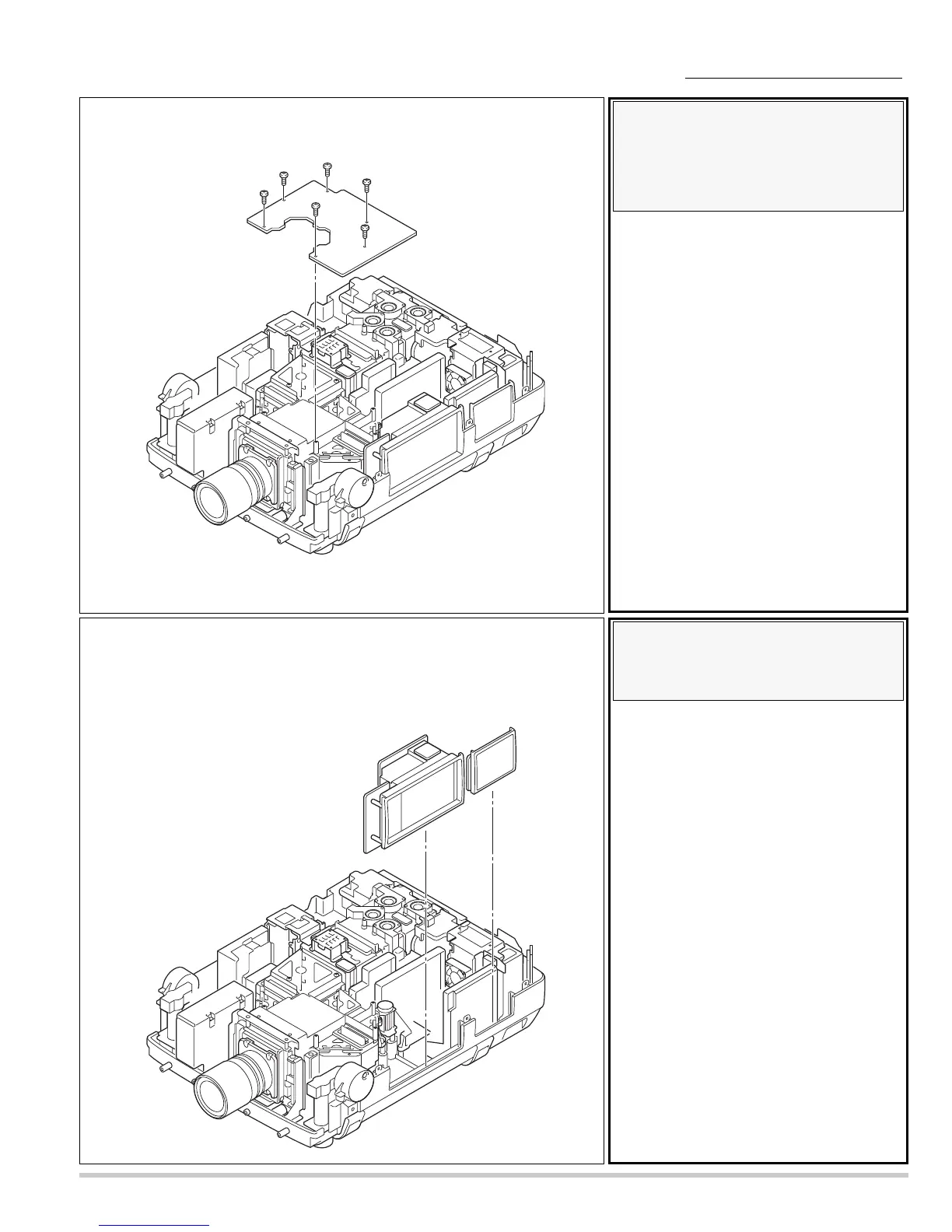1. Remove the control-switch-unit upward.
2. Remove the Terminal-slots-unit upward.
Remove the connectors and the flexible
cables of the LCD panels from the assembly
Main. (Never touch the electrode of flexible
cables.)
Remove 6 screws and remove the assembly
main.
3.
Assembly Main removal.
4.
Control-switch-unit and
Terminal-slots-unit removal.
Mechanical disassemblies
