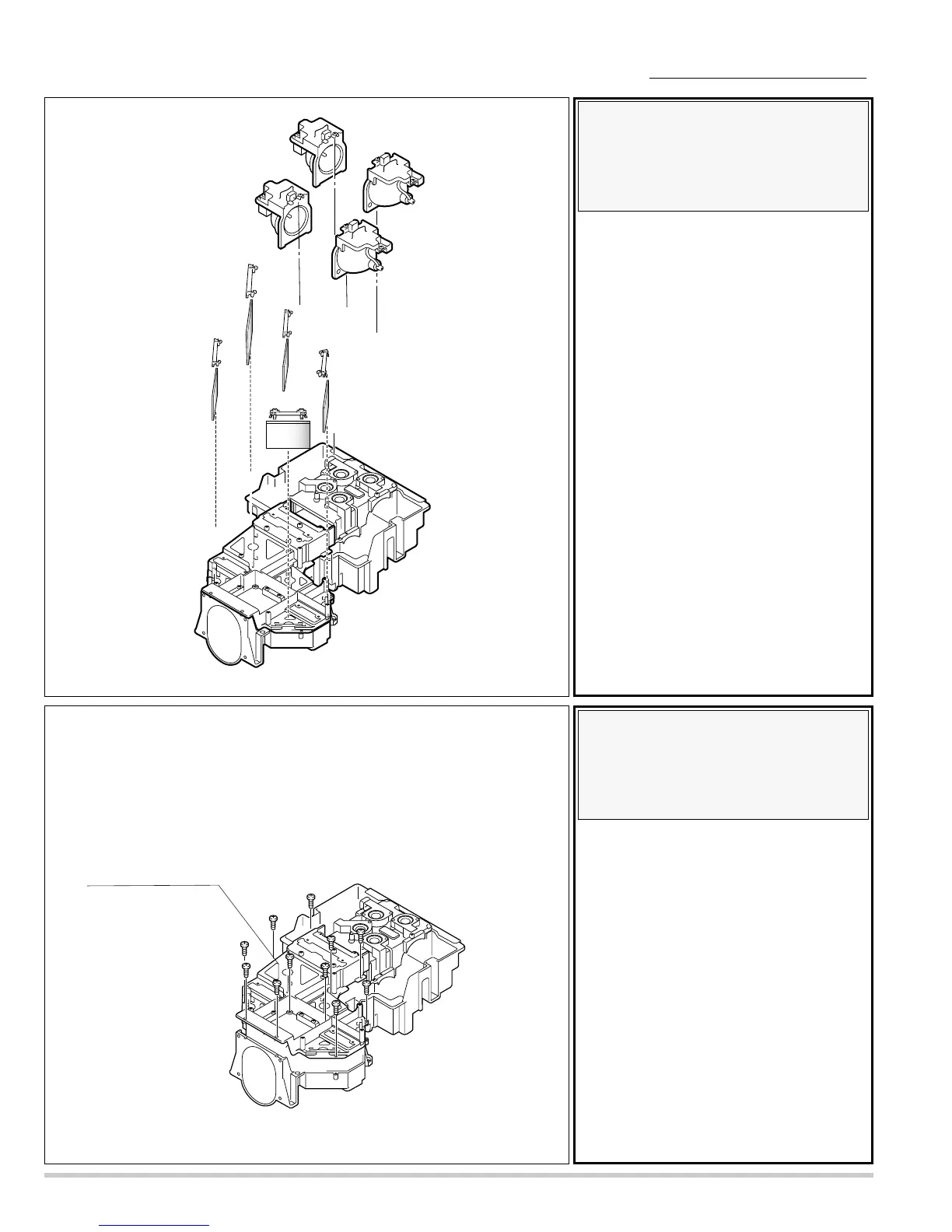-16-
1. Remove 11 screws and remove the Optical
base top.
Note :
The characteristics and ages of
lamps are managed by CPU.
Mark the lamp assemblies as they
are removed from the optical unit
so that they may be reassembled
in the same location from which
they were removed.
Do not touch with bare hand in
the mirror.
Each mirror uses different charac-
teristic optical filter glasses. Mark
the mirrors as they are removed
from the optical unit so that they
may be reassembled in the loca-
tion and direction from which
they were removed.
1. Loosen 8 screws A and remove the 4 Lamp
assemblies. (Two screws at each Lamp.)
2. Remove 5 stoppers and pull the 5 mirrors
upward.
3.
Assemblies lamps and mir-
rors removal.
4.
Optical base top
removal.
Optical unit disassemblies
