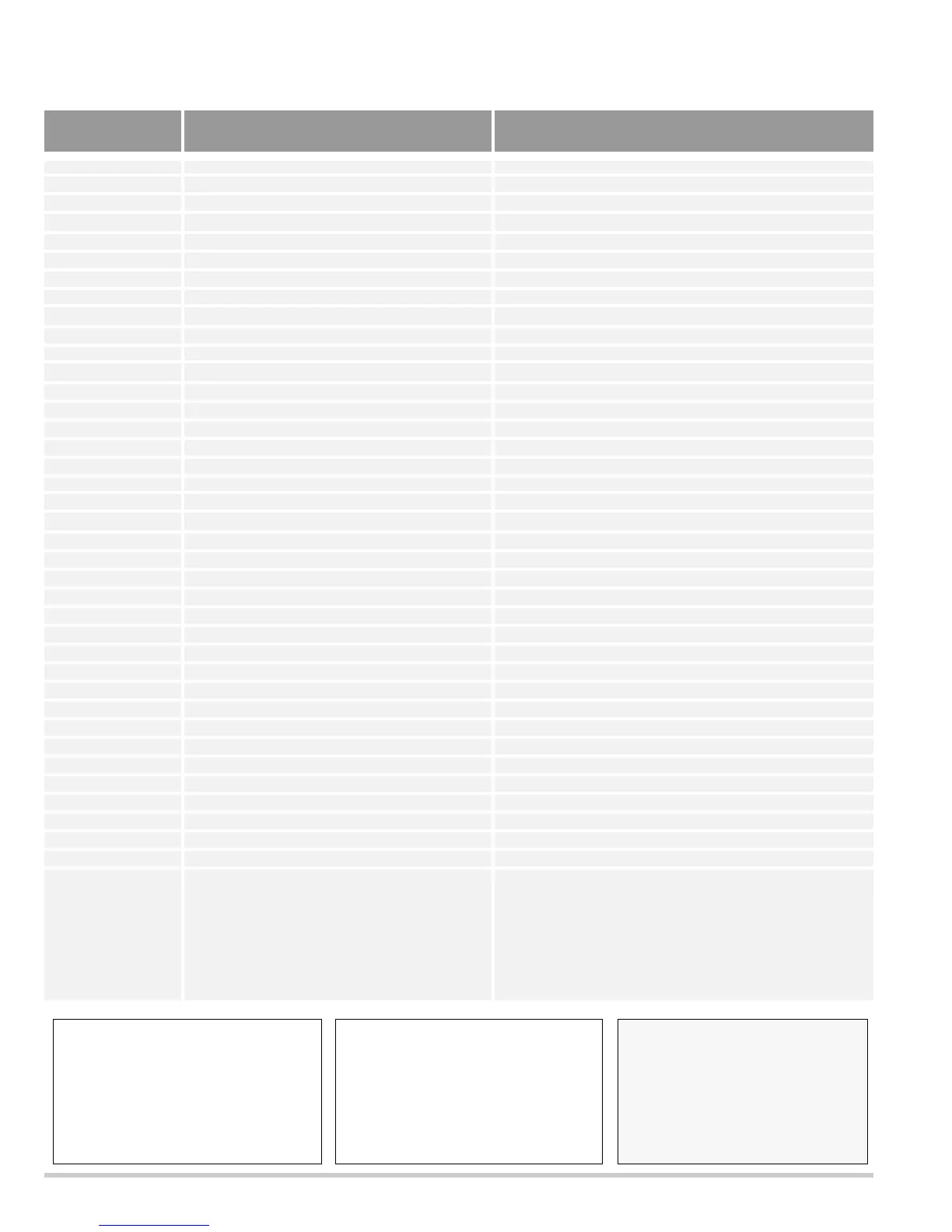-44-
Not designated PC AV Component
210-14 & 16 AV White balance adjustment. 4 lamp mode ●
200-14 & 16 PC White balance adjustment. 4 lamp mode ●
211-14 & 16 AV White balance adjustment. Lamp 1-4 of 2 lamp mode ●
212-14 & 16 AV White balance adjustment. Lamp 2-3 of 2 lamp mode ●
1000-25 AV Color and Tint adjustment ●
1000-24 AV Color and Tint adjustment ●
1010-0 AV Green Video signal adjustment ●
1010-1 AV Green Video signal adjustment ●
1010-2 AV Red Video signal adjustment ●
1010-3 AV Red Video signal adjustment ●
1010-4 AV Blue Video signal adjustment ●
1010-5 AV Blue Video signal adjustment ●
0-0 Temperature monitor IC5801 Read only ●
0-1 Temperature monitor IC2541 Read only ●
1-0 Atmospheric Pressure monitor IC886 Read only ●
10-0 RS232C Baud rate (0:9600 / 1:19200) ●
10-1 RS232C RTS/CTS Flow Control (0:Disable / 1:Enable) ●
111-0 Lamp-1 Lamp illumination time Read only ●
111-1 Lamp-2 Lamp illumination time Read only ●
111-2 Lamp-3 Lamp illumination time Read only ●
111-3 Lamp-4 Lamp illumination time Read only ●
930-0 Lamp mode 4 Lamp Mode (See Note.) ●
930-1 Lamp mode Lamp 1-4 of 2 Lamp Mode (See Note.) ●
930-2 Lamp mode Lamp 2-3 of 2 Lamp Mode (See Note.) ●
998-0 Grid Test Pattern Display ●
Caution
:
Other adjustment items are not related
to service and a maintenance. Don't
change the data values of those adjust-
ment items. Otherwise it may cause loss
of product safety.
Group-no.
Adjustment Item Adjustment Mode
Note : Group-no. 930
■ If the data value appears "11" on the screen, the lamp
mode is selected.
■ If the data value appears "0" on the screen, the lamp
mode is not selected. Set the data value to "10."
■ If the data value appears "99" on the screen, it is period
for cooling of the lamp. Wait until it is changed to "0."
Then set the data value to "10."
Note; Fans control Group No. 140
Group Fans A: FN903,904,905,916
Group Fans C: FN909,910,911,912
917,918,919,920
Group Fans B: FN901,902,906,907
908,913,914,915
