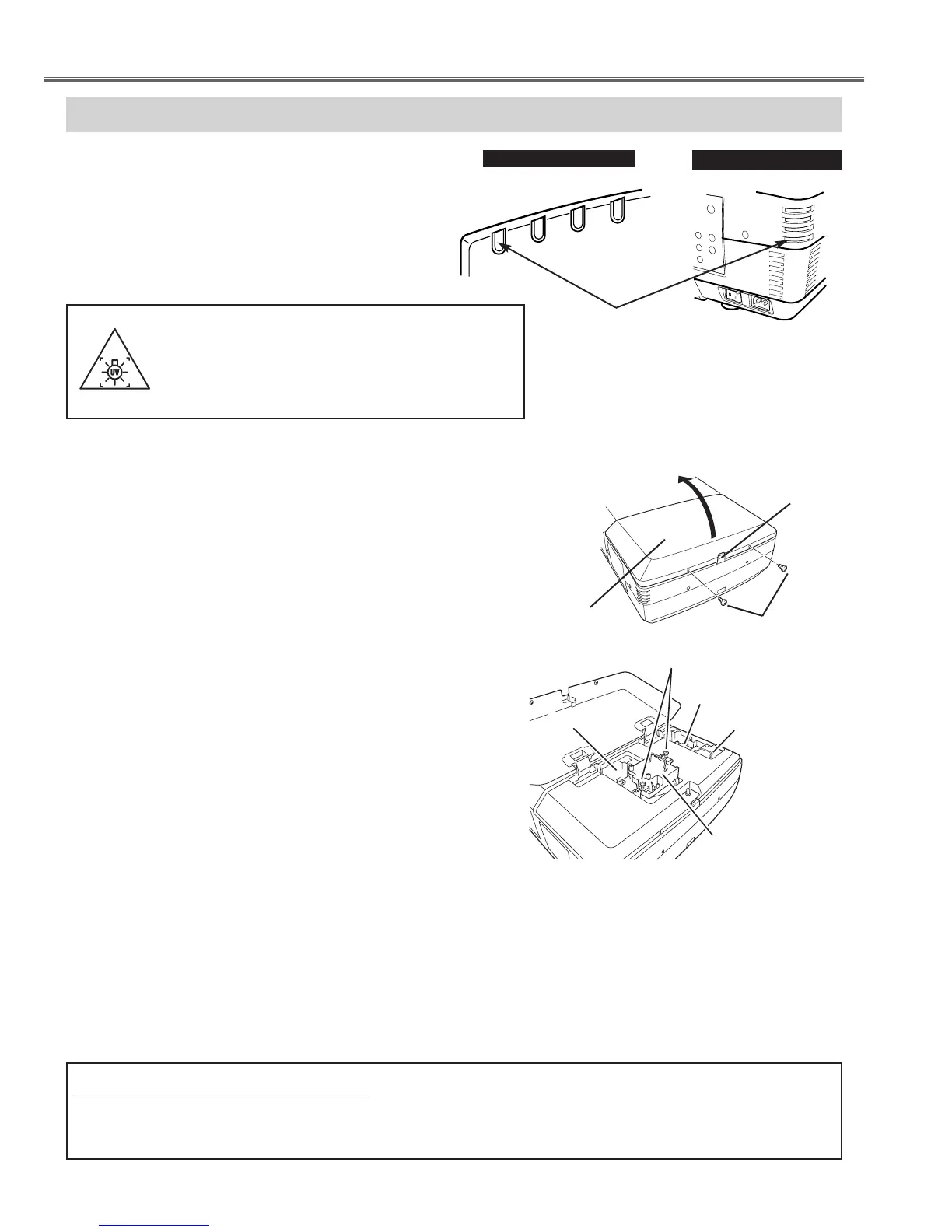- 10 -
LAMP REPLACEMENT
Check number of lamp to be replaced on Lamp Status
Display.
Remove two screws on Lamp Cover and press button to
open Lamp Cover. (See right figure.)
1
3
Loosen two screws and pull out Lamp Assembly to be
replaced by grasping handle.
4
Turn off a projector and disconnect AC Power Cord.
Allow a projector to cool down for at least 45 minutes.
2
Replace Lamp Assembly with a new one and tighten two
screws. Make sure Lamp is set properly.
6
Follow these steps to replace lamp assembly.
Replace Lamp Cover and tighten two screws.
5
7
8
Connect AC Power Cord to a projector and turn a
projector on.
Reset Lamp Replacement Counter. (Refer to section
"Lamp Replace Counter".)
NOTE : Do not reset LAMP REPLACEMENT COUNTER when
lamp is not replaced.
BUTTON
SCREWS
SCREWS
LAMP1
LAMP2
LAMP
COVER
Make sure which number of lamp needs to
be replaced on Lamp Status Display.
Figure shows case of replacing LAMP 2.
CAUTION : Do not operate a Projector while any of lamps removed.
It may result in malfunctions, fire hazard, or other accidents.
NOTES ON LAMP REPLACEMENT
To maintain quality of picture (better balance of color and brightness in entire screen), we recommend replac-
ing all 4 lamps at a time.
CAUTION : High pressure lamp may explode if improperly handled.
Refer to lamp replacement instructions.
When the life of the projection lamp of this projector
draws to an end, the LAMP REPLACE indicator
lights yellow. If this indicator lights yellow, replace
the lamp with a new one promptly.
The time when the LAMP REPLACE indicator lights
is depending on the lamp mode.
Lamp Replacement
LAMP3
LAMP4
WARNING :
TURN OFF THE UV LAMP BEFORE OPENING
THE LAMP COVER. USE UV RADIATION EYE
AND SKIN PROTECTION DURING SERVICING.
REAR INDICATORS
