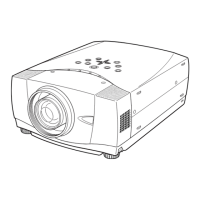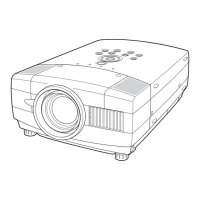4
Compliance ....................................................................................................................................................................................2
Safety instructions .....................................................................................................................................................................3
Table of contents ........................................................................................................................................................................4
Chapter 1 Preparation ................................................................................................5
Features...................................................................................................................................................................................6
Required operating environment for computers ........................................................................................7
Network specifications of the projector ............................................................................................................7
Flow of installation ...........................................................................................................................................................9
Chapter 2 Setup Procedures..................................................................................11
Connecting to the LAN line .................................................................................................................................... 12
Network configuration ............................................................................................................................................... 12
Network PIN code .........................................................................................................................................................14
Network information ................................................................................................................................................... 14
Network factory default ............................................................................................................................................ 15
Wired LAN factory default settings .................................................................................................................... 15
Chapter 3 Basic Setting and Operation ............................................................. 17
Login the setting page of the projector ......................................................................................................... 18
[1] Enter the IP address......................................................................................................................................18
[2] Login ..................................................................................................................................................................... 18
[3] Display of main setting page ................................................................................................................ 19
How to use the setting page .................................................................................................................................20
Initial setting .....................................................................................................................................................................22
Network PIN code setting ..............................................................................................................................23
PJLink and password setting.........................................................................................................................23
Network configuration ...............................................................................................................................................24
E-mail setting ...................................................................................................................................................................25
Examples: Type and contents of alert mail ..........................................................................................28
SNMP setting ....................................................................................................................................................................29
Chapter 4 Controlling the Projector ................................................................... 31
Power control and status check ...........................................................................................................................32
Control ..................................................................................................................................................................................34
Input .............................................................................................................................................................................34
System .........................................................................................................................................................................35
Image adjustment ..............................................................................................................................................36
PC adjustment .................................................................................................................................................................37
Setting up the projector ...........................................................................................................................................38
Screen setting .......................................................................................................................................................38
Lens adjustment ...................................................................................................................................................39
Setting 1 .....................................................................................................................................................................40
Setting 2 ..................................................................................................................................................................... 41
Setting 3 .....................................................................................................................................................................42
Setting 4 .....................................................................................................................................................................43
Information ........................................................................................................................................................................44
Information 1 ..........................................................................................................................................................44
Information 2 ..........................................................................................................................................................45
Network......................................................................................................................................................................45
Chapter 5 Appendix ................................................................................................ 47
Examples of connection ...........................................................................................................................................48
Use of telnet ......................................................................................................................................................................50
Web browser setting ...................................................................................................................................................52
Examples: OS/Browsers .............................................................................................................................................53
Q&A ........................................................................................................................................................................................57
Table of contents
