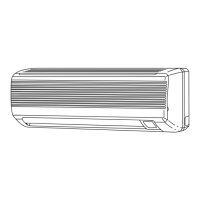18
1. How to set the present
time
Setting the Timer
(Example) To set to 10:30 pm.
Operation
1. Press the CLOCK button three
times.
2. Press the Advance, Return ( , )
button until PM 10:30 is
displayed.
3. Press the CLOCK button again.
Indication
The time indication alone blinks.
The time can be set in 1-minute
increments. Holding down the
button advances the time rapidly
in 10-minute increments.
This completes the setting of the
current time.
2. How to set the OFF time (Example) To stop the air conditioner at 11:00 am.
1. Press the OFF TIME setting
button once.
2. Press the Advance, Return ( , )
button until AM 11:00 is
displayed.
3. Press the SET button.
The timer indication blinks
and present OFF time is shown.
The time can be set in 10-minute
increments. Holding down the
button advances the time rapidly
in 10-minute increments.
The timer indication stops
blinking and the present time is
displayed.
OI-563-18EG
01ENASAP-KMRV93GJHp2-21 3.2.13, 10:24 AMPage 18 AdobePageMaker6.5J/PPC

