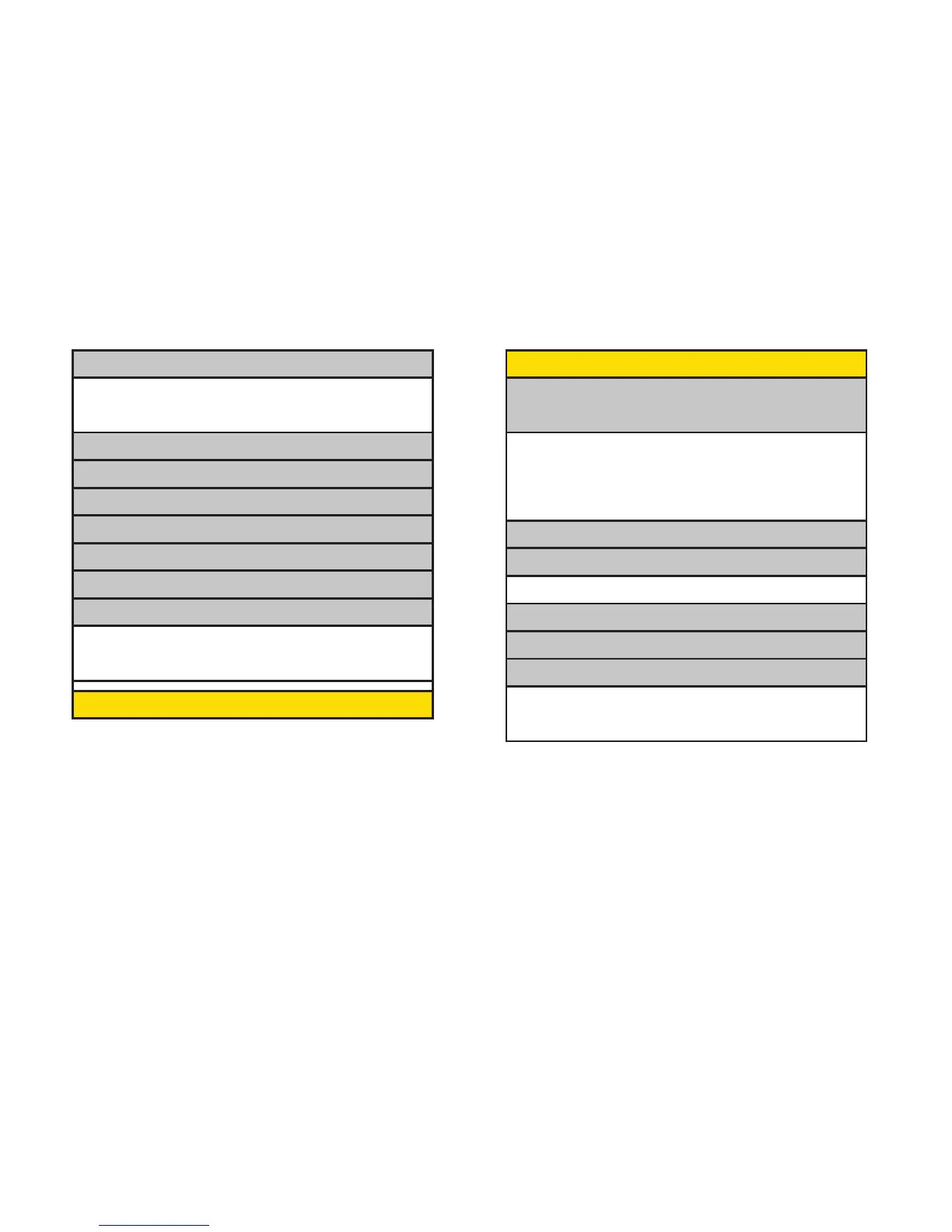7: Photos
1: Camera
Press the right softkey for the following options:
1: Picture Mode 2: Zoom
3: Self-Timer 4: Fun Tools
5: Image Controls 6: Camera Settings
7: Review Media 8: Key Guidance
9: User Settings
2: Picture Mail
3: My Albums
1: In Phone 2: Online Albums
4: PictBridge
5: OrderPrints
6: Settings & Info
1: Location 2: Status Bar
3: Slideshow Interval 4: Account Info
5: Help
2: Send Message
1:Text Message 2: Picture Mail
3: Email 4: IM
5:Voice SMS
3: Text Messages
4: Picture Mail
5: Email
6: IM
7: Chat & Dating
8: Voice SMS
9: Settings
1: Notification 2: Callback Number
3: Signature 4: Preset Messages
5:Voice SMS Options
6: Contacts
ii
