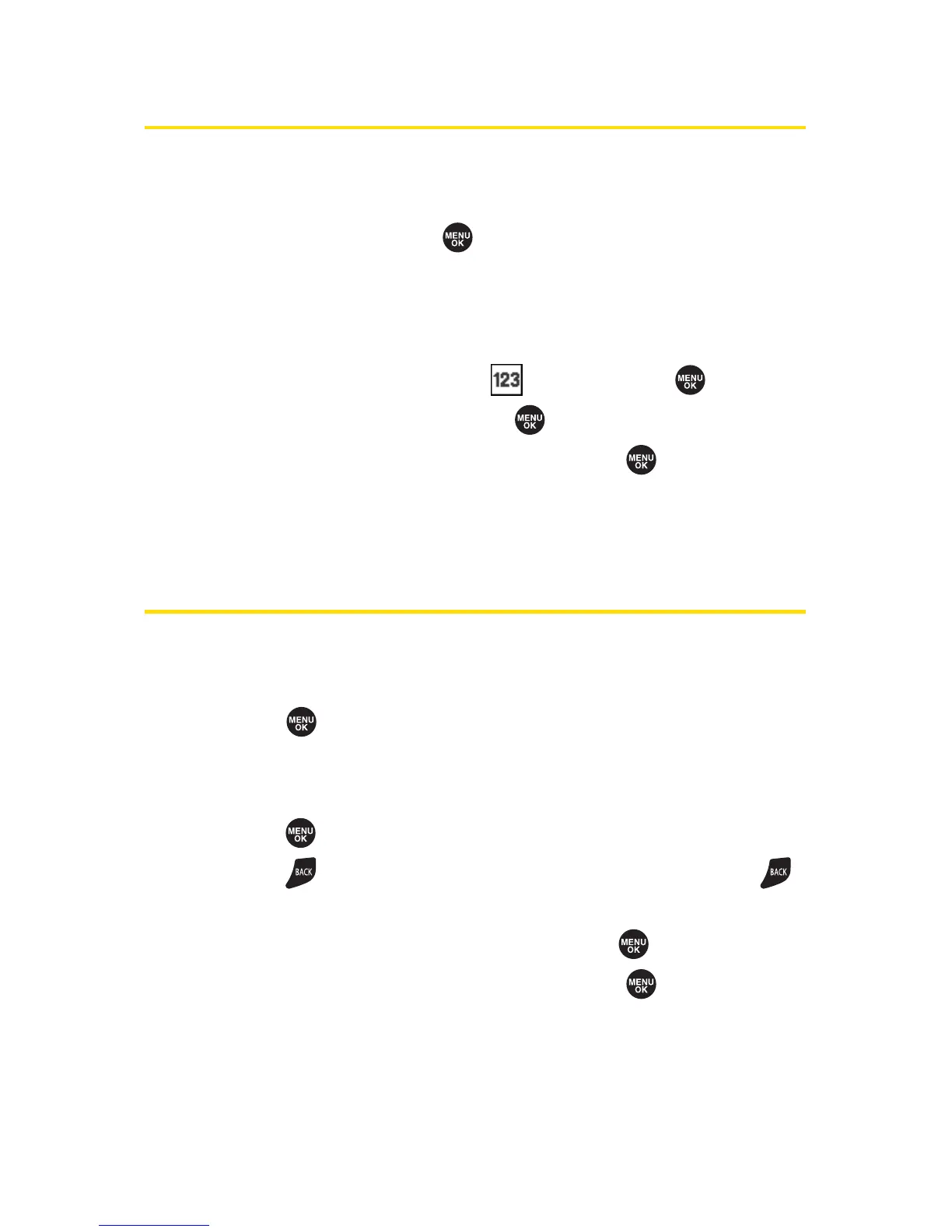110 Section 2F: Using Contacts
Adding a Phone Number to a Contacts Entry
To add a phone number to an entry:
1. Select the Contacts entry you wish to add a phone
number to and press . (See “Finding Contacts Entries”
on page 107.)
2. Select Options (right softkey) >Edit; or Edit (right
softkey).
3. Select the box next to the icon and press .
4. Enter the number and press .
5. Select a label for the number and press .
6. Select Save (left softkey) to save the new number.
Editing a ContactsEntry’s Phone Number
To edit an entry’s phone number:
1. Select the entry you wish to edit the phone number and
press .
2. Select the number you wish to edit and select Options
(right softkey)>Edit.
3. Press again to edit the number.
4. Press to clear one digit at a time, or press and hold
to erase the entire number.
5. Re-enter or edit the number and press .
6. Select a label for the number and press .
7. Select Save (left softkey) to save the number.
