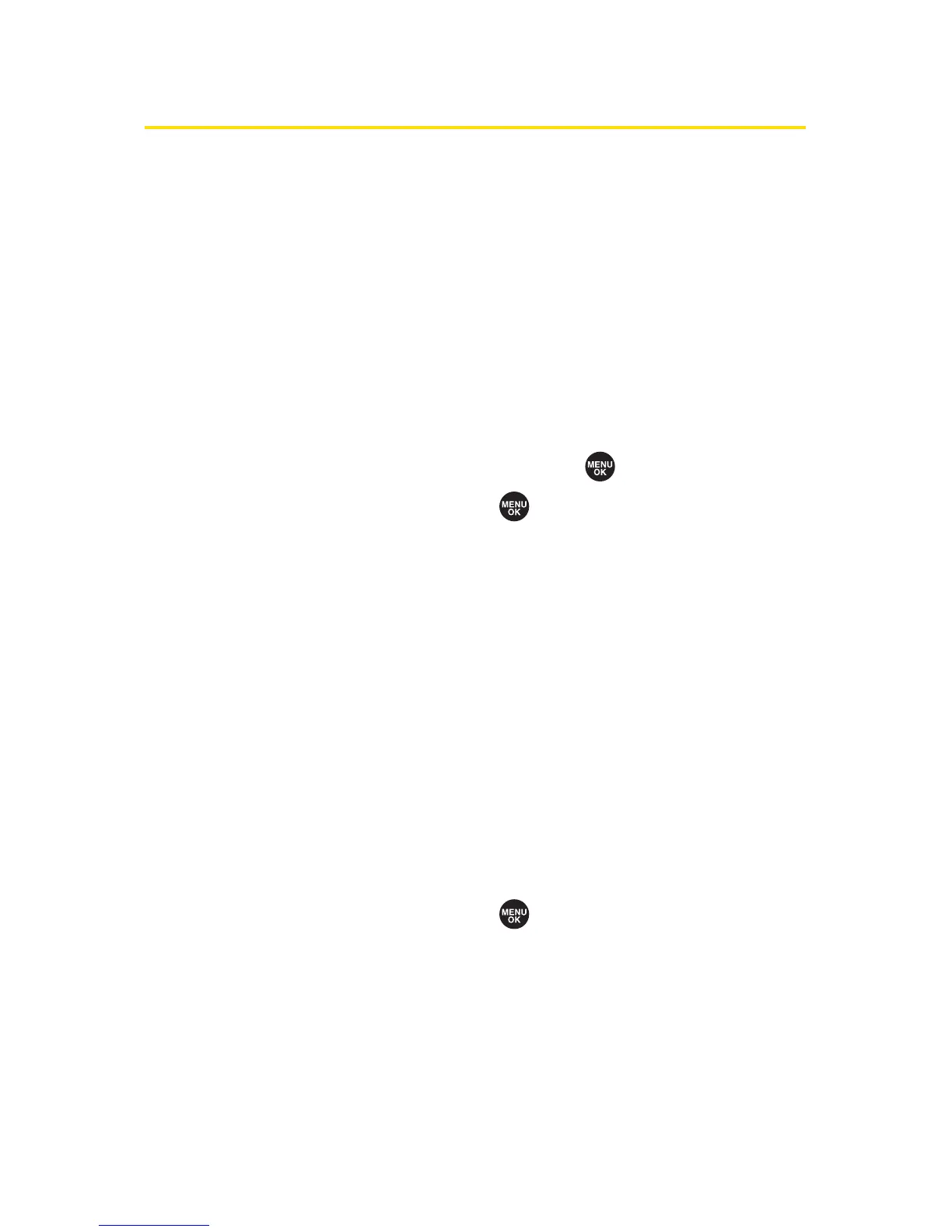74 Section 2B: Controlling Your Phone’s Settings
Phone Setup Options
My Favorites
Your phone offers you the option of assigning a shortcut to a
favorite or often-used function. Selecting
Favorites (left
softkey) in standby mode will launch your personally
designated shortcut.
To assign a shortcut:
1. Select Favorites (left softkey) to display the My Favorites
list.
2. Highlight <Add Favorite> and press .
3. Select an option and press .
n
Contact to display stored Contacts entries.
n
My Content to display downloaded items stored in
your phone.
n
Web Bookmark to display your bookmarked sites.
n
Menu Item to assign an often-used menu item.
4. Use the navigation key or keypad to select an item to be
assigned to the My Favorites list.
5. Select Assign (left softkey) to save.
My Favorites list options:
1. From My Favorites list, select Options (right softkey).
2. Select an option and press .
n
Replaceto replace an existing shortcut.
n
Remove to remove an existing shortcut.
n
RemoveAll to remove all the existing shortcuts.
n
Help to display the My Favorites list information.
