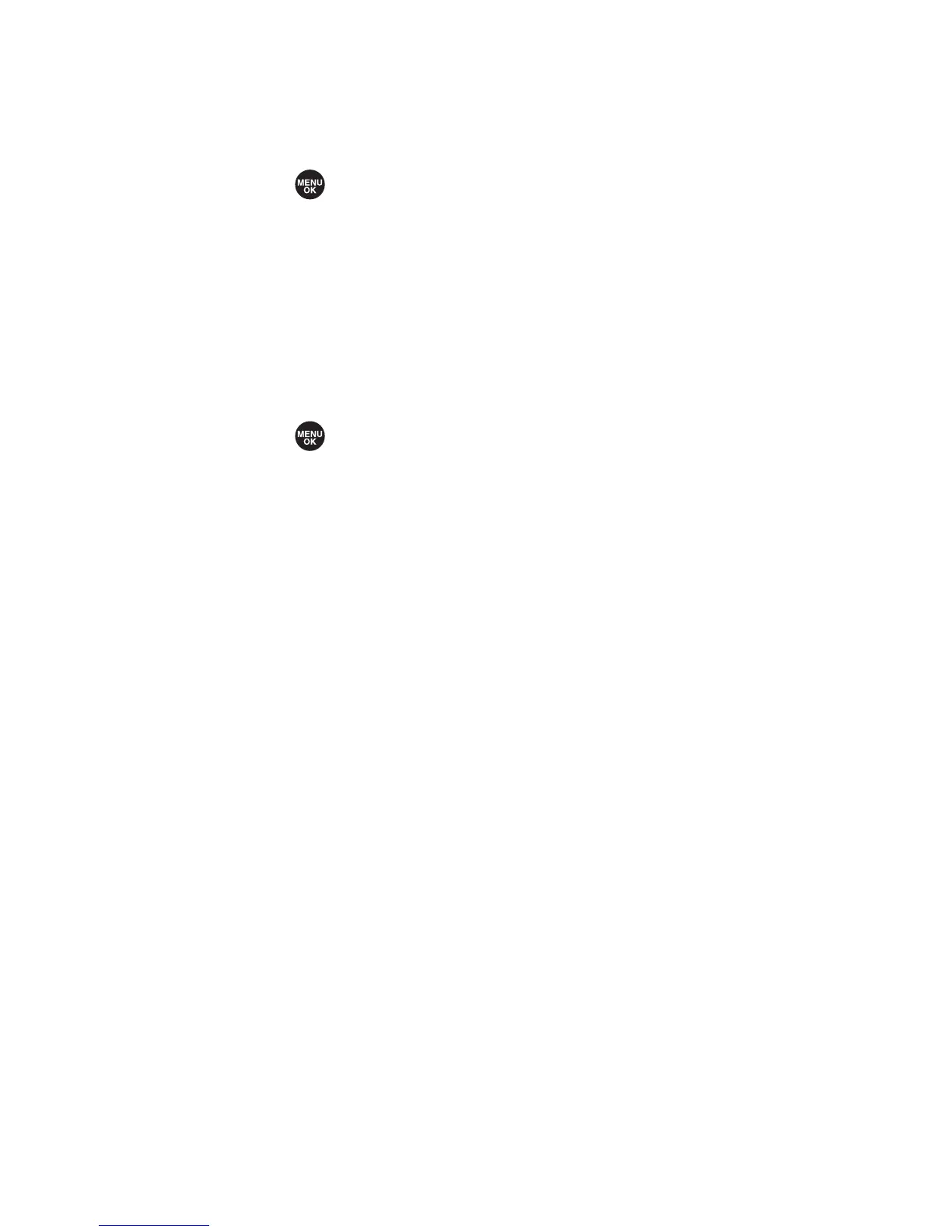142 Section 2H: Using Your Phone’s Voice Services
Reviewing an Announcement
To review an announcement:
1. Select > Tools > Voice Memo > Screen Call >
Announcement
.
2. Select Pre-Recordedor Custom, and select Edit (right
softkey)
> Play or Play:Speaker.
Erasing an Announcement
To erase an announcement:
1. Select > Tools > Voice Memo > Screen Call >
Announcement
.
2. Select Pre-Recordedor Custom, and select Edit (right
softkey).
3. Select Erase Name or Erase. (A confirmation will be
displayed.)
4. Select Yes.
