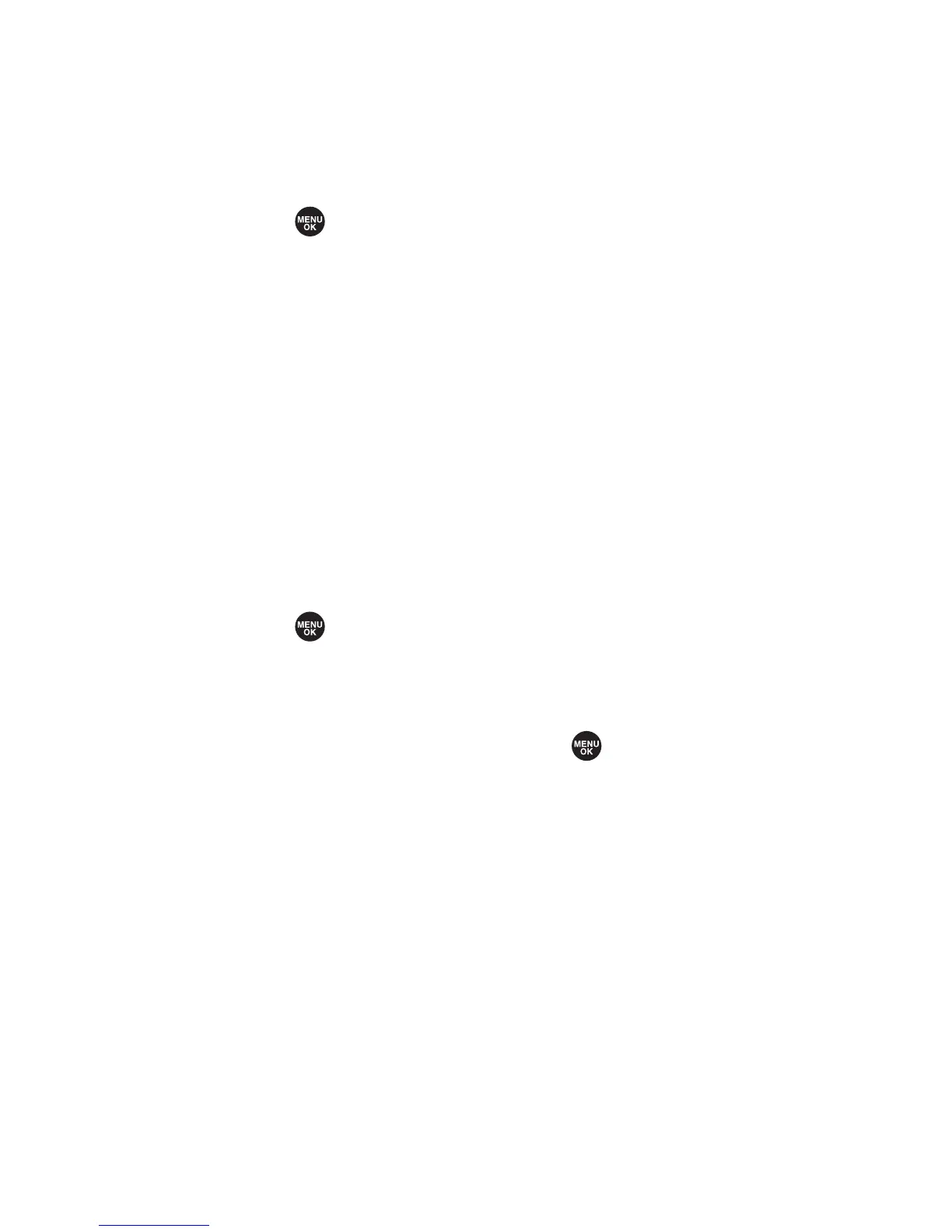164 Section 2I: Using Sprint Ready Link
Setting the Ringer Volume for Sprint
Ready Link Calls
To change the ringer volume for Sprint Ready Link calls:
1. Select > Settings > Ready Link > Sounds >
Ringer Volume
.
2. Select Separate Vol. and press the navigation key left or
right to select a volume level.
3. Select Done (left softkey) to save.
Setting a Vibrate Pattern for Sprint
Ready Link Calls
You can select your favorite vibrate pattern for Sprint Ready
Link calls.
To selecta vibrate pattern for Sprint Ready Link calls:
1. Select >Settings > Ready Link > Sounds >
Vibrate Pattern
.
2. Select Ready Link Calls or R-Link Missed.
3. Select a vibrate pattern and press .
