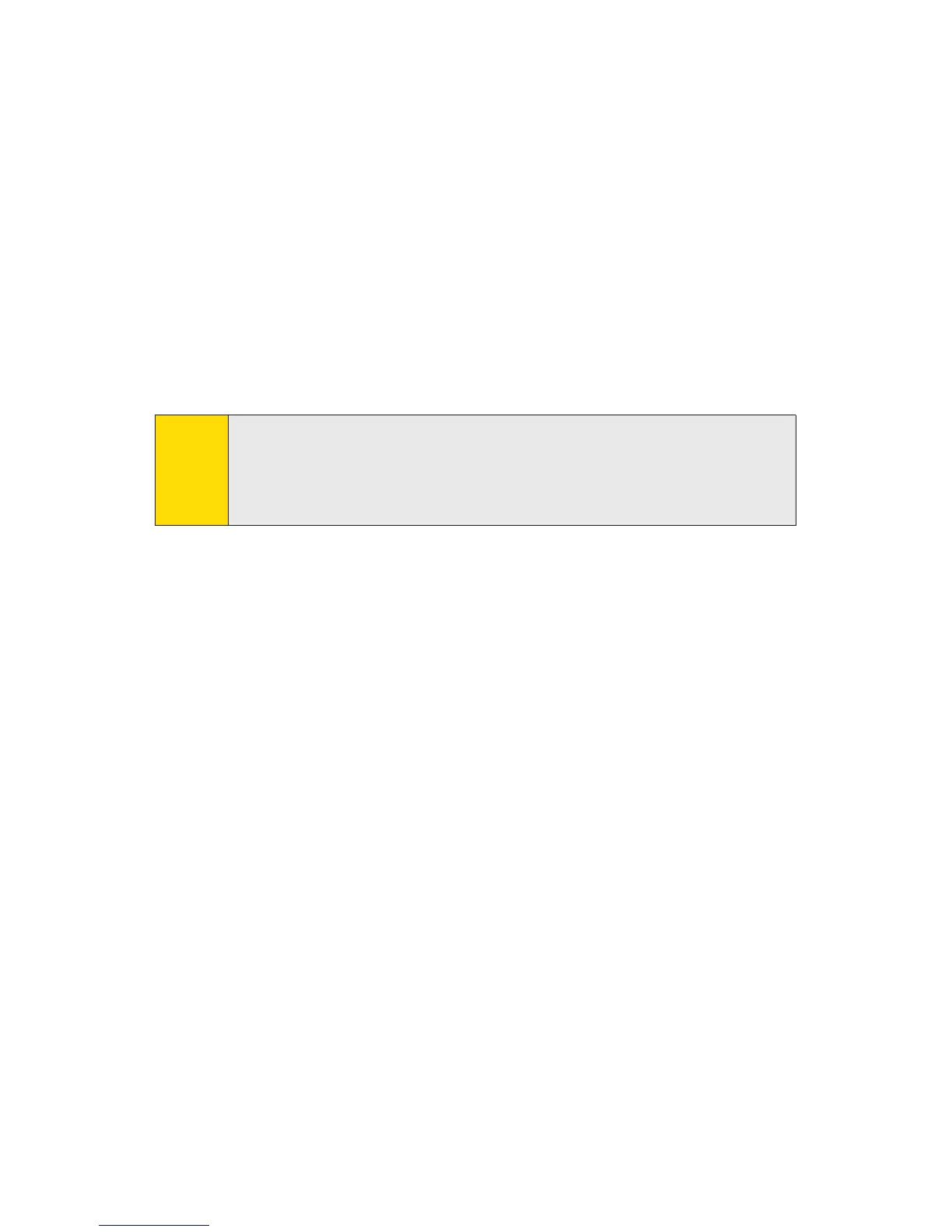222 Section 3B: Sprint Vision
4. Start the Sprint Connection Manager, select a profile,
and click
Connect.
5. Once the connection is established, start an Internet
session, check your email, or do anything else you would
do using a traditional data connection.
6. When you’re ready to terminate the data connection,
double-click the Sprint Connection Manager icon in the
system tray, and then click
Disconnect to end the session.
7. Disconnect the USB cable from your phone and your PC.
Note:
While your data connection is active, you will not be able to
receive incoming calls; all incoming calls will be forwarded to
your Sprint Voicemail. Placing an outgoing call during a data
session terminates the data connection.
