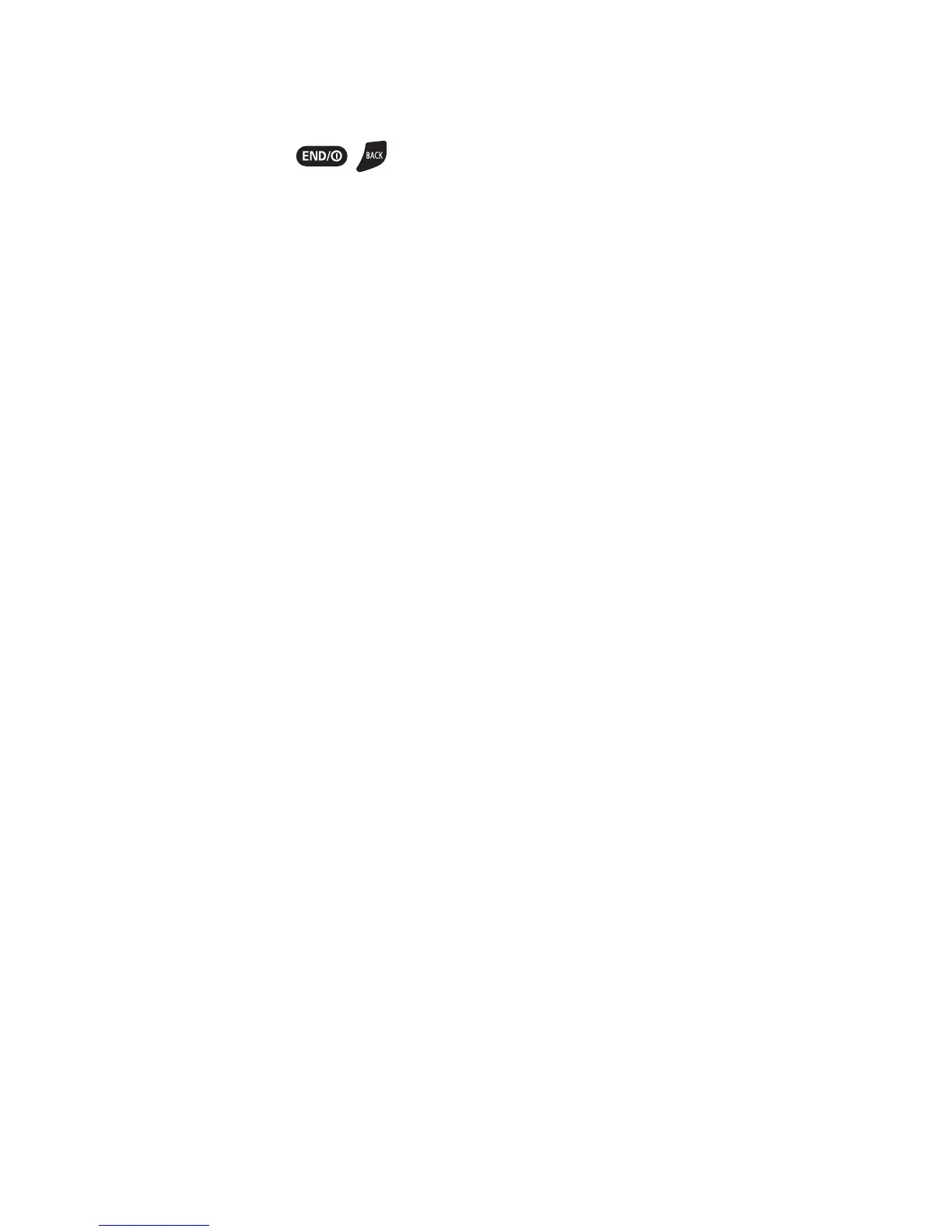14 Section 2A: Phone Basics
21. Speakerlets you hear the different ringers and sounds. You
can mute the ringer when receiving incoming calls by
pressing , , or any of the external keys. The speaker
also lets you hear the caller’s voice in speakerphone mode.
22. Sub LCD lets you monitor the phone’s status and see who’s
calling without opening the phone.
23. Antennadelivers the best reception when fully extended.
24. Headset Jack allows you to plug in an optional headset for
convenient, hands-free conversations (for monaural headset
only).
CAUTION!Inserting an accessory into the incorrect jack
may damage the phone.
25. Ready Link/Memo Key allows you to access the Sprint
Ready Link® list or Voice Memo menu. (See “Using Sprint
Ready Link”on page 143 or “Managing Voice/Call Memos”on
page 135.)
26. Side Volume Key allows you to adjust the ringer volume in
standby mode (with the phone open) or adjust the voice
volume during a call. To mute the ringer during an incoming
call, press the volume key up or down. The volume key can
also be used to scroll up or down to navigate through the
different menu options.
