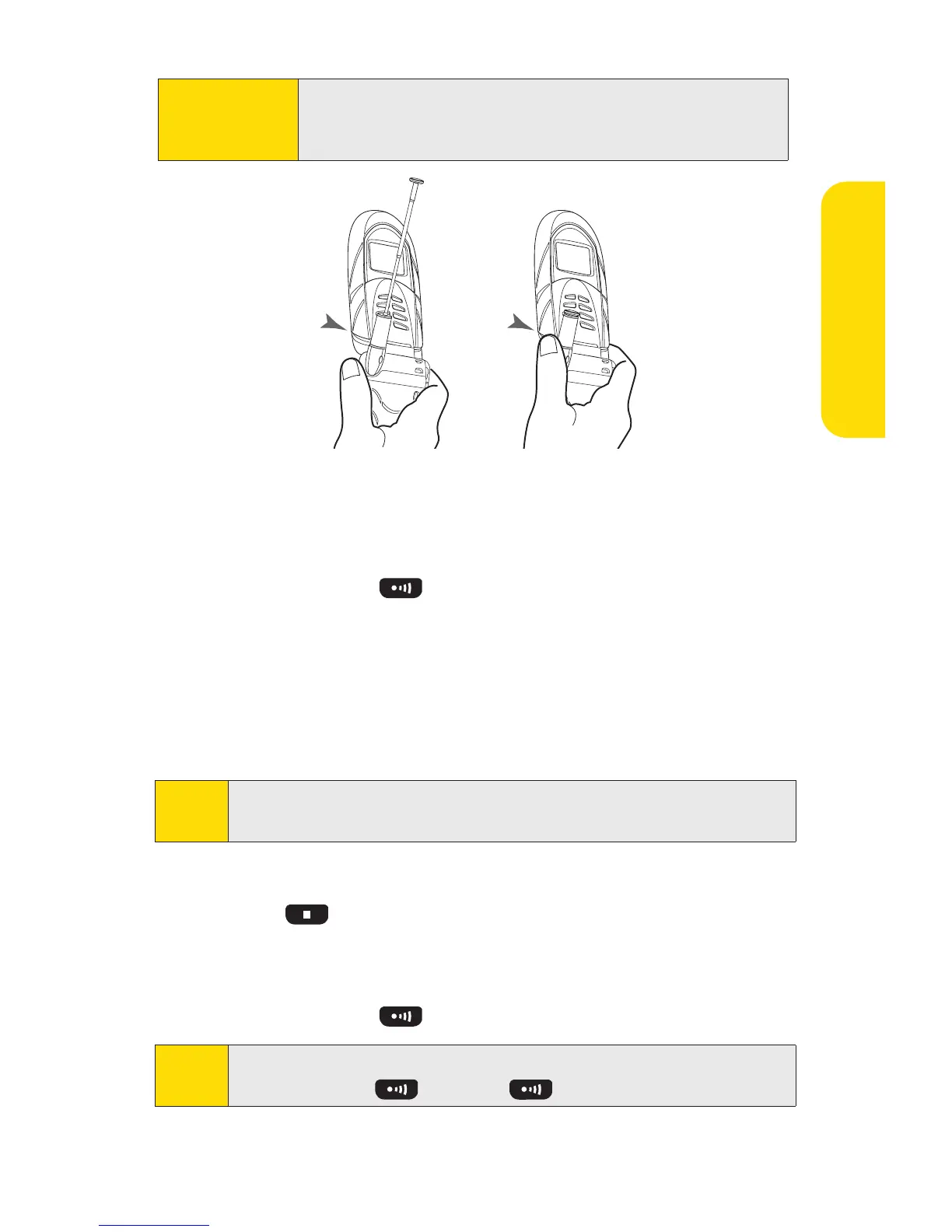Section 2A: Phone Basics 29
To place a call with the phone closed:
1.
Make sure your phone is on and the Side Key Guard feature
is disabled. (See “Setting the Side Key Guard”on page 77.)
2. Press and hold on the right side of the phone.
3. Follow the system prompts. (The call will be made in
speakerphone mode unless you have a headset
attached to the phone.)
䊳
Say the name of your registered Voice Dial entry (see the
note below).
To redial with the phone closed:
1. Press . Recent Calls list appears on the sub LCD.
2. Use the Side Volume key to select a Call History entry you
would like to redial.
3. Press and hold .
Tip:
To redial your most recent call (outgoing, incoming, or missed),
press and hold and press again.
Note:
To use a Voice Dial, you must have stored Voice Dial entries.
(See “Using Voice-Activated Dialing”on page 133.)
IMPORTANT
To maximize performance when using your phone,
extend the antenna before a call and do not touch the
antenna during a call.
Phone Basics
