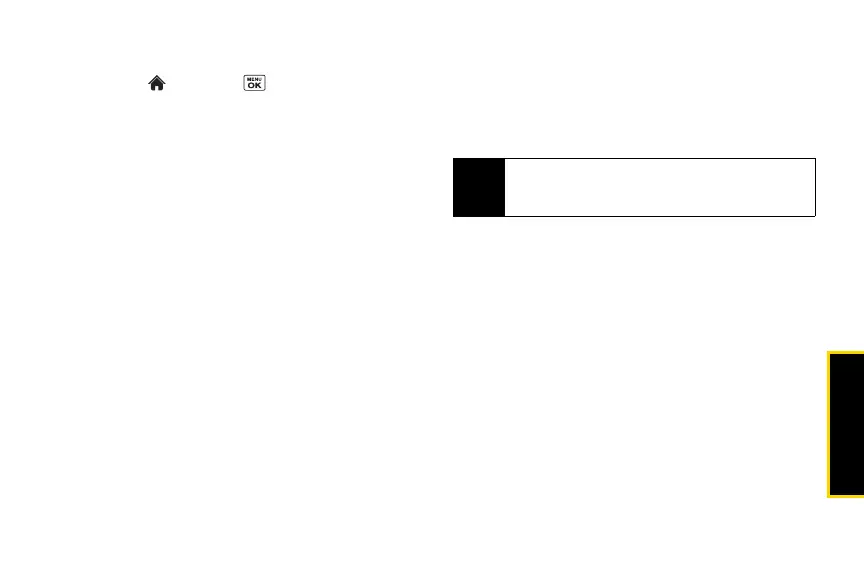Sprint Service
3A. Sprint Service: The Basics 113
Composing Messages
1. Highlight and press > Messaging >
Send Message.
2. Select a recipient from the list or from the following
options.
䡲 Go to Contacts to select a recipient from your
Contacts. (Qualifying Contacts entries must
contain a phone number or an email address.)
䡲 MULTIPLE (left softkey) to select multiple recipients.
Press
CONTINUE (left softkey) when you have
finished selecting and entering recipients. (You
may include up to 25 recipients per message.)
䡲 NEW ADDRESS (right softkey) to enter a recipient’s
phone number or email address directly. Press
CONTINUE (left softkey) to proceed.
3. Compose a message.
䡲 Press OPTIONS (right softkey) to select additional
options.
4. Select <Add Attachment> and select a category of
files you would like to attach (
Picture, Video, or
Audio).
5. Select a location where your file is stored. (You can
also choose to take a new picture/video/audio.)
6. Select files you would like to attach.
7. Review your message and press SEND (left
softkey).
Accessing Messages
To read a message:
䊳 When you receive a message, your phone will
display a notification message. Use your
navigation key or press
VIEW (left softkey) to view
the message.
To reply to a message:
1. While the message is displayed, press REPLY (left
softkey).
2. Select Reply to Sender or Reply All if you are replying
to MMS messages.
3. Compose a reply and press SEND (left softkey).
Note
If Parental Controls is on and Messaging is restricted,
messaging may be disabled; or messages may only
be sent to allowed recipients. (See page 57.)
