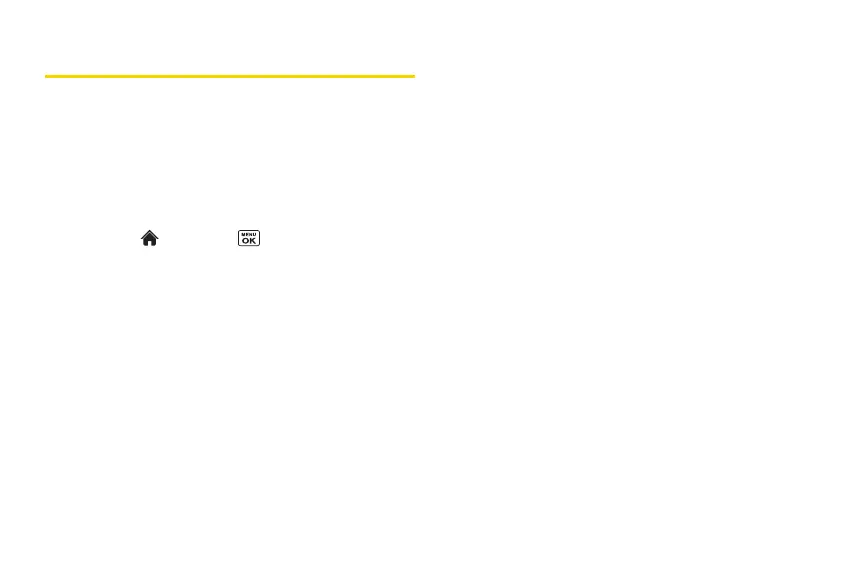142 3C. Entertainment: TV and Music
Streaming Music
In addition to the Sprint Music Store, Sprint offers a
variety of musical options through the Music category
in the Sprint TV menu, including SIRIUS Music, Music
Choice, VH1, and many others. Choose from rock, pop,
hip-hop, and R&B, and access exclusive video clips,
music industry news, performances, and interviews
with your favorite artists.
1. Highlight and press > Entertainment > TV >
Sprint Radio > [selection].
2. Select Preview to see and hear a preview of your
selected channel (if available).
– or –
Select
Subscribe to purchase a monthly
subscription to your selected channel.
Once you have purchased access to a music or radio
channel, you can select from a variety of stations to
listen to your favorite music or get caught up on what’s
new in music.
